How to use FL Studio Explanation of XNUMX types of automation copy and duplication methods
I'm yosi, the caretaker.
FL Studio automation clip material continues.
This article will be sent with the following contents.
-Copy and paste automation clips (XNUMX types)
The words "duplicate" and "copy" have the same meaning, but the word "copy" is used when combined with "paste".
How to duplicate automation clips (XNUMX types)
There are two patterns of duplication.
-Duplicate an automation clip as another clip
(Even if one is changed, the other is not changed)
Simply duplicate the same
Simply duplicate the same thing.
Shift Hold down and drag the automation clip.
Duplicate an automation clip as a separate clip
Click "Make unique" from the menu.
The precautions are meaningless unless you duplicate them once.
Copy and paste automation clips (XNUMX types)
Use this when you want to paste automation into automation for other parameters.
There are two ways to do this as well.
・ Change the allocation destination after duplicating
Copy and paste
First of all, you need the automation clips to copy and paste to.
In the image below, the top is the "copy source" and the bottom is the "paste destination".
To do this, double-click the "Source" automation clip above.
Click the spanner icon at the top right and click Copy state.
Then double-click the paste destination automation clip below.
Click the spanner icon at the top right and click Paste state.
Now you can paste.
I also prepared a video for the time being.
Change the allocation destination after duplicating
This is a compound technique in a sense.
It is a method to make a duplicate once and then change the allocation destination.
First, hold down Shift and drag and drop to duplicate.
Click at the top of the automation clip and click Make unique.
Now right-click on the parameter to which you want to assign the duplicated automation clip.
Click Link to controller.
Select the automation clip you just duplicated from the list of "internal controller" and click Accept.
It looks like the following.
However, if the automation clips are exactly the same, you do not need to prepare two.
If you select the same automation clip in "internal controller", you can move two parameters with one automation clip.
How to use FL Studio XNUMX kinds of explanations on how to copy and duplicate automation
Once you get used to it, other DAW methods become difficult to use.
I think other DAWs have basic XNUMX parameter XNUMX automation.
XNUMX parameter XNUMX automation is easy to understand, but it takes time and effort.
With multiple automations, you can freely combine them, which also affects the creative part.
By saying that?The automation system is still going on.
Next time, I will change the length of the automation clip.
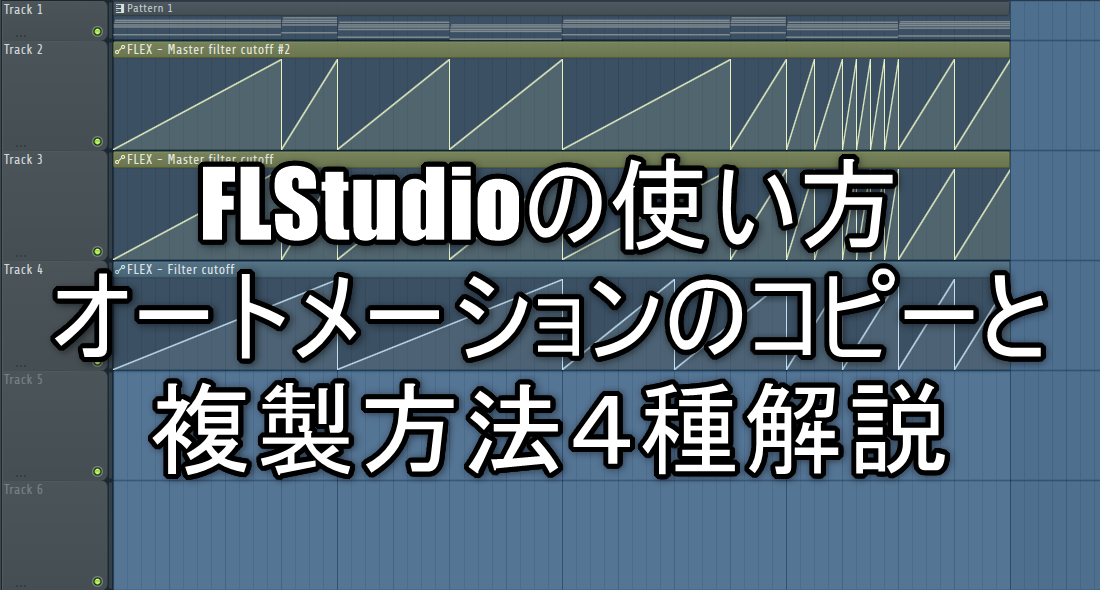
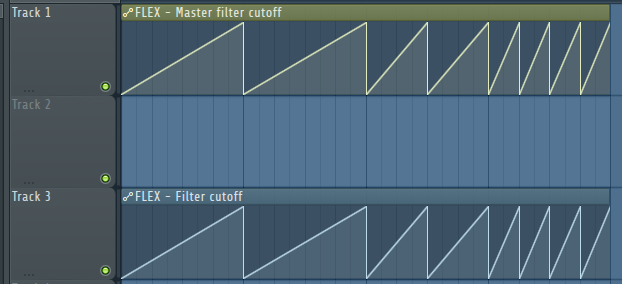
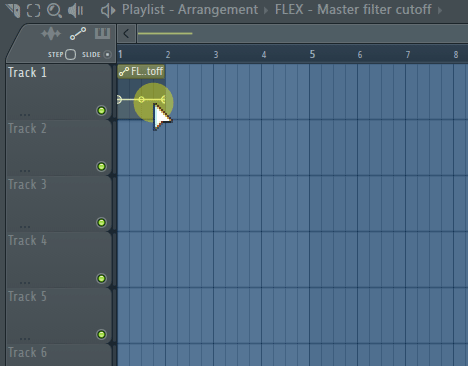

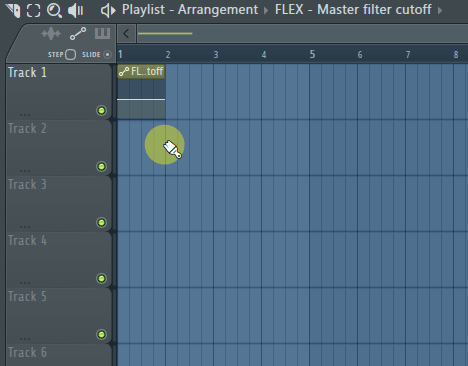
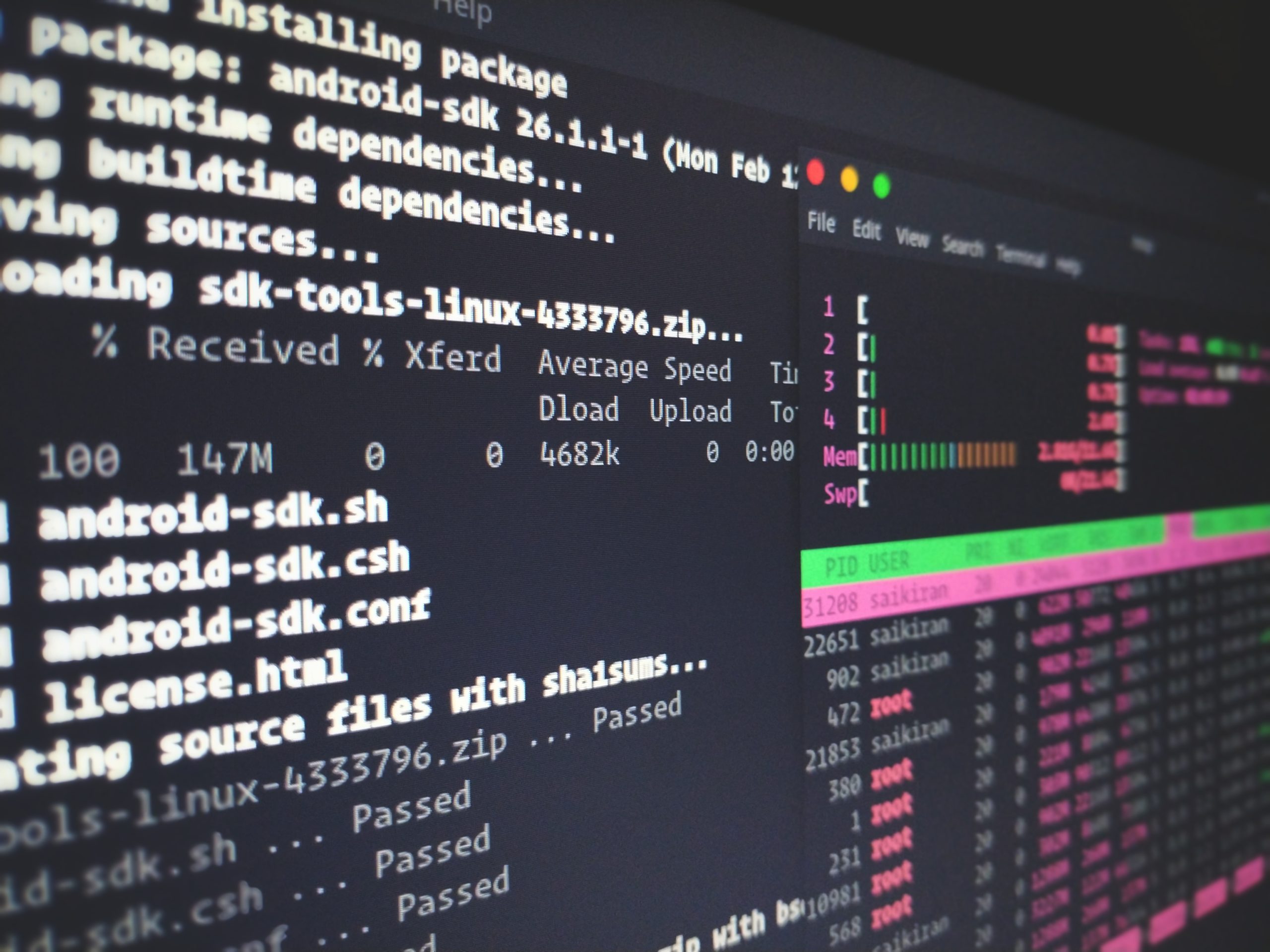
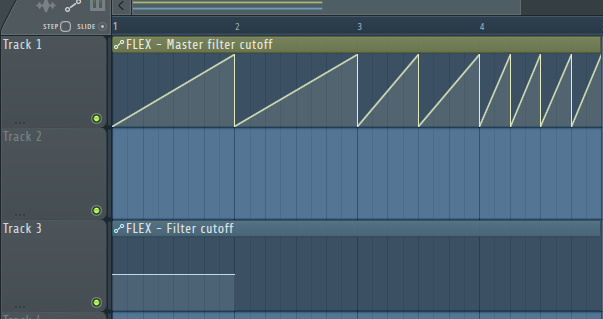
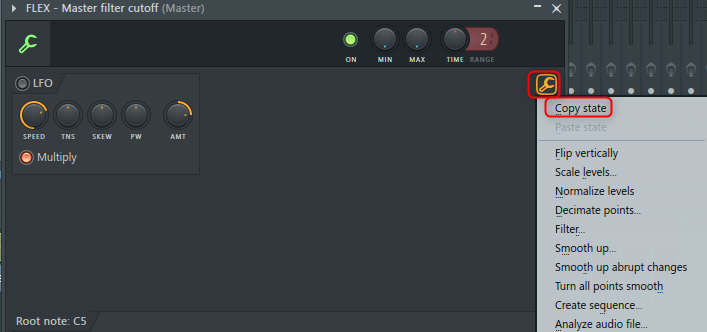
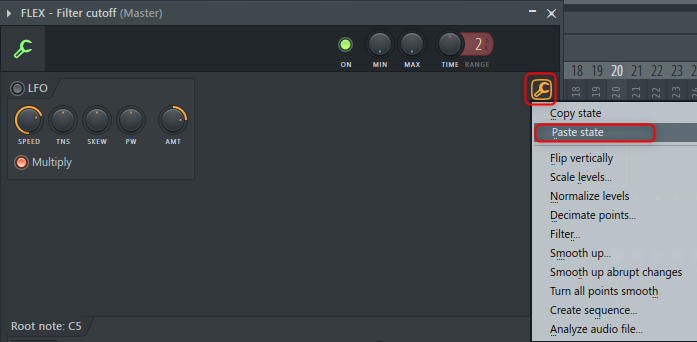

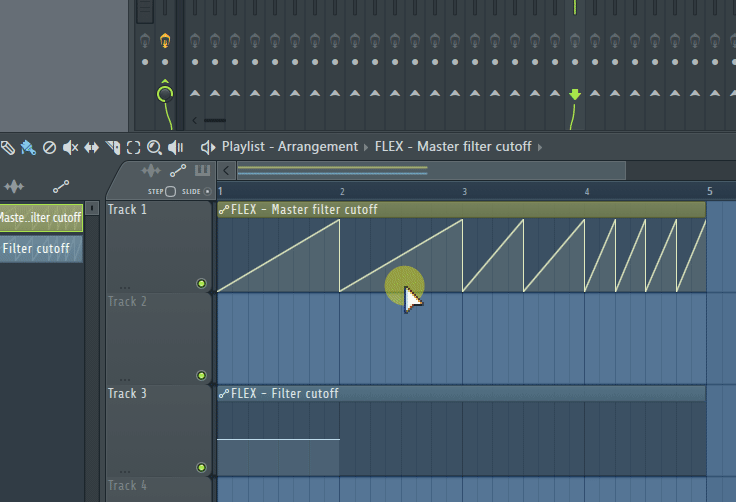
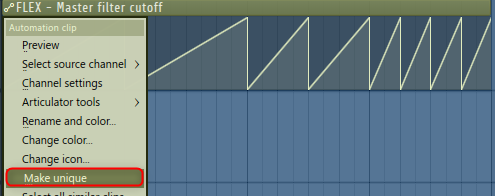
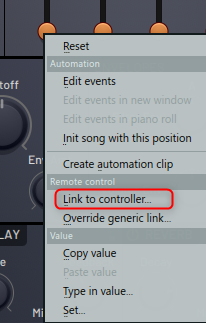
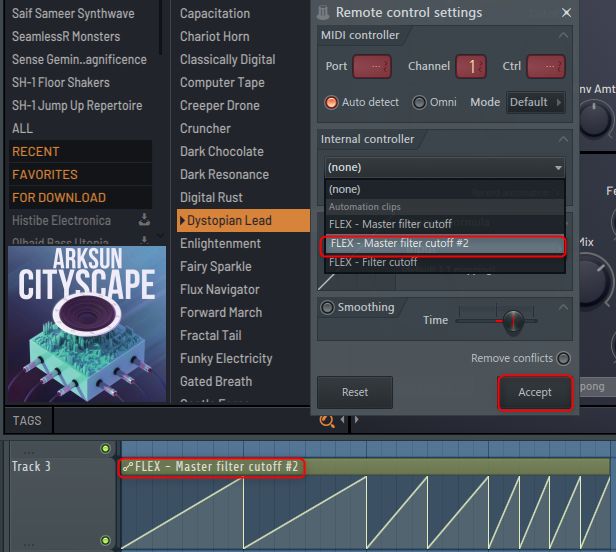
![[Free] The CHAOS Beta Pack released on Cymatics 23 2020 08 01 06x45 18](https://chilloutwithbeats.com/wp-content/uploads/2020/08/2020-08-01_06h45_18.png)
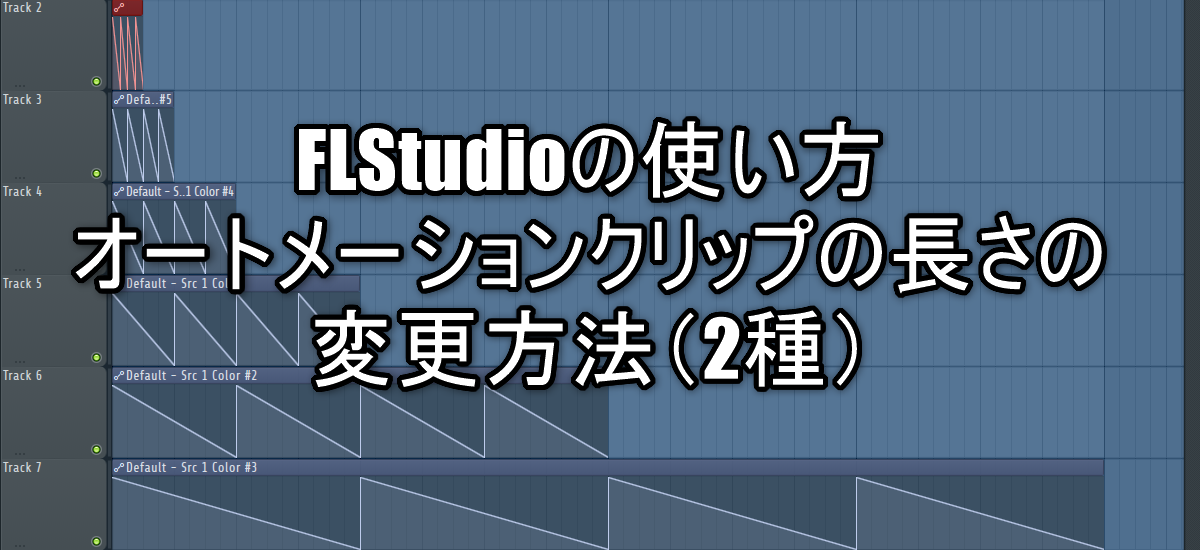
Comment