How to use FL Studio How to make a classic Drum'n'bass XNUMX
I'm yosi, the caretaker of Chillout with Beats.
In overseas articlesArticle that Crazy Drum'n'bass madeI found this, so I will make an article in Japanese while arranging it a little.
Even beginners of DTM have written the procedure well, so it can be easily reproduced with FL Studio.
Please take a challenge.
It's a very old article from 2012, but Drum'n'bass with amen break is good.
Bass and Pad are free samples from Loopcloud and the sidechain is the Limitter that comes with FL Studio.
(We will also publish which sample was used)
Please refer to this article for Loopcloud.You can get 5 free samples every day, so you can get a lot of samples.
Make drum'n'bass drums from amen break
First of all, a sample of amen breakLink destinationPlease get from.
(Although it is free to distribute, please obtain it from the link in consideration of the person who wrote the article.)
Right-click and save "amen.wav" from Step XNUMX to download it.
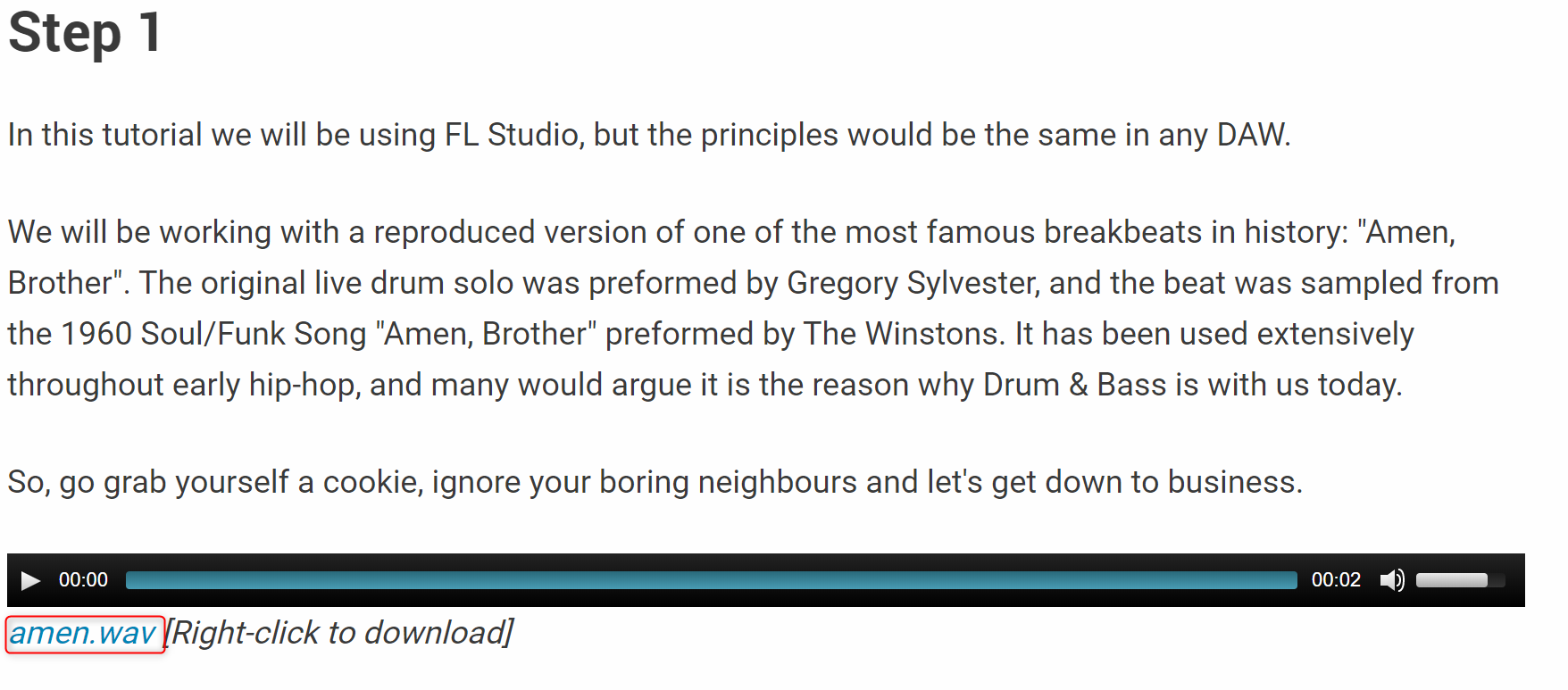
Start FL Studio and load SliceX.
Drag and drop the downloaded file to SliceX.
This will load amen break into "Slice X".

Set the FL Studio BPM to 180.

Please play it with this.
This alone is already Drum'n'bass, but I will make various changes from here.
Delete the Slice X piano roll once.
Then type in as follows.
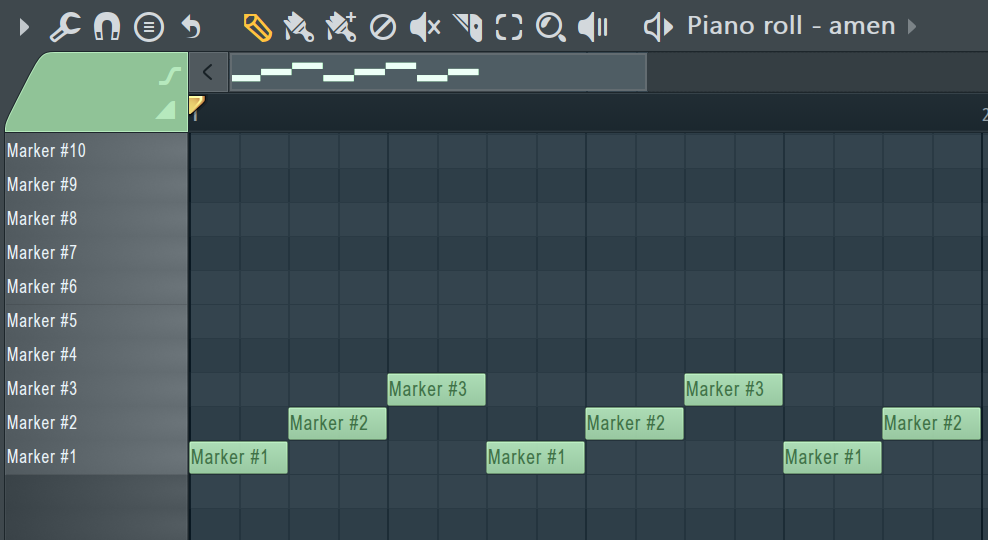
After typing in one measure, arrange two in the PlayList.
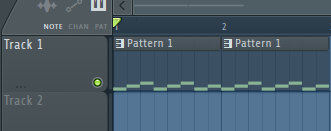
Click on the second Pattern and click "Make unique".
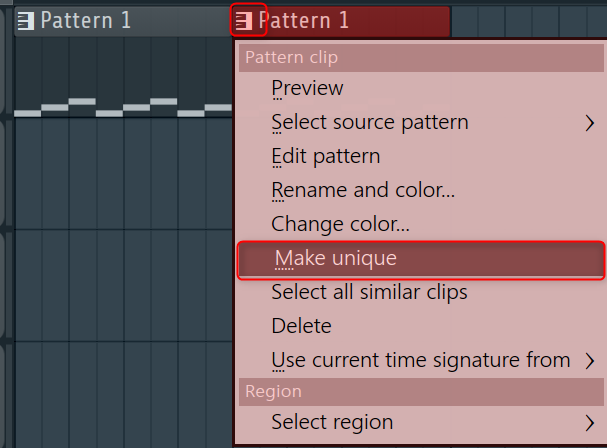
The pattern is now duplicated. (Pattern 2 is completed)

Double-click Pattern 2 to edit it.
When the piano roll opens, click "Note fine pitch" from "Control" at the bottom left.
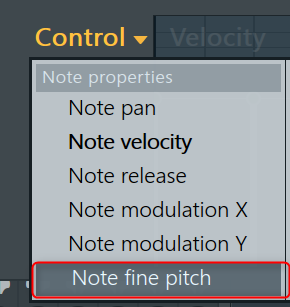
Set all "Note fine pitch" to -300 cent.
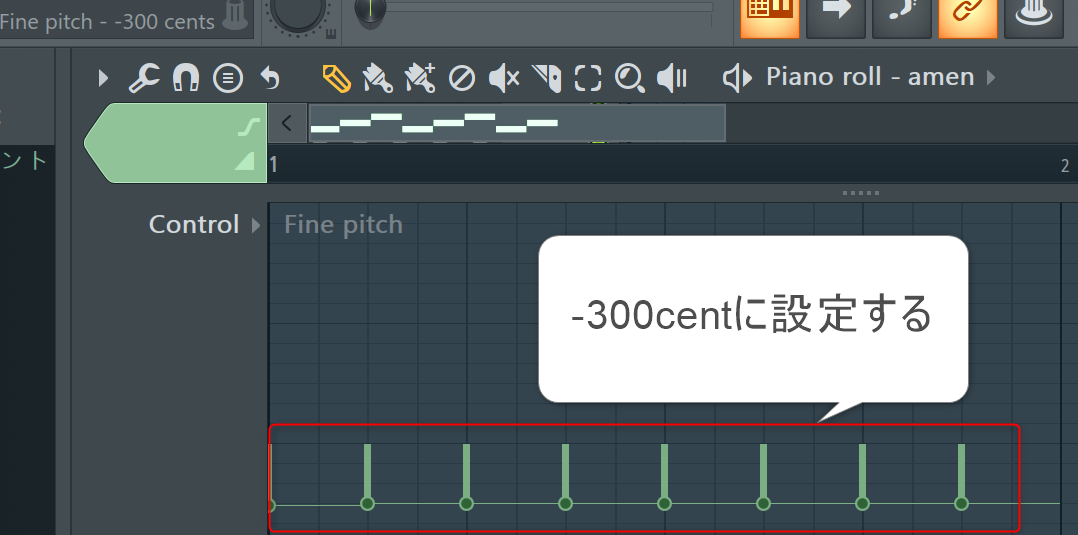
When it sounds with this, it will be as follows.
We will add ghost notes to Pattern 1.
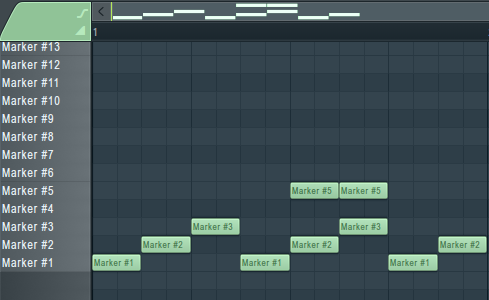
Now make a Fill.
Prepare another Pattern 2 and make Pattern 3 with "Make unique".
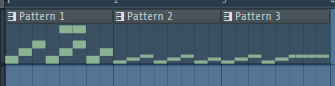
Then, the last snare is continuously driven into a snare roll.
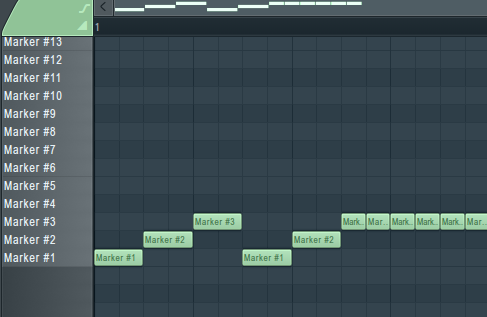
Filter the snare roll.
The filter uses the SliceX filter.
Click CUT and select MOD X.
Adjust the line from top left to bottom right

Open the piano roll and select "note modulation X" from "Control"
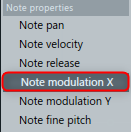
Change the snare roll part as shown in the figure below.
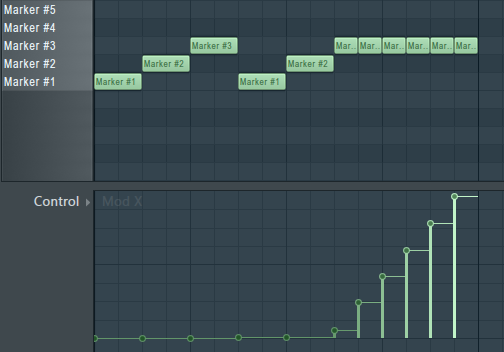
After that, if you copy pattern 1 and arrange it, it will look like this.
How to use FL Studio How to make a classic Drum'n'bass XNUMX Summary
I think anyone can easily do it.
Drum'n'bass has either a fast BPM or a half slower BPM, but I think you can put anything on it, so please try various things and make your own original music.
It may be interesting to combine it with Hatsune Miku, it may be interesting to combine it with a fierce Serum bass, or it may be interesting with a Future Bass tone.
Next time, I will add sample selection and side chains from Loop Cloud.


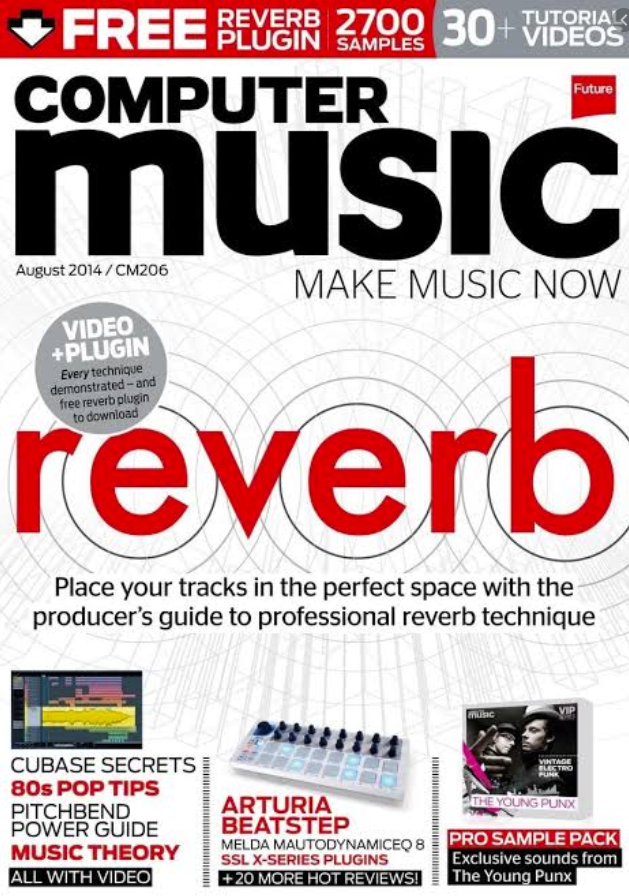

Comment
Thank you very much!
I understand a little about how to use FL studio ^^
However, compared to the sound of the last video, my sound is a little muffled or awkward.
I will continue to study.
I'm glad it was useful.
I think that the muffled sound is a difference in the filter setting part of SliceX.
This article doesn't use any effects, so you should get the same sound as long as you have all the settings.
I will write various articles, so please come and see again ^ _ ^
Thank you, yosi!
The filter settings are different!
I will do my best so that I can understand it later ^ ^