How to use FL Studio How to layer a synth
I'm yosi, the caretaker.
It's a very simple feature, but if you're layering a synth but don't use it, you may be wasting your time.
FL Studio allows you to layer synths in two ways.
This article will be sent with the following contents.
-Use "Patcher" to layer multiple synths
Use Layer to layer multiple synths
The easiest way is to use "Layer".
This is a standard function of FL Studio.
You can use it like this. You can play multiple synths that you have set by typing in "Layer".
To add, click "Layer" in "Misc" from "Add".
The same is true from "Plugin Picker" by pressing "F8".
How to set Layer
It's very easy to set up.
First, select the synth you want to layer. (Drag the ■ on the right side of the name)
Drag to select multiple channels.
Then open "Layer" and click "Set children".
that's all.
I also prepared a video.
Use "Patcher" to layer multiple synths
If you simply layer, the disadvantages will be greater than the advantages of using "Patcher".
Therefore, when using this method, it is a prerequisite to do layer + α.
For example, when using the newly released "VFX Envelope".
It is like this.
Please refer to the following article for how to use "VFX Envelope".
How to set Layer
Start "Patcher".
All you have to do is drag your favorite synth here from your browser.
After that, it will connect without permission.
How to use FL Studio Summary of how to layer synths
It's easy, but if you know it, the time it takes will change if you don't know it.
You can write a song without knowing how to use it, but it certainly saves you time if you know it.
I will continue to search for various ways to shorten the time and write articles.


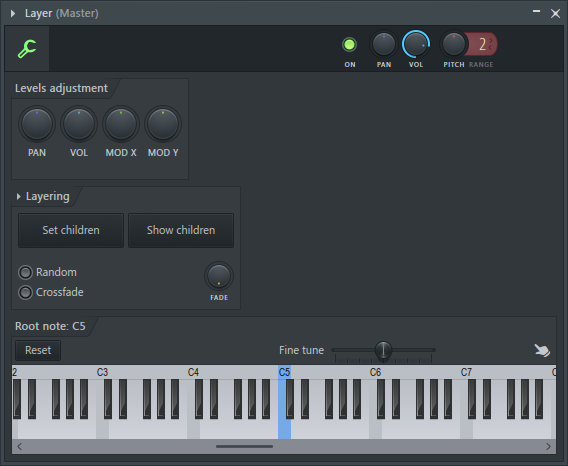
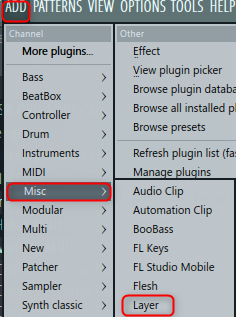
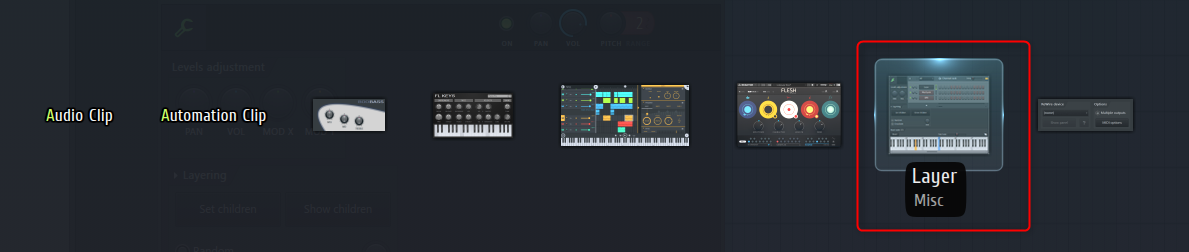
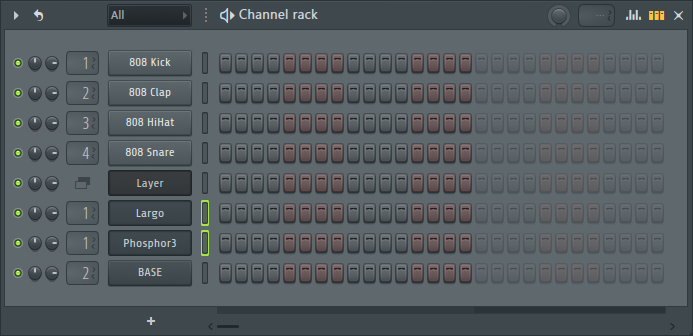
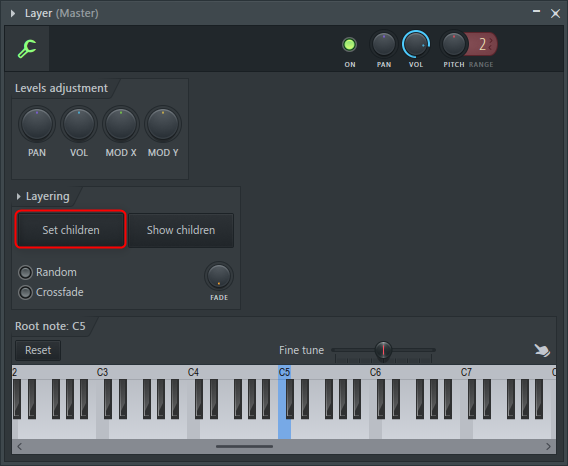
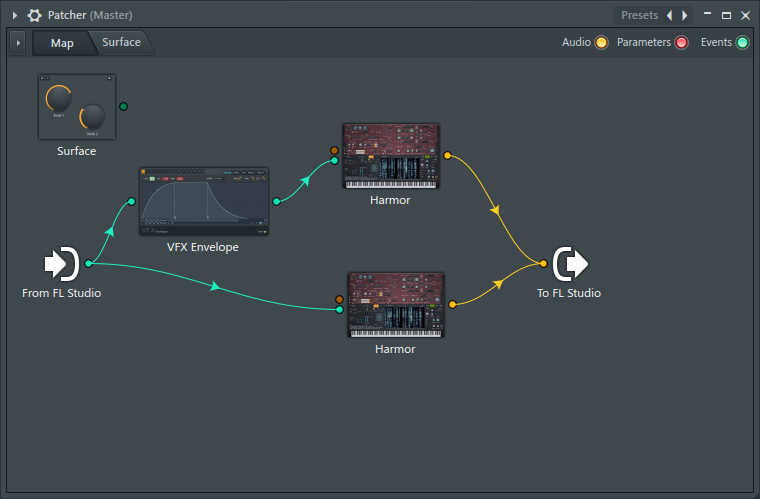


![[Free] Introduction of Autodafe's Mega Drum Machines recommended for FLStudio users 19 2020 06 27 19x03 02](https://chilloutwithbeats.com/wp-content/uploads/2020/06/2020-06-27_19h03_02.png)
Comment