How to use FL Studio Create a sidechain EQ using Patcher
I'm yosi, the maintainer of Chillout with Beats.
This time, I will make a sidechain EQ using Patcher.
To be clearPro-Q3Of course it is better to use, but it is a very good price.
I have some time in Corona,It is a plan to try it without spending money.
What is different from the side chain isSidechain covers all bandsbut,Sidechain EQ is for specific frequency bands.
I don't mean which one is better, but I think it's a good choice.
Sound source demo
Both have prepared examples in the video.
Side chain
First is the side chain.
It is a setting that Comp is applied to Bass by inputting Kick.
You can use Ratio and Relase to adjust how long it takes and how long it takes, but the effect is quite clear.
This effect is often used in EDM, etc., but it sounds unnatural in Pops, etc.
Sidechain EQ
Next is the sidechain EQ.
Only the bass part of the bass will be EQed at the same time as the Kick input.
With this, there is no flashy change, but you can reduce the cover of the bass part.
Create a dynamic EQ with Patcher
As a prerequisite for this time, mixer 7 is assigned "Kick" and mixer 8 is assigned "Bass".
Sidechain routing
First, route with the mixer to which "Kick" is assigned.
Select Mixer 7 (Kick), right-click the ▲ on Mixer 8 and click “Sidechain to this track”.

Patcher settings
Then insert the "Patcher" into the "Bass" mixer.
Then load "Fruity parametric EQ 2" and "Fruity peak controller" into "Patcher".
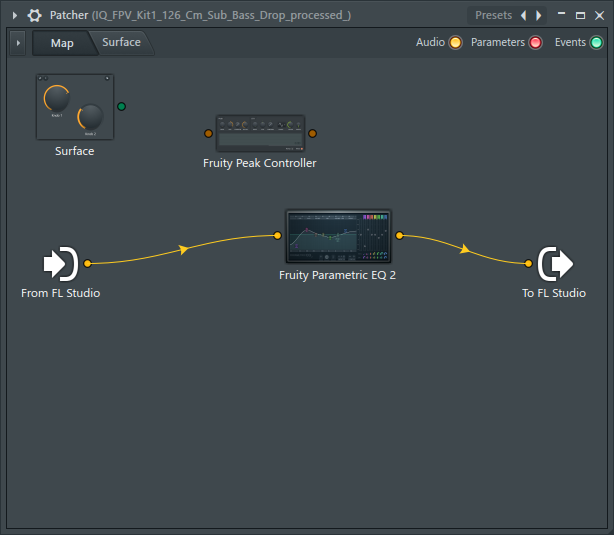
Enable "Inputs"-> "Parameters"-> "2. Band 1 level" in "Fruity parametric EQ 1".
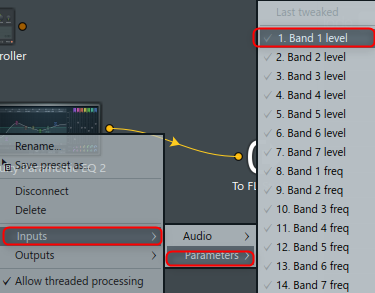
Then right-click on "Fruity peak controller" and click "Outputs"-> "Controllers"-> "2. Peak".
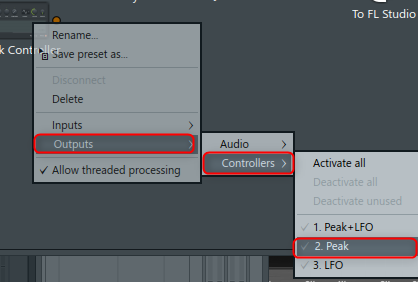
Right-click on "From FL Studio" and select "Outputs"-> "Audio" to enable the second displayed Input. (The name here is the name you gave the mixer)
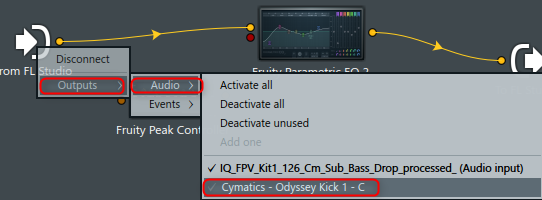
Connect as follows.
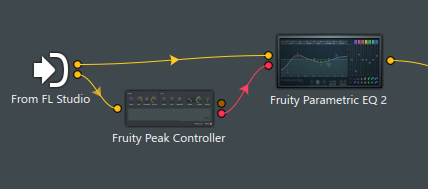
Fruity parametric EQ 2 settings
By default, band 1 is Lowcut, so change it as needed.
Here, change it to "Peaking".
You can change it by dragging the red frame part.
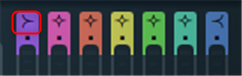
After that, actually play "Bass" and match the frequency and Q.
First, look for the peak of Kick.
Looking at SPAN, I found that the peak was around 66.8Hz.

Adjust to 66.8Hz.
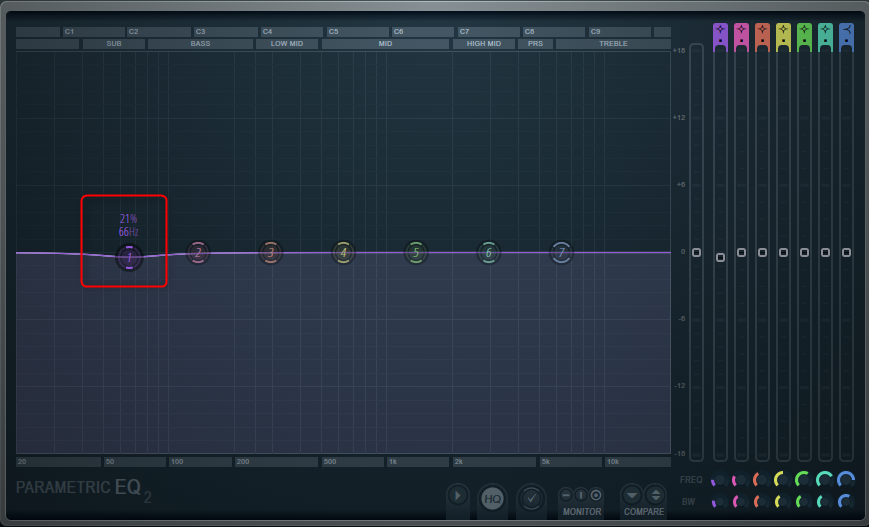
Fruity peak controller settings
Basically, adjust "BASE" and "VOL".
"BASE" is the starting position, so put it in the middle.
Set the amount of EQ to be applied in "VOL".
If you like, change "DECAY" and set the time to return to the original after EQ is applied.
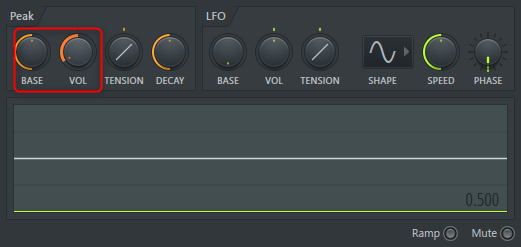
I also prepared a video.
That's it.
How to use FL Studio Summary of making dynamic EQ using Patcher
If you understand the mechanism in this way, you can actually set it without difficulty even if you use other plug-ins such as Pro-Q3.
Also, the sample used this time is from LoopcloudFuture Pop & Vocals.
It's pretty good.
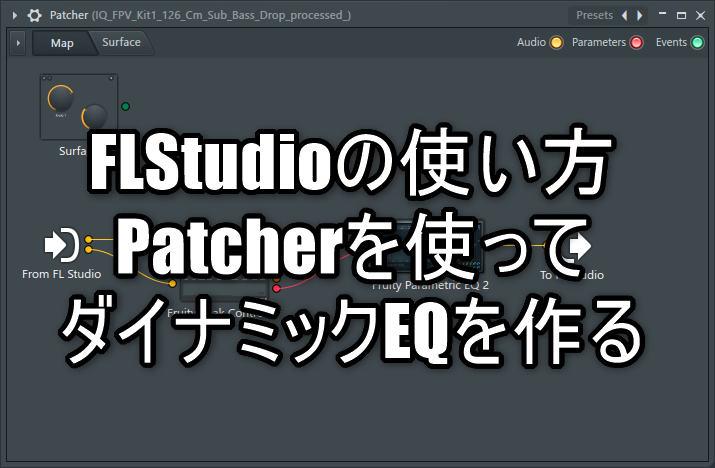
![[Free] Cymatics releases sample pack Odyssey for EDM 20 2020 04 26 21x39 42](https://chilloutwithbeats.com/wp-content/uploads/2020/04/2020-04-26_21h39_42.png)

Comment