How to use FL Studio How to make a real-time blur
This is the method that was introduced a long time ago in the official video of FL Studio.
In the sale articleVelvet MachineI introduced, but I decided to write an article because FL Studio can also do the blur effect.
Those who understand English may be quicker to watch the video.
How to make a real-time blur effect
First of all, as a preliminary preparation, use "Fruity Convolver" to IR the Blur effect of "Edison".
If you find this procedure troublesome, you can download IR from the FL Studio bulletin board, so please download it from there. (Login to FL Studio account required)
You can download it by transitioning from the above link and clicking the download icon of "Edison's Default Blur Impulse".
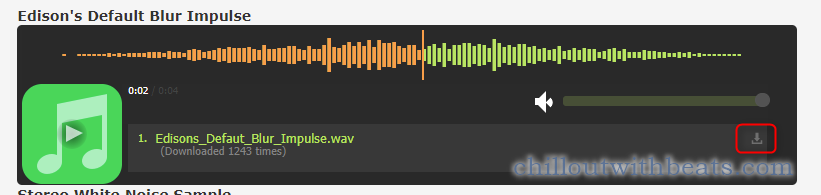
IR the Blur effect of Edison
Load "Fruity Convolver" and "Edison". (Edison is below)
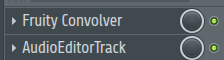
Open "Edison" and click the "Record" button.
(This will put you in a standby state)
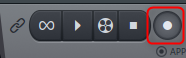
Open "Fruity Convolver" and click the lightning bolt icon twice at intervals.

Then click the "Stop" button.
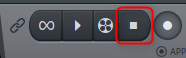
I also prepared a video.
Click Blur from the spanner icon.
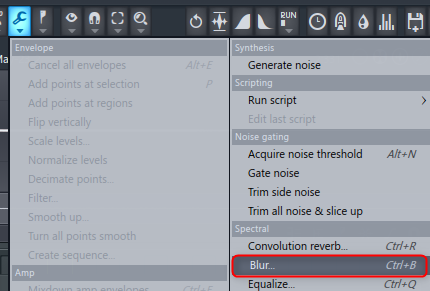
Click Accept by default.
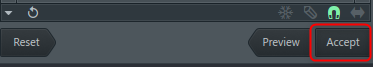
Now you have an IR with Blur.
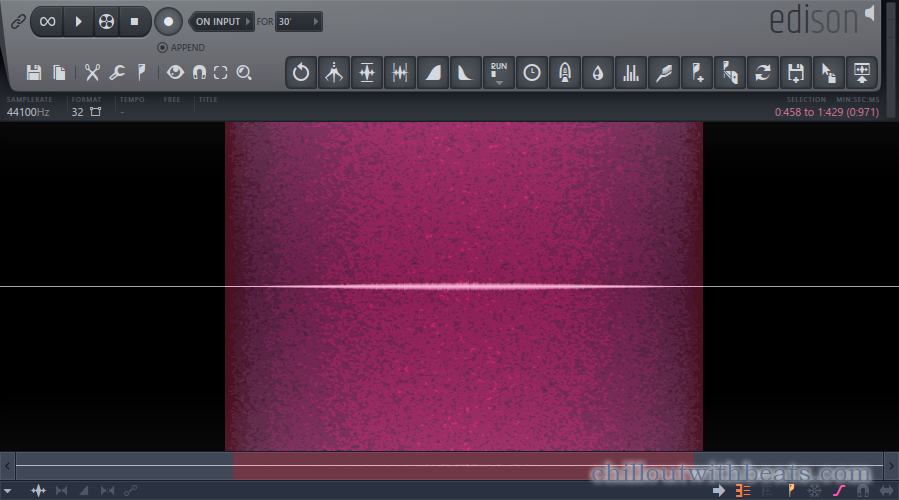
Select and click "Trim" from the scissors icon.
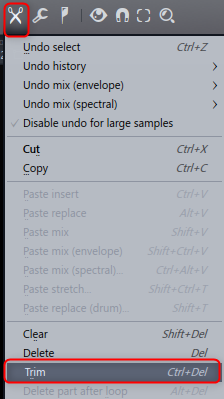
Drag and drop Blur IR onto "Fruity Convolver"
After that, drag and drop the icon on the upper right of "Edison" to "Fruity Convolver".
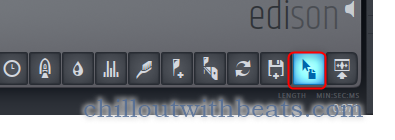
Set "Dry" to "0" in "Fruity Convolver".

This completes the Blur effect.
Adjust the amount of Blur effect applied
If you prefer a longer Blur effect, increase the "Amount" when applying Blur with Edison to make the Blur effect longer.
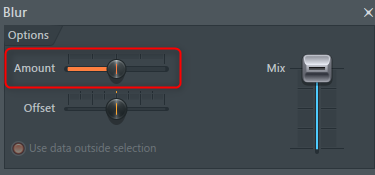
Also, changing the value of "stretch" in "Fruity Convolver" will change the length.
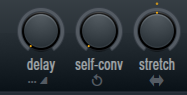
How to use FL Studio Summary of how to make a real-time blur
You can blur in real time, but if you change the settings a little, it will be troublesome because you will remake the IR.
If you think the blur is good, the following plug-ins are recommended.
You can change the parameters in real time.

![[50% OFF] Phonolyth's reverb plug-in Velvet Machine is on sale (period unknown) 2 2021 05 23 02x12 46](https://chilloutwithbeats.com/wp-content/uploads/2021/05/2021-05-23_02h12_46-320x180.png)
![[Free] Introduction to Voxengo's IR loader Boogex 25 2021 05 22 04x59 13](https://chilloutwithbeats.com/wp-content/uploads/2021/05/2021-05-22_04h59_13.png)
![[Free] How to use Voxengo's IR loader Boogex 26 2021 05 22 04h59 13 1](https://chilloutwithbeats.com/wp-content/uploads/2021/05/2021-05-22_04h59_13-1.png)
Comment