How to distinguish subtle differences in sound XNUMX
I'm yosi, the administrator of Chillout with Beats.
This is an extra content of yesterday's article.
Last time, it was a method to add an effect in Patcher and extract the difference, but this time it is a method to extract the difference between two audio tracks.
It can be used for data with karaoke sound source, without vocals, and for comparing data that has already been exported to audio.
Please read yesterday's article first and then this article.
What you do is basically the same as in the previous article, but the Input routing is different.
How to cancel two audio sounds in FL Studio
You can do it with Edison, but it's not real-time, so it's a lot of work.
Also, if you are listening to the difference, you will be worried whether the settings are really correct.
(You can check the settings at any time in real time)
Add a patcher
First, add Patcher to the mixer (Mixer1 in this case).

Load "Fruity Stereo Shaper" into Patcher. (Anything is OK if it can be out of phase)
Open Pather and add "Fruity Stereo Shaper".
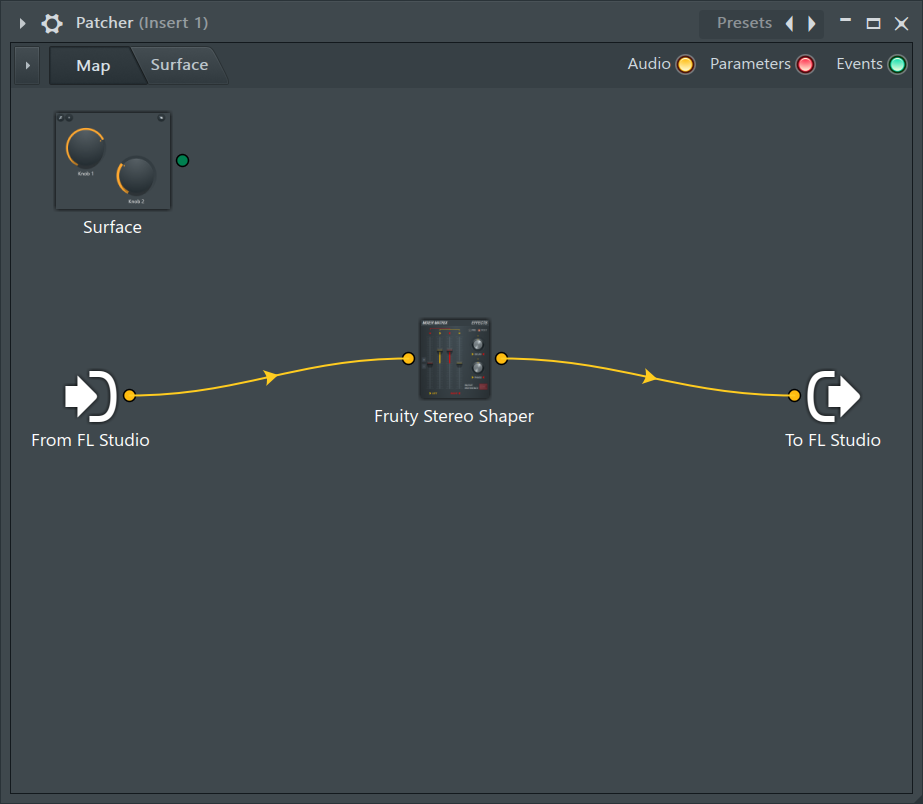
Double-click "Fruity Stereo Shaper" to open it.
Right-click on the preset feed and click "Mixing"-> "Invert".
This will invert the sound that passes through the "Fruity Stereo Shaper".
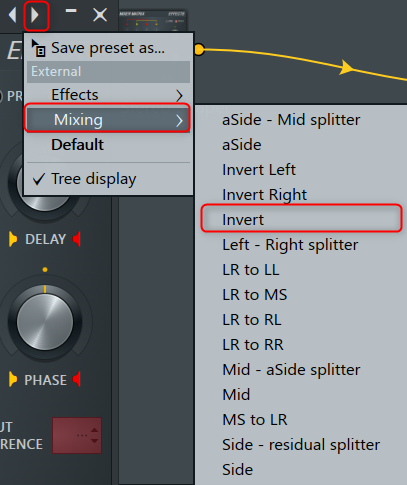
Set the Mixer routing settings
Click Track 2 of the Mixer, right-click on the ▲ at the bottom of Track 1, and click "Route to this track only".
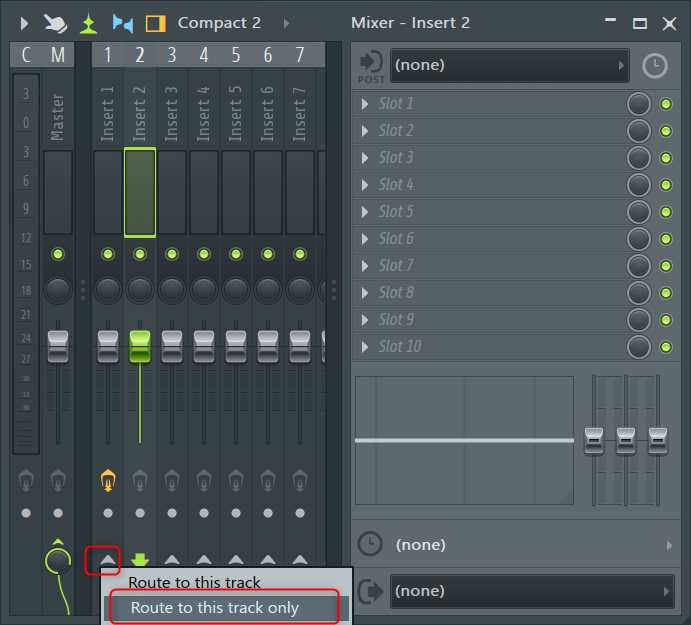
What I'm doing with this is routing Mixer's Track 2 to Track 1.
(Note that this routing can be recognized separately on Patcher)
Add Input with Patcer
Open Patcher, right-click on "From FL Studio" and click "Output"-> "Audio"-> "Insert 2".
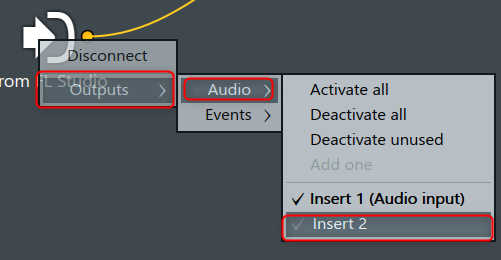
Connect the added Input to "To FL Studio".
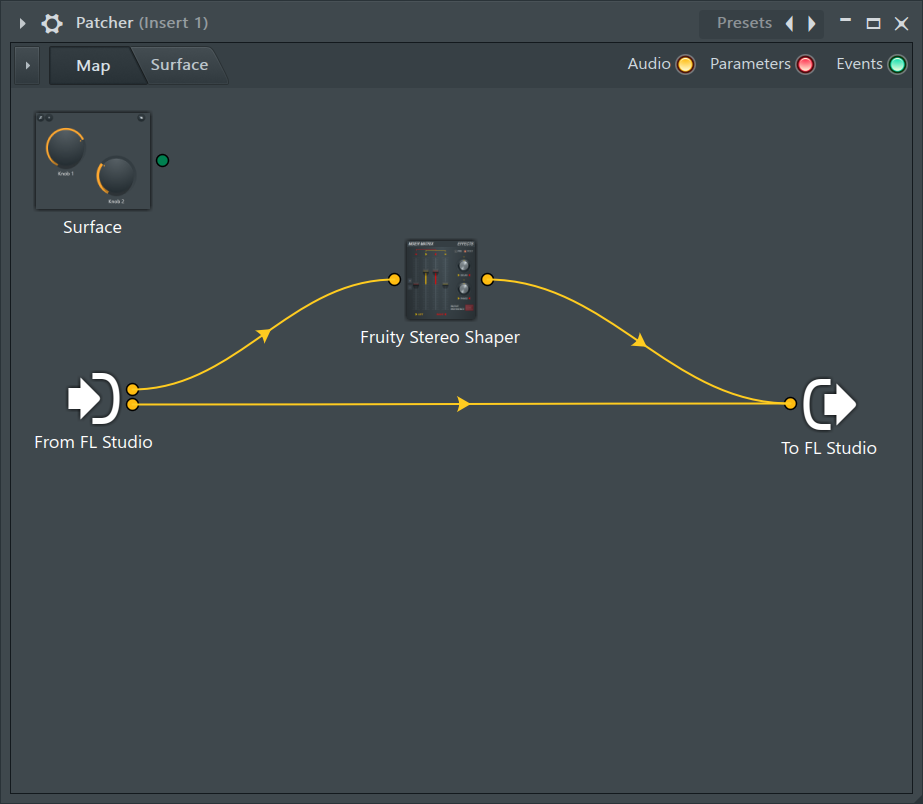
This will offset Track1 (reverse phase) and Track2 (positive phase).
Try preparing two of the same audio and send them to Mixer1 and Mixer2 respectively.
If there is no sound, it's OK.
Next, open Patcher → and right-click on it to see it. (Mute)
If you hear a sound, it is working properly.

How to distinguish subtle differences in sound XNUMX Summary
How was the difference extraction of the audio track?
If you have karaoke, you can easily extract only vocals.
(I feel like it's the only use ...)
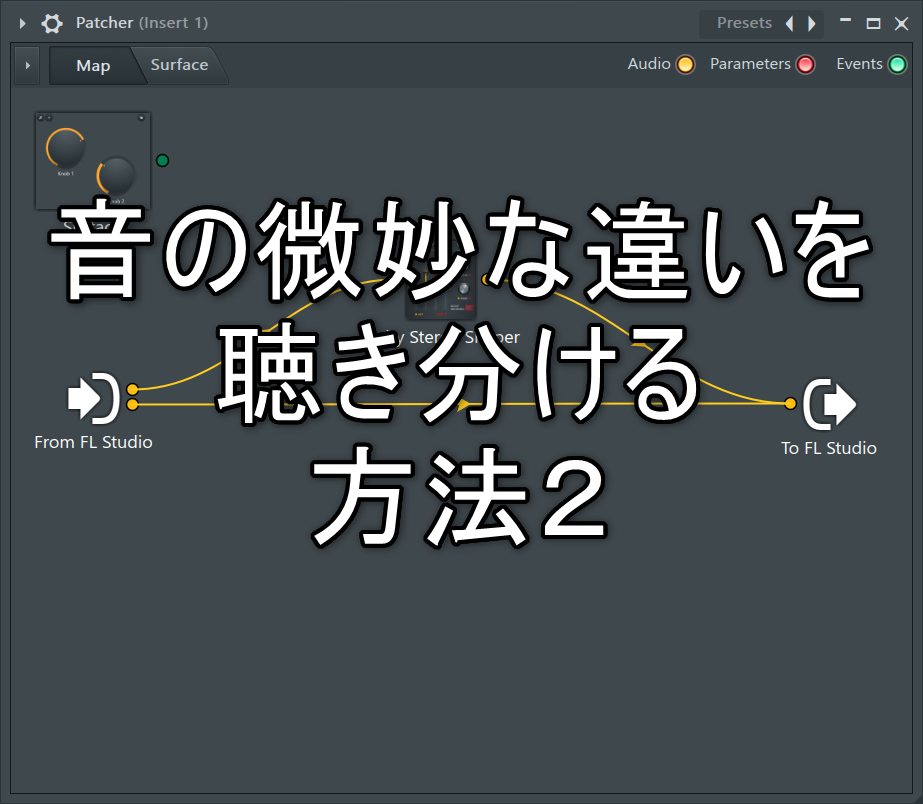
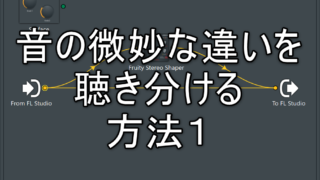
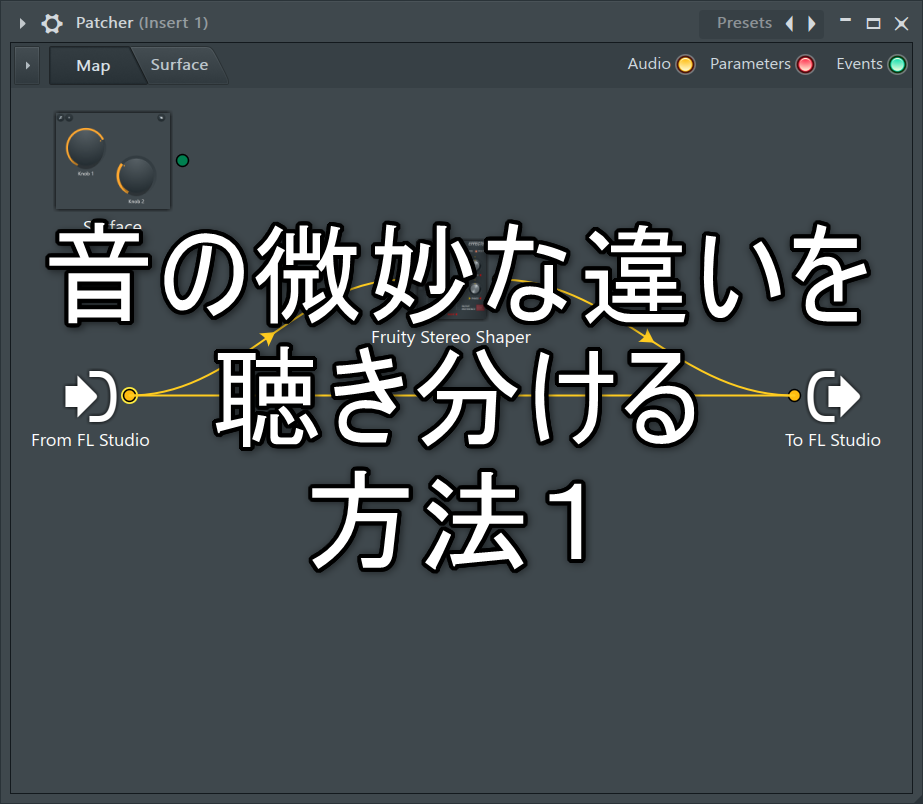

Comment