How to use FL Studio Explain two ways to use Send with a mixer
FL Studio does not have a Send in the mixer.
Since the mixer has a high degree of freedom, you can freely create a Send.
There are two main ways to prepare Send in FL Studio.
This article will be sent with the following contents.
・ Use Fruity send
Make a Send using the mixer's features
This is the most standard usage.
There are two ways to do it.
-Manually set Send
Use the Empty with 4 sends template
The easiest way is to use the "Empty with 4 sends" template.
Click "FILE"-> "New from template"-> "Minimal"-> "Empty with 4 sends"
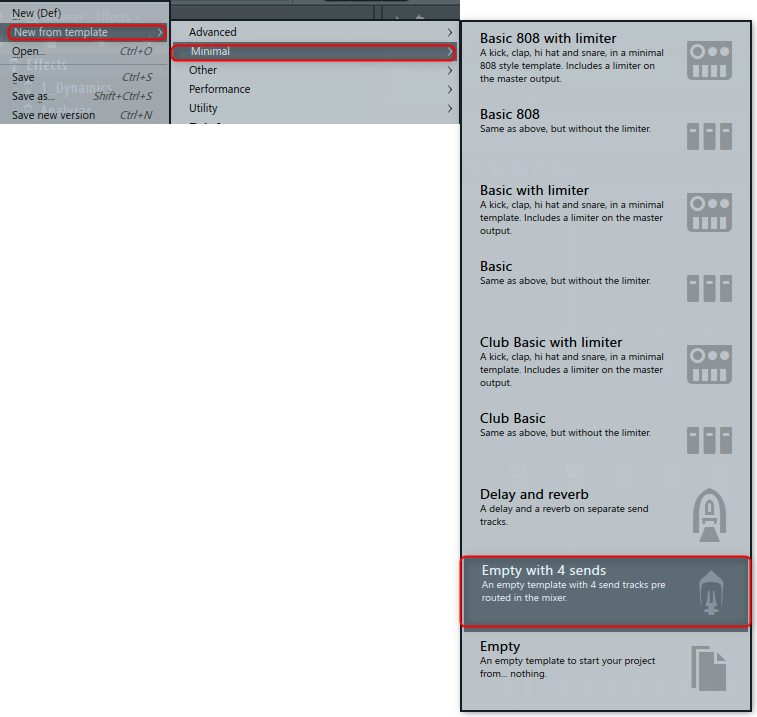
Now 100 tracks from 103 to XNUMX are routed for Send.
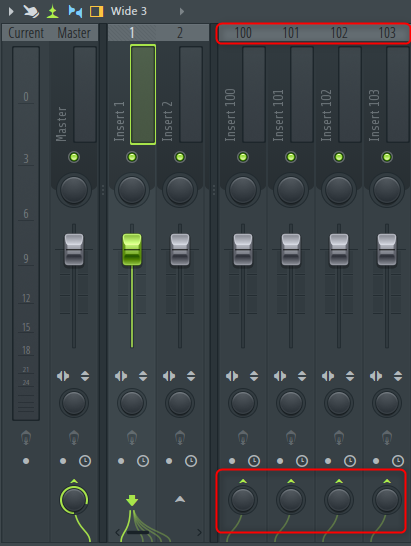
For example, let's load Reverb into "Send 1" (Insert 100) and set the amount to send.
I prepared a video.
Manually set Send
It's very easy, but it's quite annoying when it comes to setting up a large number of channels.
However, it is a merit that you can easily increase or decrease it flexibly.
Here, set 10 as Send for mixers XNUMX to XNUMX.
Tracks are assigned to mixers XNUMX and XNUMX in advance.
You need to set as many mixers as you want to use.
I prepared a video.
Use Fruity send
It's not a straightforward approach, but you can route it to other mixers from anywhere.
(Limited to mixers that have already been routed)
First, a brief explanation of "Fruity send".
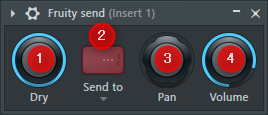
①Dry – Fruity Send dry signal. Send only at 0%. At 100%, the original sound is passed as it is.
②Send to – Select the destination mixer track.Note: You can only send to the mixer track to which Fruity Send's own mixer track is linked.
If nothing is routed, only Master will be displayed as shown below.
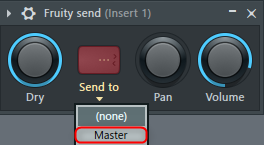
③Bread -Left / right panning of transmitted audio.
4Volume – The level of audio transmitted.
For example, let's take the case of putting "Fruity send" in mixer XNUMX and sending it to mixer XNUMX as Send.
I prepared a video.
How to use FL Studio Explaining and summarizing two ways to use Send with a mixer
I think FL Studio has a clean, rational and efficient structure around the mixer.
I don't think FL Studio is the best, but I don't think it's best to imitate the analog mixers that are common in other DAWs.
VR will be difficult, but I think it would be fun if an epoch-making system such as AR or MR came out.
I have written many other articles about FL Studio, so please take a look.


![[Free] Free spring reverb VREV-666 available at Fuseaudiolabs 16 2021 06 11 13x19 02](https://chilloutwithbeats.com/wp-content/uploads/2021/06/2021-06-11_13h19_02.png)
![[Free] WARMY EP1A TUBE EQ is distributed free of charge at KiiveAudio 17 2021 06 12 22x00 30](https://chilloutwithbeats.com/wp-content/uploads/2021/06/2021-06-12_22h00_30.png)
Comment