How to use FL Studio How to use Envelope Controller XNUMX
I was thinking of trying the "emphasize synth attack" method I wrote the day before yesterday in FL Studio, and now I realize that I haven't written an article about "Envelope Controller".
The article from the day before yesterday is here.
Click here for the article that I tried with Serum
Overview of Envelope Controller
The Fruity Envelope Controller produces automation data for controlling modulation targets (such as interface knobs and sliders) from the Piano Roll and live keyboard / MIDI inputs.Learn more about other built-in automation controllers.Note: When the Envelope Controller is loaded into the channel rack, it appears as eight articulator options in the Link Assign menu of the right-click dialog of the configurable control.
Automation changes the target parameters of FL Studio and plug-ins under the control of the automation source. Click here for a video tutorial on the Fruity Envelope Controller.A similar plug-in is the Fruity Keyboard Controller.
Control VST effects with Envelope Controller
Unfortunately, I can't use VST with Kilohearts' MultiPass or Serum.
However, with FL Studio, you can control VST parameters with the "Envelope Controller".
When I do "emphasize the attack of the synth" in FL Studio, it looks like this.
I use Sylenth1, Ravage, and Spacerec.
The effect of "Envelope Controller" is switched between with and without.
Please pay attention to the attack and listen.
Then, it is an explanation of how to do it.
How to emphasize synth attack in FL Studio
Load "Patcher" as a sound source.
Next, load your favorite sound source and "Fruty Envelope Controller" in Patcher.
It also loads distortion and saturation plugins.
Here, we will explain with "Sylenth 1" and "Ravage".
After that, wire as follows.
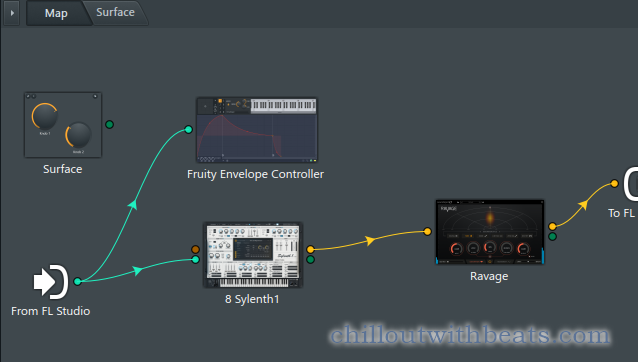
"Fruty Envelope Controller" settings
First, create an "Output" for the "Fruty Envelope Controller".
Right-click on "Fruty Envelope Controller" and click "Outputs"-> "Controllers"-> "1.Articulator 1".
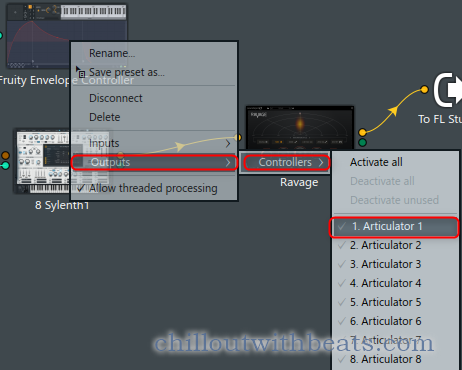
Open the "Fruty Envelope Controller" screen.
Draw a curve that emphasizes the attack as shown below.

Setting the VST to be modulated
Right-click on the plug-in and select Inputs-> Parameters to select the parameter you want to modulate.
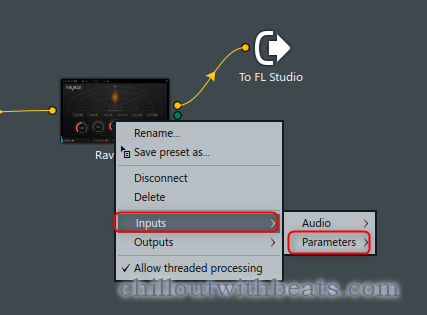
This time we will modulate "5. Driver", so click "5. Driver"
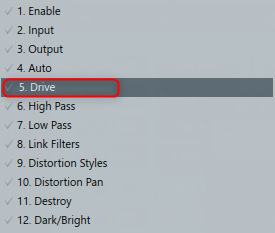
A red ● will be created, so connect it.
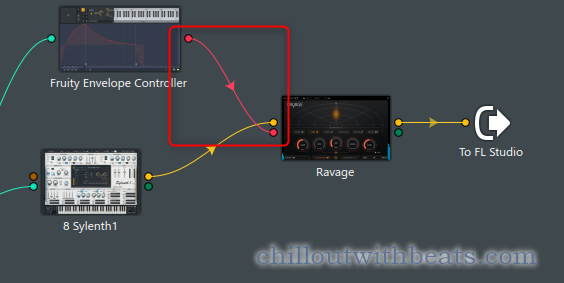
I prepared a video.
How to use FL Studio How to use Envelope Controller XNUMX Summary
I didn't use it at all, but with this I can do quite a lot.
I used distortion, but I think it would be good to use an effector like a saturator or exciter.
I will write articles by trial and error.

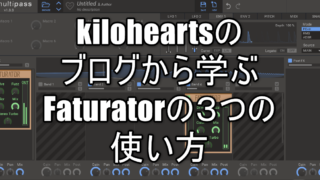

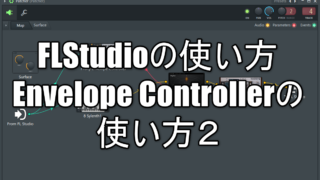


Comment