How to use Rift Filter Lite in FL Studio ②
Click here for the previous article
Please refer to this article for downloading.
This time, I will use MIDI to control the cutoff.
How to control the cutoff via MIDI
It's easy to do, and if you send a MIDI note to "Rift Filter Lite", the cutoff will move in conjunction with the MIDI note.
First, load "MIDI out".

Set the reading mode of "Rift Filter Lite" to "MIDI".
Then set "Input port" to "0" from the gear icon on the upper left.
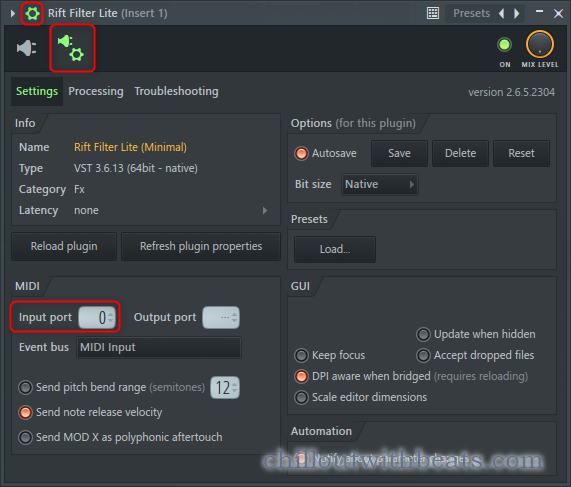
Now you are ready to go.
Open the "MIDI out" Piano roll, enter MIDI notes, and play them.
I think "Cut off" will work.
Randomly move Cutoff
Here are some tips.
There are several ways to move "Cutoff" at random, but here's how to use MIDI notes.
Set a random range and enter MIDI notes tightly.
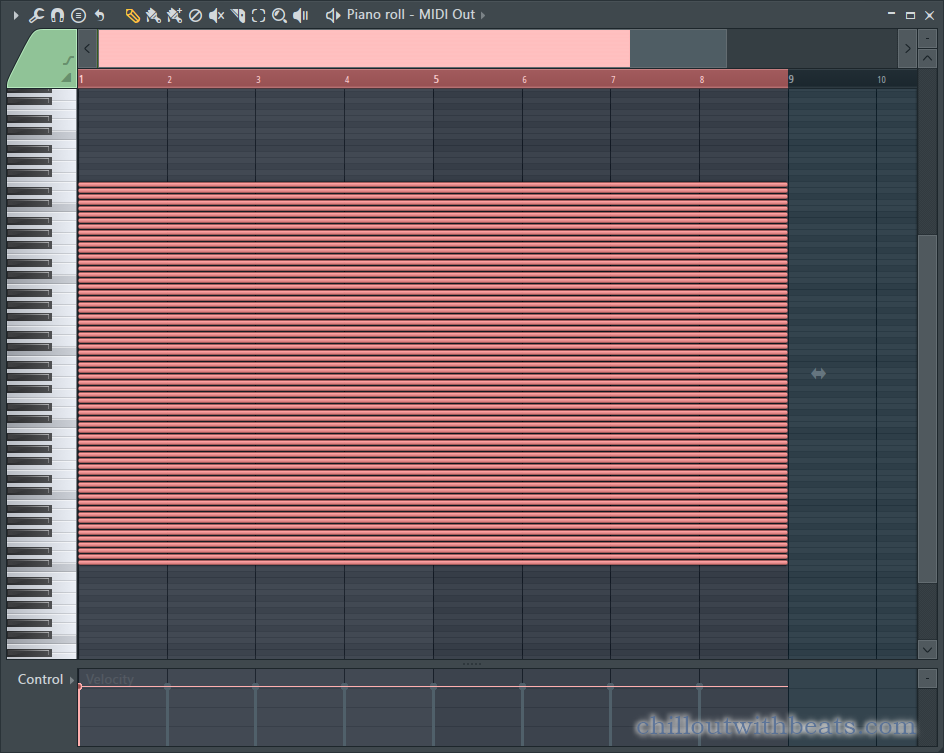
After that, open "MIDI out", click the spanner icon, and set "Arpeggiator" to "?".

If you play it, "Cut off" will move randomly.
You can change the speed by changing "TIME".
Receive only specific scales
It can be used in combination with the above method, but you can specify the scale to receive.
To do this, click the keyboard icon at the bottom right and click the scale you want to receive, and you will receive only the scale you clicked.
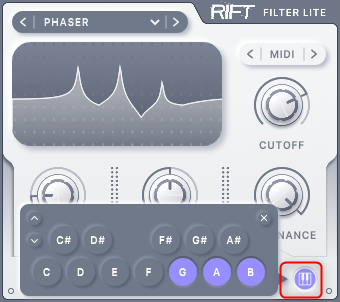
How to use Rift Filter Lite in FL Studio ② Summary
You can also do something like this by morphing with the Fruity Envelope Controller.
I can't deny the feeling of a projectile, but if you get tired of the mundane sounds, this might be a good idea.
The release was postponed to the summer when I saw that I could expect a paid version of this ...
Did you find even a big defect?



![[Free] Rift Filter Lite is being distributed free of charge for a limited time at Minimal Audio! ! (until 5/19) 3 2021 05 07 02x24 02](https://chilloutwithbeats.com/wp-content/uploads/2021/05/2021-05-07_02h24_02-320x180.png)


Comment