FL Studio 20.1.2 アップデート
FL Studioが 20.1.2 にアップデートしました。ダウンロードは公式サイトからできます。
FLStudioユーザからすると当たり前ですが、アップデートは当然無料です。
はっきり言ってコスパ良過ぎです。ライフタイムフリーアップデートの為、DAW自体のアップデートはずっと無料です。
変更点
今回のアップデートは以下の通り
- Automation – Initialized controls are now shown in their own folder in the ‘Current project’ section of the Browser.
- Plugins – Deleting plugins now asks for confirmation (as there’s no undo).
- Playlist – ‘Group with above track’ will auto-color the track when the parent is an Instrument or Audio track.
- Playlist – Adding an Instrument or Audio track no longer switches from Pattern to Song mode.
- Channels – ‘Unassign from instrument track’ / ‘Assign to new instrument track’ Channel Right-click option.
- Missing plugins and samples – New window when opening a project file providing more information.
- Ogun – New Ogun presets added, that were previously only available through Download Manager.
- Harmor – New ‘Olbaid’ presets added to Harmor.
- Wave Candy – Automatic mode change when the window size changes is now disabled by default.
- Patcher – Significantly lower CPU usage when control surfaces are in use.
- macOS – GUI, FPS improvements.
一つずつ見ていきます。
Automation
Automation – Initialized controls are now shown in their own folder in the ‘Current project’ section of the Browser.
オートメーションを作成した際にブラウザの「Current project」->「Initialized coltrols」に表示するようになったそうです。以下の画像の赤枠の部分です。
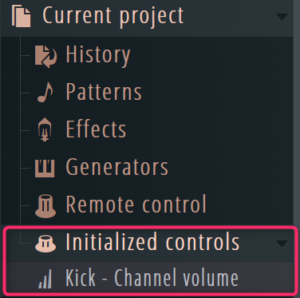
正直何の為に必要なのか判らなかったので、調べてみました。
一つ分かった事は「Init Song With This Position」を誤って使ってしまった場合に、リセットすることが出来ます。一番良い例が、「mute」した状態で「Init Song With This Position」を設定してしまった場合、再生する毎に「mute」としてしまいます。「Initialized coltrols」に表示されるevent を削除することでリセット出来ます。昔この状態に陥って解決出来なかった覚えがあります。動画を撮りましたので参考にして下さい。
Plugins
Plugins – Deleting plugins now asks for confirmation (as there’s no undo).
プラグインを削除する場合に確認画面が表示されるようになりました。
アンドゥーは出来ません。
Playlist
Playlist – ‘Group with above track’ will auto-color the track when the parent is an Instrument or Audio track.
「Instrument」または「Audio track」に対してプレイリスト上で「Group with above track」を実行すると親トラックの色に自動で変わります。
Playlist – Adding an Instrument or Audio track no longer switches from Pattern to Song mode.
バージョンをあげてしまったので、わからないのですが、以前のバージョンでは「Instrument 」又は「Audio 」トラックを追加するとパターンモードがソングモードに変わってしまっていたようです。それが今回修正されたようです。
Channels
Channels – ‘Unassign from instrument track’ / ‘Assign to new instrument track’ Channel Right-click option.
チャンネル上で右クリックからアンアサイン/アサインが出来るようになりました。
その他
Missing plugins and samples – New window when opening a project file providing more information.
ソング読み込み時に見つからないプラグインやファイルがあった際に、情報が表示されるようになりました。
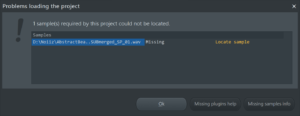
Ogun – New Ogun presets added, that were previously only available through Download Manager.
Harmor – New ‘Olbaid’ presets added to Harmor.
「Ogun 」、「Harmor」それぞれプラグインにプリセットが追加されました。
Wave Candy – Automatic mode change when the window size changes is now disabled by default.
これは確認しましたが、わかりませんでした。あまり重要な変更ではないと思います。
Patcher – Significantly lower CPU usage when control surfaces are in use.
「Patcher」 で「control surfaces」を使った時のCPU使用率がかなり下がったそうです。
macOS – GUI, FPS improvements.
すみません、Macを持っていないのでよくわかりません・・・
まとめ
正直今回のアップデートに魅力は感じません。無理にアップデートする必要もないかと思います。
なお、FLStudio 11 又は 12 から 20 にアップデートする場合はプロジェクトファイル等のコピーが必要になります。ビデオチュートリアルがあるので貼っておきます。

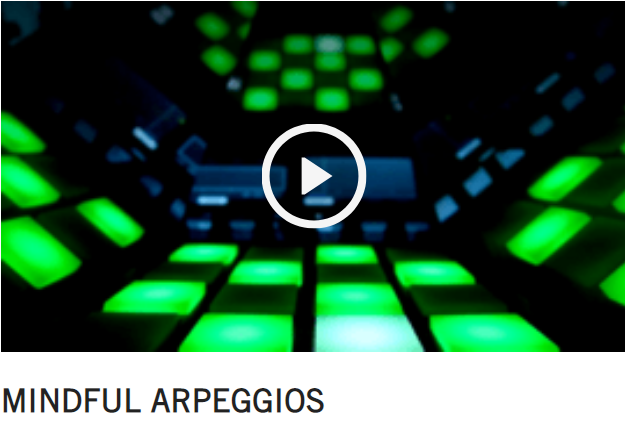

コメント