How to use FL Studio Frequency Splitter (Pathcer edition)
A description of the Frequency Splitter implemented in FL Studio 20.8.
The update content of FL Studio 20.8 is written in the following article, so please take a look.
I wrote another article about how to use Frequency Splitter with Mixier, so please click here.
This time, I will explain how to use Frequency Splitter with Patcher to output for each band.
How to use Frequency Splitter with Patcher
You can use either Instrument or Effect.
This time, I will explain how to use it as an Effect.
First, load "Patcher" into "Mixer 1".
Open "Patcher" and load "Frequency Splitter".
Then right-click on "Frequency Splitter" and click "Outputs"-> "Audio"-> "2. Send 1" to enable it.
Enable "3.Send 2" and "4.Send 3" in the same way.
After that, the version is upgraded and the context menu type displayed by right-clicking can be operated continuously without closing by right-clicking as it is.
It's hard to convey in words, so please watch the video.
This completes the output for XNUMX bands.
Double-click "Frequency Splitter" to open it.
Drag the red frame in the figure below to make it "1", "2", and "3", respectively.
Now each band and Output has been assigned.
All you have to do is delete the cable that is currently connected and connect the remaining three to "To FL Studio".
After that, please apply effects and compressions for each band as you like.
If you drag the plug-in from the browser and drop it on the cable you want to insert, the cable will be connected without permission.
Please refer to this article for the registration method and application to PluginDataBase.


It's a little off topic, but I think it would be interesting to apply modulation to MID or reverb to MID, for example.
The effect used in the video is the free Valhalla Super Massive.
If you don't have it, definitely download it.
How to use FL Studio Frequency Splitter (Pathcer edition) Summary
It is better to use "Patcher" because it is more convenient and easier to grasp visually.
Next time, I will send you a practical edition.



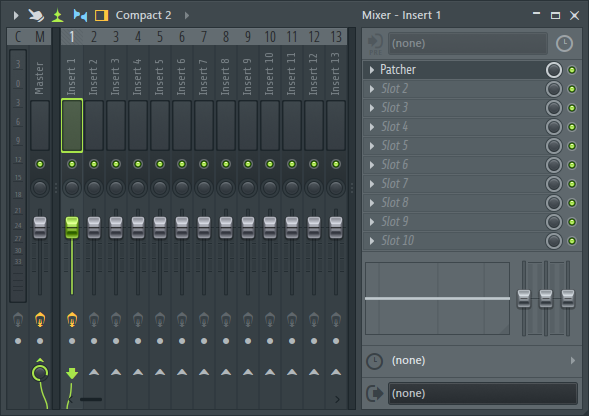
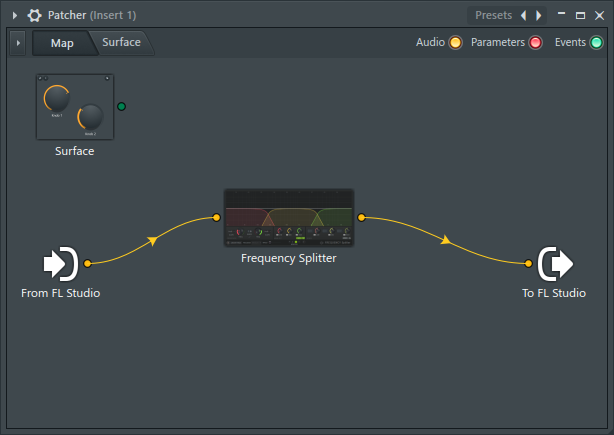
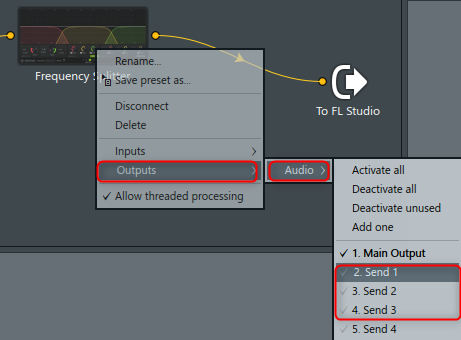

![[Free] Introducing Valhalla Super Massive, which you can't believe is free 6 2020 10 10 02x22 13](https://chilloutwithbeats.com/wp-content/uploads/2020/10/2020-10-10_02h22_13-320x180.png)
![[Free] Kontakt sound source GHOST in the machine is now distributed for free at Sound-Dust 24 2020 12 18 19x15 35](https://chilloutwithbeats.com/wp-content/uploads/2020/12/2020-12-18_19h15_35.png)
![[Free] Simple version of Taiko Kontakt sound source DRUM FURY TASTE THE FURY is now available for free 25 2020 12 19 10x51 52](https://chilloutwithbeats.com/wp-content/uploads/2020/12/2020-12-19_10h51_52.png)
Comment