How to use FL Studio Frequency Splitter (Mixer)
A description of the Frequency Splitter implemented in FL Studio 20.8.
The update content of FL Studio 20.8 is written in the following article, so please take a look.
Frequency Splitter is a XNUMX-band or XNUMX-band splitter.
This time, I will explain how to use Frequency Splitter with Mixer and output it to a separate Mixer for each band.
Then I will explain it immediately.
How to output to a separate Mixer for each band using Frequency Splitter
First, insert "Frequency Splitter" into "Mixer 1".
(It's in the New folder)
Next, with "Mixer 1" selected, right-click on "Mixer 2" and click "Sidechain to this track".
Do the same for "Mixer 3" and "Mixer 4".
I took a video.
Open the Frequency Splitter.
Drag the red frame in the figure below to make it "2", "3", "4".
I also prepared a video.
Now each band is output to Mixer 2, 3 and 4.
How to use FL Studio Frequency Splitter (Mixer) Summary
You may wonder what it is because it was divided into XNUMX bands, but there are really various ways to use it.
I would like to write an article about actual usage examples in this area.
Before that, next time I will explain how to use it with Patcher.




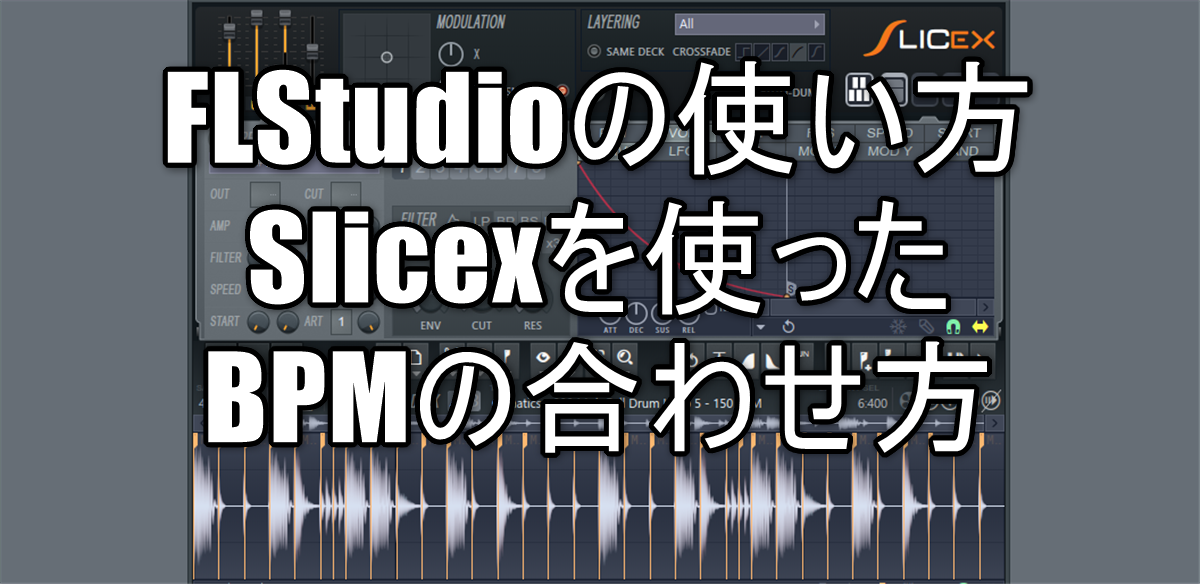
![[Free] Goldbaby starts distributing kicks recorded from toy drum kits and Nord Drum 2 for free 15 2020 12 18 17x33 44](https://chilloutwithbeats.com/wp-content/uploads/2020/12/2020-12-18_17h33_44.png)
Comment