Updated to FL Studio 20.8 of ImageLine (Explanation of update contents)
FL Studio update has arrived! !! !!
Updates are of course free.
Other DAWs cost at least 5 yen, so it's really great.
It's a pretty big update.
Attention isFrequency splitterPerhaps, the usability of Patcher is likely to improve.
Since the amount of updates is large this time, I will explain in detail only the main points.
Major updates
- Frequency splitter – Use a linear phase or low delay filter to split the audio from -6dB to 96dB octaves into two or three bands for processing.Visualize frequencies with frequency histograms, heatmaps and dual displays
- Instrument Tuner – Visual tuning indicator.
- Fruity Parametric EQ 2 – New frequency histogram display, linear phase mode with artifact-free high slew rate modulation, band mute switch, solo band, improved finite impulse response (FIR) downsampling filter, phase rotation display, mid / side / L / UI updates including R frequency visualization monitoring.
- Maximus – New frequency histogram display and linear phase filter mode.
- Sampler / Audio Clip Channels – A new cut and paste option has been added to the options menu in the preview window (right-click).
- FLEX – Improved visual discovery with a new browser with 3 layout modes.Added arpeggiator switch.Some presets allow you to turn off the arpeggiator.It will be orange if this option is available.
- Transistor Bass – Added the best science-based V3 TB303 cutoff range for the most accurate TB303 emulation ever.
- ZGE Visualizer – Drag and drop content in the main editor window to create video and image layers. (Right click) Optional,Main workspaceYou can "Save still images to custom size" from.Drag and drop an image or video file on the plugin to create a layer. OptionsNow the video is preloaded in memory to improve performance and synchronization. NVIDIA accelerated CODECs are now used for MP4 video generation (Windows only).
- Control Surface/Patcher – Right-click) Copy an existing control with the'Duplicate'option.
- Merge Automation Clips – Selected automation clips can now be merged using the playlist edit menu.
- Video player – Reduced CPU usage when playing videos.Video is now preloaded into memory for improved performance and synchronization.
- language support – Support for additional display languages.Chinese.For other languages,This forum.
- Glitch free plugin loading – FL Studio audio is less likely to be interrupted while the plug-in is loading.Note: Audio glitches cannot be avoided if the plug-in introduces processing latency.
- Initialized Controls – From initialized / automated controlsInitialized valueAdded (right-click) option "Delete default" to remove.
- Automation Clips – Improved control and parameter automation accuracy.Channel Rack & Picker Panel (Right Click) Added "Clone with Link" to clone an automation clip with the original link.
- File size warning – Set the maximum size that the FL Studio (.flp) project will save before warning about the file size.
- Wrapper MIDI Support – Browser> Current project> Generators parameter listAt the end of, there are 16 MIDI Channel Aftertouch parameters for all wrapped plug-ins (VST, VST3, AU).
- Wrapper> Troubleshooting – Separated the problem resolution option from the processing tab and added a'Fast idle'option to increase the frame rate of some plugin editor windows.
- Edison Desnoise (macOS) – Improved denoising algorithm for Windows.New smoothing control.
- Toolbar (Right Click) – Flat is the new fat, so select the flat button.
- Options requiring restart – If you are using options that require a reboot, such as scaling, language, user data location, etc., a dialog will be displayed and a reboot will be displayed instead of automatically exiting.Yeah!
- Diagnostic – The latest crash log is now included in the report.
Frequency splitter
It is a frequency splitter that supports XNUMX bands.
You can use it with a mixer, but it is more flexible to use it with Patcher.
Frequency splitters can separate audio into low and high frequencies, or low, mid, and high frequency bands.Bands can be routed to independent audio outputs for advanced multi-band effect processing.For example, the frequency splitter is Patcher! Also, the frequency splitter provides zero latency, minimum phase crossover, or a high fidelity and responsive linear phase crossover filter for perfect recombination with dry or other signals. Make it possible. A wide range of crossover slopes from 6 to 96 dB / Oct are available for all mixing tasks.Each band can be cut, boosted, muted and soloed for accurate monitoring and quick equalizing.Finally, the frequency response input and output display modes allow for quick decision making without guesswork.
This will be written in a separate article.
Instrument Tuner
It is a tuner.
It's a little refreshing now, but I think it's a nice feature for new users.
The tuner provides a visual indication of the tuning status of the monophonic audio input.Tuners are great for guitars, brass and woodwinds.Vocalists can tune using Tuner for pitch training.If you're looking for a real-time pitch correction plugin, check out Pitcher.If you want to post-collect the recorded audio, see Newtone.
Fruity Parametric EQ 2
Usability has improved in response to the linear phase.
You can now see the phase disturbance of the EQ.
Fruity Parametric EQ 2 is an advanced 7-band parametric equalizer plug-in with standard (Infinite Impulse Response [IIR]) and advanced linear phase (Fast Fourier Transform [FFT]) modes, parameters not possible with regular FFT filters. Allows fast changes in.
Equalizing is increasing or decreasing the loudness of a particular frequency.The band type (shape), center frequency, and bandwidth of each band are fully adjustable.High-shelf, low-shelf, peaking, bandpass, notch, lowpass, highpass, and bandpass filters can be selected independently for each band.There is also a global gain slider to adjust the overall level.
Maximus
Maximus can also display a histogram in response to the linear phase.
To enable it, select "Enable" from the menu and change to the "BAND" display.
Sampler / Audio Clip Channels
You can now copy and paste by right-clicking.
The difference from drag and drop is to create a new file.
FLEX
Bank visibility has improved.
It's better to see the thumbnails than just the characters.
You can now disable arpeggiators with presets that have arpeggiators enabled.
Transistor Bass
I can't say anything because I don't have the real thing, but I'm glad that the number of engines has increased to three.
The engine can be changed from the menu.
Merge Automation Clips
I think it's a long-awaited feature.
Automation can now be merged.
In short, it is now possible to combine multiple automations into one.
Updated to FL Studio 20.8 of ImageLine (Explanation of update contents) Summary
It's a great update.
The pace is fast, and it's like FL Studio that implements the functions you want.
I will write an article that Fukahori seems to be necessary for each function.



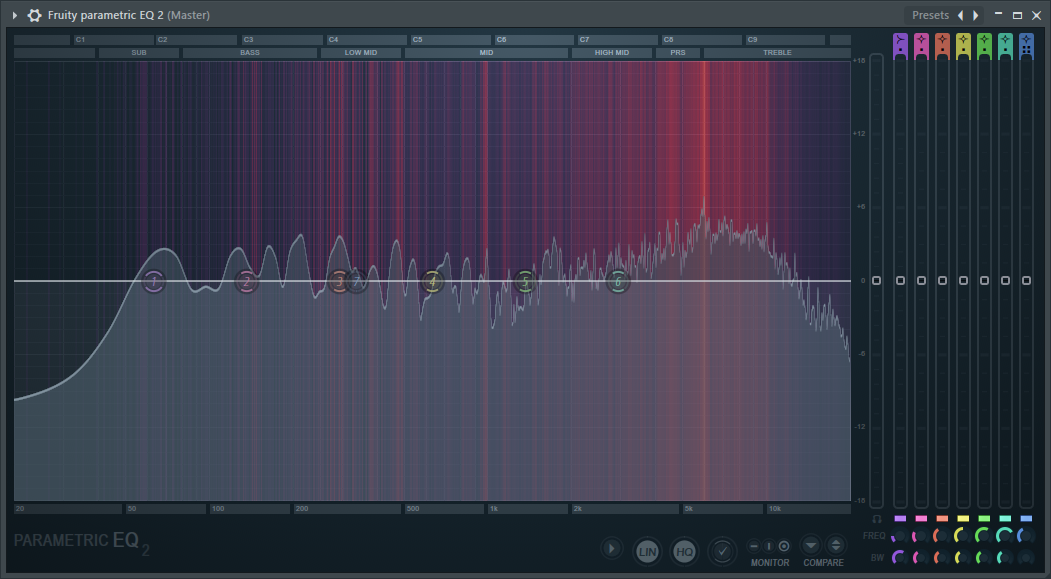
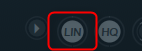
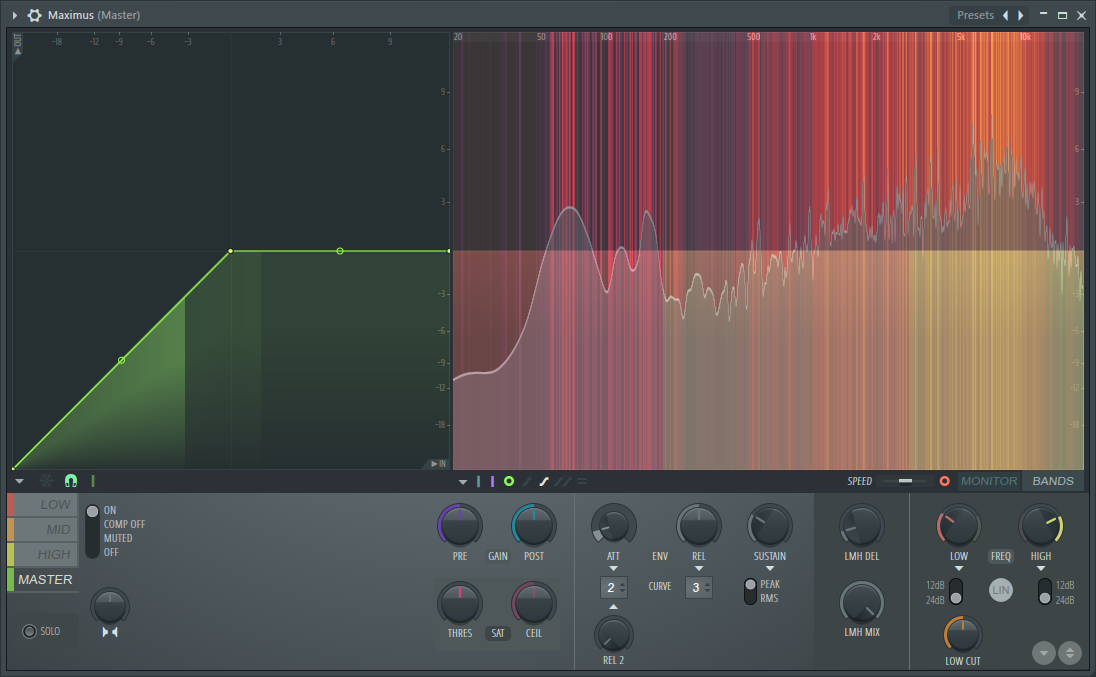



![[Free] Syntler updates Lo-Fi effect Oldigy 18 2020 12 14 22x33 37](https://chilloutwithbeats.com/wp-content/uploads/2020/12/2020-12-14_22h33_37.png)
![[Free] Vital presets now available for free on Sonic Sirius 19 2020 12 16 00x11 50](https://chilloutwithbeats.com/wp-content/uploads/2020/12/2020-12-16_00h11_50.png)
Comment