How to replace the drum loop Kick in FL Studio XNUMX (paid edition)
Click here for the free version that you can do with FL Studio
I think the free version is practical enough, but paid plug-ins have many advantages.
This timeMelda Production MDrum ReplacerIs used.
What's great about this is that the drum library can use Melda's free drum library.
I think I will add this item later.
(Since I have an idea, I will add it after verifying it and confirming that it can be done)
-Kick replacement using Frequency Splitter and MDrum Replacer (this article)
The completed form looks like this.
With this method, you can easily replace the Kick even with ordinary loop materials.
MDrum Replacer Yes> No> Yes.
Replace Kick with Frequency Splitter and MDrum Replacer
You can make it beautiful with the previous method, but there are some inconveniences because it sounds from "Slicex".
Therefore, use the "Frequency Splitter" to skip only the Kick to another mixer, and use the "MDrum Replacer" to replace the Kick.
With this method, the visibility is good because it is just a loop on the arrangement view.
Load a suitable drum loop into FL Studio.
First, load "Frequency Splitter" into "Mixer 1".
Set the sidechain to "Mixer 2".
With "Mixer 1" selected, right-click the ▲ of "Mixer 2" and click "Sidechain to this track".
Open "Frequency Splitter" and make the following settings in order from the left.
With this setting, only bass will be sent to "Mixer 2".
・ Set "SLOPE" to "96dB"
・ Set "BAND" to "2"
・ Set "LOW" of "MAIN OUT" to "OFF"
・ Set "LOW" of "SENDS" to "2"
Next, load "MDrum Replacer" into "Mixer 2".
Open "MDrum Replacer" and "Frequency Splitter"
(For those who open later Alt Hold down the key and click)
Set "DRY / WET" of "MDrum Replacer" to "WET" 100%.
Click "DRUM LIBRARY" and select the Kick sample as anything is fine.
While playing in this state, adjust the "FREQ" of the "Frequency Splitter" so that the Kick part becomes clean.
I prepared a video.
Then find your favorite sample that fits the loop.
Apply effects as you like.
(Abundant effects are wonderful)
I prepared a video.
I was able to replace the Kick of the drum loop.
How to replace the drum loop Kick in FL Studio XNUMX (paid edition) Summary
There are quite a few loops where only Kick is not good.
And ifPunchBOX,Big Kick,XOIf you have, you will want to replace it with a nice Kick.
realMDrum ReplacerIt is wonderful.





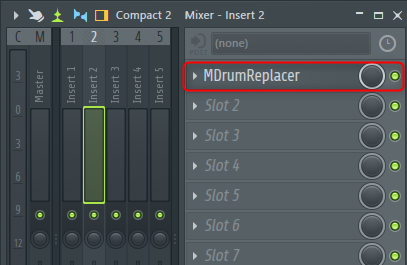
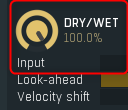


![[Free] GIANT VERB released with DigitalSystemicEmulations 18 2020 12 29 17x26 19](https://chilloutwithbeats.com/wp-content/uploads/2020/12/2020-12-29_17h26_19.png)
Comment