[Free] How to use Vital of Vital Audio XNUMX (Import WaveTable)
I will write an article on how to use Vital for a while.
Please refer to the previous article for how to download.
Anyone can do the same because the usage article will be advanced in the free version.
The limit of the free version is the number of presets and the number of WaveTables.
However, a considerable amount of presets and WaveTables are available for free.
If you can expand WaveTable with the free version, the range of tones will expand considerably.
That's why I will explain how to add WaveTable in the free version.
Get WaveTable
I have written quite a bit about how to get WaveTable, so please refer to it.
![[Free] Introducing Free Wavetables where you can get a large amount of free wavetables 3 2022 02 13 01x54 27](https://chilloutwithbeats.com/wp-content/uploads/2020/05/2022-02-13_01h54_27-320x180.png)
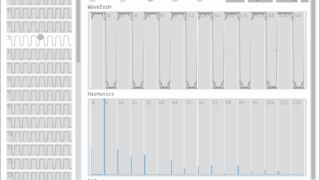
I also recommend Cymatics' free Serum Starter pack.
WaveTable import
Let's actually read it.
Even so, it's super easy and click on the top where the "OSC" waveform is displayed.
Then, the WaveTable selection screen is displayed, and there is "Add Folder". Click here.
After that, you can select it by selecting the folder where WaveTable is stored.
I loaded the WaveTable properly, applied a little modulation, and applied the effect, and I was able to create a sound like this in less than 5 minutes.
It's really great that this is free.
(If you have used Serum or something, you can use it immediately)
[Free] How to use Vital of Vital Audio XNUMX (Import WaveTable) Summary
I could easily load WaveTable.
With this, the free plan is enough.
I am very interested in future updates.
However, I'm sorry that the content is thin during the BF sale period.
Next time, I will send you a little darker content.
Click here for Vital related articles
![[Free] How to use VitalAudio's Vital 1 (Importing WaveTable) XNUMX 2020 11 27 02x45 19](https://chilloutwithbeats.com/wp-content/uploads/2020/11/2020-11-27_02h45_19.png)
![[Free] Introduction to VitalAudio's WaveTable synth Vital 2 2020 11 25 04x20 09](https://chilloutwithbeats.com/wp-content/uploads/2020/11/2020-11-25_04h20_09-320x180.png)
![[Free] How to use VitalAudio's Vital 9 (Importing WaveTable) XNUMX 8bb5979c2db01a0d9ba6441f7c94135a](https://chilloutwithbeats.com/wp-content/uploads/cocoon-resources/blog-card-cache/8bb5979c2db01a0d9ba6441f7c94135a.png)
![[Free] How to use VitalAudio's Vital 11 (Importing WaveTable) XNUMX 2020 11 26 23h53 52 1](https://chilloutwithbeats.com/wp-content/uploads/2020/11/2020-11-26_23h53_52-1.png)
![[Free] How to use VitalAudio's Vital 12 (Importing WaveTable) XNUMX 2020 11 27 02x30 03](https://chilloutwithbeats.com/wp-content/uploads/2020/11/2020-11-27_02h30_03.png)
![[Free] How to use VitalAudio's Vital 13 (Importing WaveTable) XNUMX 2020 11 27 02x34 43](https://chilloutwithbeats.com/wp-content/uploads/2020/11/2020-11-27_02h34_43.gif)
![[Free] How to use VitalAudio's Vital 5 (Modulation Edition) XNUMX 2020 11 28 00x55 34](https://chilloutwithbeats.com/wp-content/uploads/2020/11/2020-11-28_00h55_34-320x180.png)
![[Free] How to use VitalAudio's Vital 15 (Importing WaveTable) XNUMX no image 160](https://chilloutwithbeats.com/wp-content/themes/cocoon-master/images/no-image-160.png)
![[Free] HandPan Tribalized Sample Pack is distributed free of charge at Benaylon (period unknown) 25 2020 11 26 23x35 40](https://chilloutwithbeats.com/wp-content/uploads/2020/11/2020-11-26_23h35_40.png)
![[Free] Free distribution of FRESH AIR begins on Slatedigital 26 2020 11 27 23x47 11](https://chilloutwithbeats.com/wp-content/uploads/2020/11/2020-11-27_23h47_11.png)
Comment