This is the basics of how to use FORM of Native Instruments.
Click here for the previous articles
I wanted to write how to use "CURVE EDITOR", but I will postpone it due to time constraints.
In the basic edition, we will send you the following contents.
・ How to open and save presets
-Load your own sample
・ Compact View
It is a reverse content.
How to open FORM
From a super beginner's point of view, the opening method is different from a normal sound source, so I will write about this as well.
First, open "Reaktor Player" or "Reaktor".
Select "Play" on the left side of the screen below.
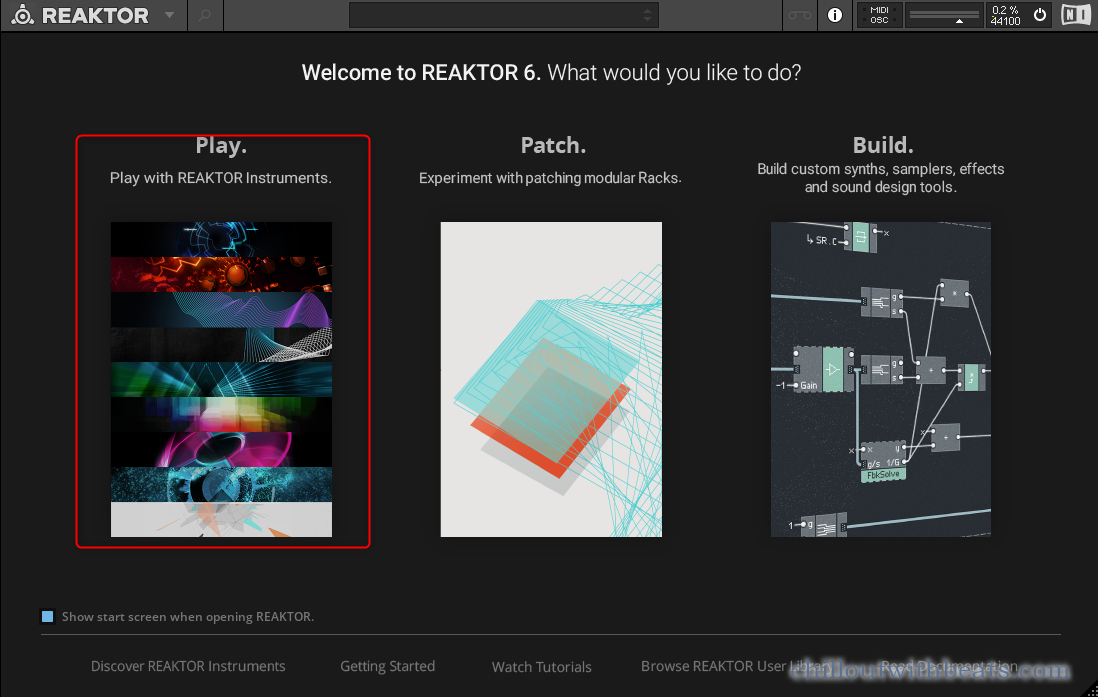
Find and open FORM from your browser.
Click Form in Native Instruments on the Player tab.

Then "Form.ens" will be displayed, so double-click it to start "FORM".
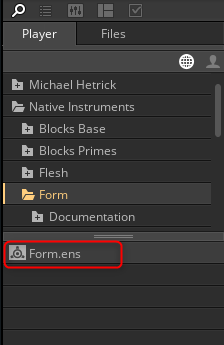
How to open and save presets
I will explain how to open it, how to save it, and two points.
How to open a preset
There are two ways to open a preset.
One is to click the menu at the top of the screen to display a list for each preset category.
You can choose from here.
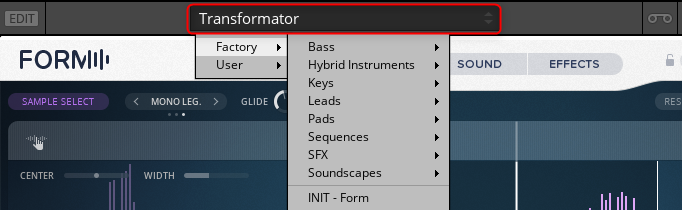
The other is to click "Priset Browser" from the browser and double-click "Factory" to list the presets by category.
How to save presets
If you load your own sample etc., you may use it in other songs.
In such a case, save it in the preset.
Click "File"-> "Save Preset as…" from ▼.
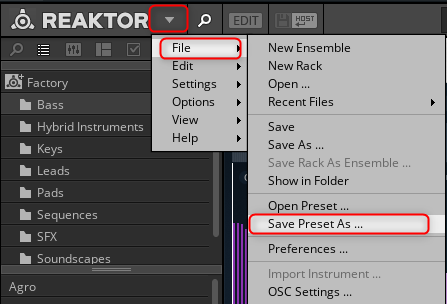
"Native Instruments \ User Content \ Form" will open automatically, so save it with any name.
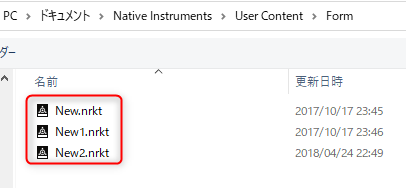
The saved preset is in "User".
If you create a folder, it will be recognized properly, so you can divide it into categories.
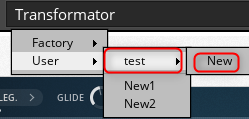
Load your own sample
How to load your own sample.
All you have to do is click "Sample Select" in the upper left of the screen or "Sample" in the center and drag and drop your own sample.
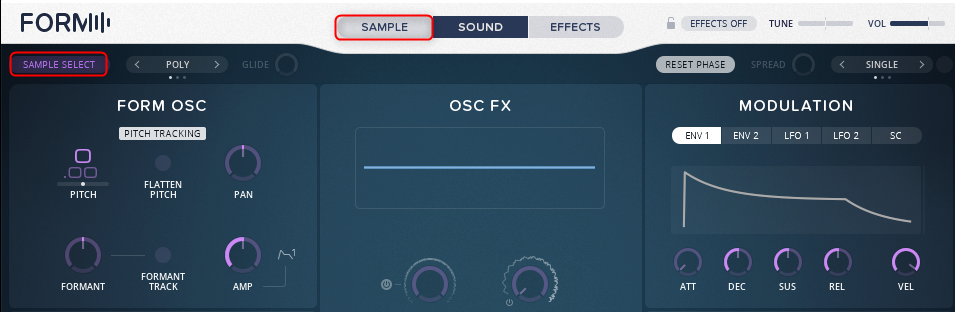
Restrictions when importing samplesThe sample can take up to 30 seconds, and if it exceeds 30 seconds, the selection within 30 seconds will be loaded..
Compact View
This mode allows you to concentrate on Live and performance without editing.
Right-click at the top of the screen and click View B.
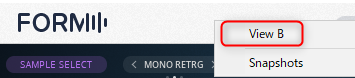
Then, it becomes a GUI that omits the editing function etc. as shown below.
It is arranged so that you can immediately access the on / off of macros and effects.
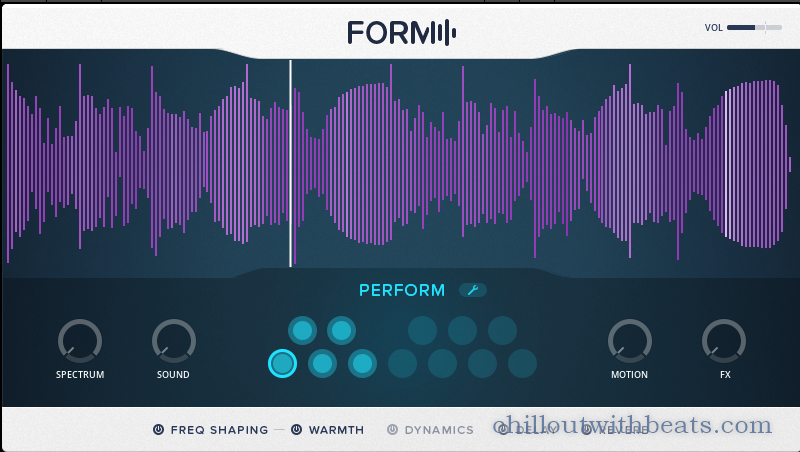
Summary
A sound source that makes making sounds fun is still good.
After that, I will write how to use "Practice" and "CURVE EDITOR" and finish the FORM article.


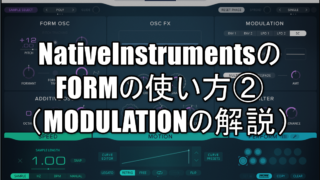

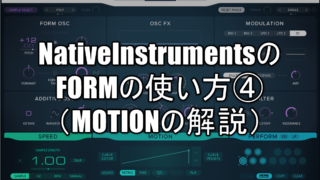

![[Free] Introduction to MIDI Monitor, a plug-in that can monitor MIDI movements 30 2021 10 16 04x54 59](https://chilloutwithbeats.com/wp-content/uploads/2021/10/2021-10-16_04h54_59.png)
![[Free] Introduction of Thenatan's 808 series base X-EIGHT (X-8) Lite 31 2021 10 18 02x35 22](https://chilloutwithbeats.com/wp-content/uploads/2021/10/2021-10-18_02h35_22.png)
Comment