This is an explanation of Modulation by using FORM of Native Instruments.
Click here for the previous articles
We will send it with the following contents.
・ Explanation of FORM Modulation
・ Explanation of FORM Modulation XNUMX
FORM Modulation Overview
Modulation uses envelopes and LFOs to move parameters.
In the case of FORM, it is a very important role because there are various parameters that can be moved.
For example, simply assigning a parameter to the envelope will change the tone at once.
I took a video for a moment.
Explanation of FORM Modulation
Up to XNUMX modulations can be set for each parameter.
There are a total of 10 modulation sources available.
Inside "FORM", there are 1 types: "ENV2", "ENV1", "LFO2", "LFOXNUMX", and "SC".
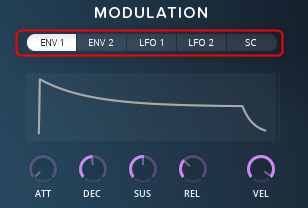
Envelopes "ENV" and "LFO" are common, but "SC" is a sidechain.
The side chain is not an external source, but you can create an SC modulation source by multiplying two modulations or crossfading.
There are five types of externals: velocity "VELO", key tracking "KEYTR", pitch bend "PB", aftertouch "AT", and modulation wheel "MW".
In addition to the parameters with "SOUND" and "EFFECTS" knobs, you can also modulate "SAMPLE LENGTH" and "MACRO" of "SPEED".

How to set the modulation
To set the modulation, click the parameter label (letter) to open the modulation assignment menu.

You can select the source by clicking the "-".

After deciding the modulation source, move the fader to adjust the amount of modulation.

I prepared a video.
Explanation of ENV (envelope)
ENV1 and ENV2 are the same in terms of available parameters.What is equipped
Equipped with attack, decay, sustain, decay knobs and velocity control.However, please note the following points.
ENV1 is automatically assigned to the AMP knob in the FORM OSC section of the SOUND page.
In other words, ENV1 always sets the amplifier's amplifier envelope, which has a great effect on the output sound.
It's the same as the envelope of a synth, so let it flow lightly.
ADSR can be set and "ENV1" is the envelope of "FORM".
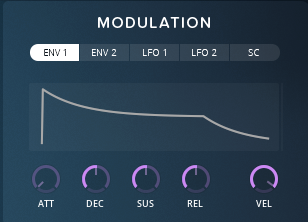
Please note that changing "ENV1" will change the overall sound.
I prepared a video.
LFO commentary
LFO1 and LFO2 have the same available parameters. LFO1 and LFO2 have four types of waveforms that can be defined by the SHAPE control, and SPEED and PHASE parameters, respectively.There are also SPEED and PHASE parameters available.
The LFO is the same as a normal synth, so let it flow lightly.
There are four types of waveforms: sine, triangle, square, and random.

However, you can change the waveform to some extent with the "SHAP" knob.
"SPEED" can be BPM synchronized at the LFO speed or specified in Hz.
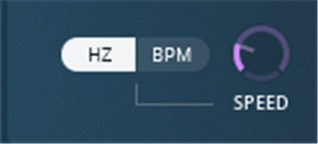
"TRIG" and "FREE" are whether to reset the LFO at the timing of note-on.
I applied a filter and took a video.
If you want to filter the sound of the pad and change it slowly in units of XNUMX bars, it will be reset at the timing of note-on unless you "FREE".
SC (side chain)
The sidechain modulator uses two modulators as sources and each output signal as an input signal.Use the signal as an input signal.Input signals are combined by multiplication or crossfade.CrossfadeThe resulting signal can be used as an output modulation signal to assign modulation to other parameters.It can be assigned to other parameters.
This is interesting.
For example, by multiplying two LFOs and using random and sine waves, the overall flow can behave like a sine wave, even though it is random.
I tried it, but it's interesting because it has a little glitch-like effect.
To use it, simply select two modulation sources and choose whether to multiply (MULTIPLY) or crossfade (CROSSFADE).
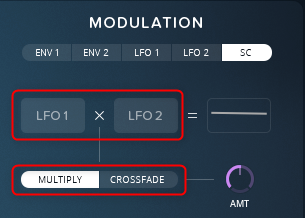
The operation of "AMT" differs between "MULTIPLY" and "CROSSFADE".
It's not a simple application.
When "MULTIPLY" is set to the minimum value, only the modulation source of the left slot is output.
When the knob is maximum, slot XNUMX and slot XNUMX are multiplied to the maximum for output.
At the time of "CROSS FADE", "AMT" operates as a crossfader.
At the minimum value, only slot XNUMX is output, the median is half and half, and at the maximum value, only slot XNUMX is output.
Summary
It's very easy to use, isn't it?
Those who have used synths to some extent will understand it immediately.
It is wonderful to say that it is possible to utilize the knowledge so far.
Next time, I'll write about Motion.



![[Free] Introducing U-HE's Tyrell N6 skin Interstellar 22 2021 10 06 22x15 54](https://chilloutwithbeats.com/wp-content/uploads/2021/10/2021-10-06_22h15_54.png)
Comment