This is an explanation of SPEED by using FORM of Native Instruments.
I think that "FORM" requires "SPEED" and "MOTION", so if you can understand it, the range of sound creation will expand.
I will explain it with a video.
Click here for the previous articles
We will send it with the following contents.
Explanation of SPEED of FORM
The SPEED section has controls for setting the playback speed.A control that sets the playback speed.This value can be assigned as a modulation destination and has the following effects:You can add interesting textures and tempo changes like IDM.You can also control the playback position.You can also control the playback position manually, in modulation, or with host automation.
The factors that determine the playback of "Speed" are "SAMPLE", "Hz", "BPM" and "Manual" that is directly operated with the knob.
The playback speed is determined by multiplying the element selected from these by "Motion Speed".
SAMPLE
The playback speed of the motion curve is set relative to the playback speed of the original sample.

When "Sample Length" is "XNUMX", the original sample is played at the playback speed.
If "Sample Length" is set to "XNUMX", it will be played at double speed, but if it is "FORM", the pitch will not change.
I prepared a video.
Hz
The playback speed of the motion curve is set by the number of cycles per second.

When "CYCLES / SEC" is "XNUMX", the sample or selection is played once in XNUMX second.
When it is "0.5", it is once in 0.5 seconds, and when it is "XNUMX", it is once in XNUMX seconds.
I prepared a video.
I set it to BPM120 and hit Kick with XNUMX hits.
(Kick sounds once every 0.5 seconds)
At first, "CYCLES / SEC" is "XNUMX", so the sample of "FORM" is played every two times Kick.
And if "CYCLES / SEC" is set to "XNUMX", the sample of "FORM" will be played at the same timing as Kick.
The timing does not change even if the "Sample" range is changed.
BPM
Motion curve playback is set according to the tempo of the host
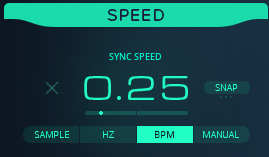
When "SYNC SPEED" is "XNUMX", the sample is played once at XNUMX minutes.
If "SYNC SPEED" is "16", the sample will be played once in XNUMX minutes, and if it is "XNUMX", the sample will be played once in XNUMX minutes.
If it is half "1/2", it will take 1 minutes, and if it is 4/XNUMX, the sample will be played once in XNUMX bar.
I prepared a video.
It's ringing with a four-on-the-floor kick as before.
Manual
You can directly control the playback position with the knob.You can also modulate this knob, modulate the knob, and automate it from your DAW.
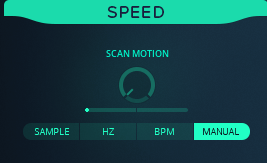
You can change the playback position of the sample with the knob.
However, it is not realistic to move the knob by hand.
Normally, you can apply modulation, so I think you will either use an LFO or use an automation from your DAW.
I prepared a video.
I tried to modulate it with "LFO" of "FORM".
Summary
I think "SPEED" is easy once you understand the theory.
Next time is "MOTION", but "MOTION" may take some time to understand if you have never played with Sampler.
I will explain with as many videos as possible so that you can understand it well.


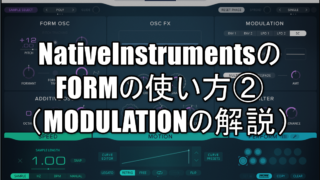
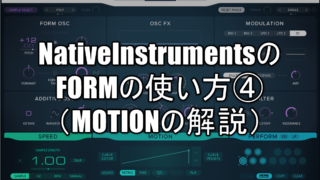


Comment