How to reuse an Xfer Records Serum LFO
I'm yosi, the caretaker.
I'm a little busy with work, so I'll put a super light article.
There are quite a few complex rhythm presets that use LFOs with Serum.
Creating your own rhythm is a hassle, but it's easy to reuse.
That's why I will send you the following contents this time.
How to reuse an Xfer Records Serum LFO
Reuse is very easy.
For example, there is a preset like this.
This preset isIntroduced in sale informationI bought it for $ 10.
This LFO is modulated to a complex rhythm.
If you save this LFO and load it with another LFO, it looks like this.
You can make pounding variations using this method.
Then, it is the explanation of the procedure.
Display the LFO you want to save.
Click the folder icon in the LFO section.
Click Save Shape.
A user folder will open, so save it with a name of your choice.
Click the folder icon in the LFO section to use it.
The LFO (Shape) you saved earlier is saved in the "User" folder, so select it.
This alone allows you to reuse the LFO.
Summary of how to reuse the LFO of Xfer Records Serum
I've been testing various things recently, and this LFO Shape is from the company.LFO ToolIt seems to be common with.
I tried it with the demo version, but I can't save it, so I haven't confirmed if it can be opened in both directions.
LFO ToolI will buy it soon and verify it.
(I think it can be used with high probability, so I will write an article about what kind of use it can be used for.)

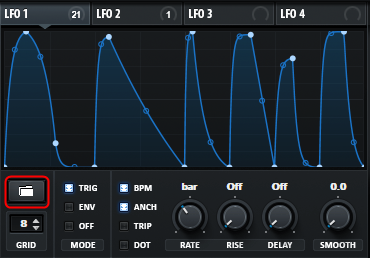
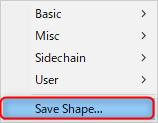
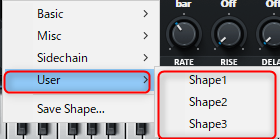


Comment