How to use HY-Plugins' multi-sample slicer plugin HY-Slicer2④
This is my second time using HY-Slicer2.
This is how to use "Grid SEQ" before "Step FX" and "Multi FX".
In this how-to series, we plan to explain the following:
(Subject to change during the process)
-How to use “Sampler” and “TrackFX”
-How to use “Slicer”
・How to use “Grid SEQ” (this article)
・How to use “Step FX” and “Multi FX”
・How to control patterns using MIDI from your DAW
You can purchase it below.
The following article will be updated during the sale. (Discount coupons are currently being issued)
How to use “Grid SEQ”

You can assign slice samples to sampler/sequencer tracks. You can set different slice samples for each grid step. Therefore, you can use up to 1 different slices per track.
Slices placed on the "Track" will sound based on the "Samper" settings associated with the "Track".
How to use “Samper”This articlePlease refer to.
In the video below, the settings of "Samper" are changed.
Reduce the “Hold” time to shorten the slice playback time, change the “Cutoff” and “Reso” of “Filter” to narrow down the frequency band of the sound, and use “Send Delay” and “Send Reverb” to Delay and reverb are applied only to the slice.
You can easily move slices by dragging and dropping.
The output then passes through "Track FX", "Multi FX" if there is a setting, and finally "Master FX".
This area will be explained in the next article.
How to use Track
“Slicer” and “Grid SEQ” are independentdoing.
“Sampler” and “Track” are paired.に な っ て い ま す.
As an image, "Slicer" is like slicing a waveform with waveform editing software and dragging and dropping it into "Track" of "Grid SEQ".
Therefore, you can drag and drop slices from any of the eight "Slicers" to the "Track" of the five "Grid SEQ" to place them.
I prepared a video.
Editing drag-and-dropped slices
Drag-and-dropped slices can be cut, copied, and pasted by right-clicking.
Since this part remains the same, I will cut the explanation short.
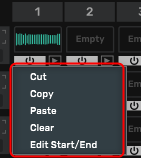
"Edit Start/End" displays an edit screen where you can adjust the start and end of the waveform.
The same thing happens when you double-click the slice.
You can also zoom.
I prepared a video.
Duplicating a slice can be done by Ctrl + Drag on Win or ALT + Drag on Mac.
We also prepared a video here.
You can easily line up the same slices and apply a delay to the last slice.
Grid and sequencer controls
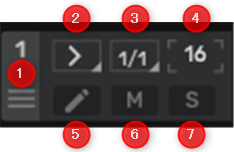
① Grid Shift/Clear is possible.
②Direction: Set the direction in which the sequence will run.
③Speed: Set the sequence speed.
④Step size: Set the sequence step size.
⑤Edit: Opens the sampler parameter edit panel.
⑥Mute: Mute the track.
⑦Solo: Solo a track and mute other tracks
I prepared a video.



![[$42] HY-Plugins' multi-slicer plugin HY-Slicer 2 is on sale (30% OFF) 4 2023 11 22 13x16 53](https://chilloutwithbeats.com/wp-content/uploads/2023/11/2023-11-22_13h16_53-320x180.png)
![[Free] PseudoStereo's vibrato plug-in Ys - Introduction to Voice Vibrato 19 2024 01 20 22x53 34](https://chilloutwithbeats.com/wp-content/uploads/2024/01/2024-01-20_22h53_34.png)
![[Free] Introducing Maim, a true Lo-Fi plug-in that achieves poor MP3 sound 20 2024 01 22 12x59 56](https://chilloutwithbeats.com/wp-content/uploads/2024/01/2024-01-22_12h59_56.png)
Comment