How to use NativeInstruments FM8 as an effect
I think the FM8 used to sell for under $10, so I'm sure many of you have one.
The effects of FM8 are light and convenient with many types of effects.
Just loading "FM8 FX" doesn't produce sound.
It's easy once you realize it, but it's the one that takes time when you get into it.
There are two ways to do this, which I will explain.
・How to change routing in Matrix
How to select a preset
This is the easiest.
I didn't notice the existence of the preset at first, and I was doing the method of changing the routing that I will explain later.
FM8 presets have "Instruments" and "Effects".

Selecting this "Effects" preset will make a sound.
I prepared a video.
Even though the first sound is in FM8, it doesn't sound.
Select the "Effects" preset and the sound will start playing.
How to change routing in matrix
There is no problem even if you do not know this method, but it is good to have it as knowledge.
FM8 can adjust the level of the input with the matrix.
The place to set is in "Expert" in "Navigator".
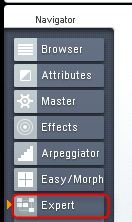
Right-click the "IN" part to turn it on.
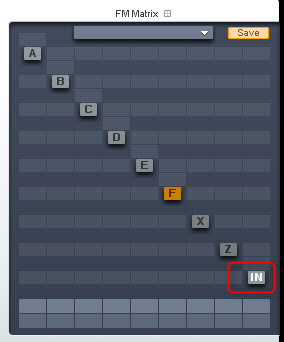
If you drag the red frame part in the figure below, the number will appear and you can adjust it.
Here is the input.
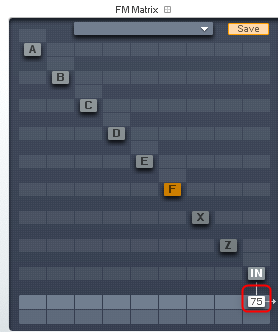
After that, you can set your favorite effect from "Effects".
I prepared a video.
Summary
The FM8 effects are fairly light and switch quickly, making them very easy to use.
It is also possible to set Input to Carrier or Modulator.
In this case, you can do it by playing MIDI in separately.

![[Free] Introducing Retromania Lite, recommended for 80sPop sound lovers by Audiolatry 14 2023 02 26 22x00 49](https://chilloutwithbeats.com/wp-content/uploads/2023/02/2023-02-26_22h00_49.png)
![[Free] Introducing Phuturetone's synth sound source GR-8 that you wouldn't believe is free 15 2023 02 28 03x05 54](https://chilloutwithbeats.com/wp-content/uploads/2023/02/2023-02-28_03h05_54.png)
Comment