How to use FORM of Native Instruments is an explanation of OSC.
Click here for the previous articles
Explanation of OSC of FORM
Explanation of parameters.
FORM OSC
The FORM OSC section allows you to control the output of the FORM audio engine. FORM analyzes the audio content of the sample and synthesizes a new sound based on it.In the FORM OSC section, you can set parameters related to the FORM audio engine, such as pitch tracking and fine-tuning formants.Tracking, fine-tuning formants, etc.
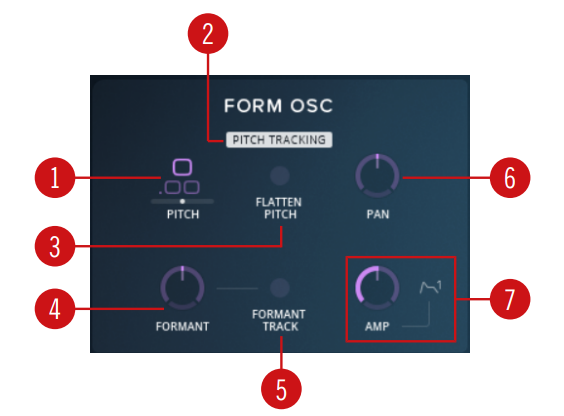
① PITCH: You can transpose the pitch of the oscillator by clicking the number and dragging it up or down.The upper digit shows the semitone of the pitch to be transposed.The lower digit is cents and is displayed in the range of -50 to +50.Setting the cent value to -50 will jump to a value that is effectively a semitone smaller, +50.
You can adjust the pitch of the loaded sample.
(XNUMX) PITCH TRACKING: Unless the DEFORM function of the OSC FX section is enabled, it will be turned on automatically and PITCH TRACKING will be effectively overwritten.
Although it is a pitch detection function, it does not mean that the user can set On / Off.
(Valid / invalid is switched by turning on / off the DEFORM function)
③ FLATTEN PITCH: Flattens the pitch curve of the keys pressed on the MIDI keyboard.However, keep in mind that the pitch curve of the sample remains the same and can be used as a modulation source.
FORM basically adjusts the pitch, so if you drop down one shot, C becomes C. (excellence!)
In the video, one shot of E is read, but when C5 is sounded, C5 sounds properly.
And if you enable this "③ FLATTEN PITCH", you will be able to flatten and play even sounds with intense pitch movements.
For example, even when reading a riff loop, if "③ FLATTEN PITCH" is enabled, C will be fixed at C.
④ PAN: Pan the audio to the left or right.
⑤ FORMANT: Turn this to either side to change the formant of the waveform.
It's a formant.
The frequency band with high intensity changes.
⑥ FORMANT TRACK: When this switch is turned on, the formant of the waveform is automatically adjusted according to the pitch of each note.
⑦ AMP: Set the amplification level of FORM OSC.The amplifier is hardwired to the envelope ENV1 in the MODULATION section of the SOUND page.
This is the volume of the oscillator "FORM OSC" that sounds the sample.
This "AMP" is assigned to the envelope "ENV1" by default.
Therefore, adjust ADSR etc. with "ENV1".
ADDITIVE OSC

You can add another oscillator to the loaded sample and mix it.You can output a more powerful sound.ADDITIVE OSC can also be used as an FM modulation modulator for the OSC FX unit.It can also be used as a modulator for FM modulation of the OSC FX unit.
(1) OCTAVE: Click and drag to add a predefined set of harmonic pitch offsets to FORM OSC. It is effective not only for driving the frequency modulation set by the FM knob in the OSC FX section, but also for adding bass (see Section 4.3, “OSC FX”).
If only the sample sound is used, it will be biased, so you can add the sound with the built-in oscillator.
Same as Serum etc.
In addition, "ENV1" is assigned to "ADDITIVE OSC" by default.
(2) WAVEFORM Turn this control to set the waveform of the addition oscillator.For a pure sine wave, turn the knob to the leftmost stop.If you want a soft sawtooth waveform, set the knob to the center.For soft square-type waveforms, turn the knob to the far right stop.
(3) VOLUME: Set the volume of the additive oscillator.
OSC FX
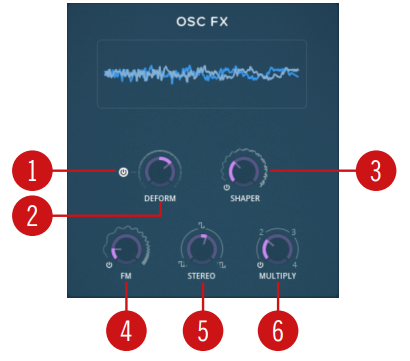
(1) DEFORM on / off: Disables the PITCH TRACKING function in the FORM OSC section. Switches the DEFORM function on / off. Regardless of the setting in the FORM OSC section, you can flatten the pitch and destroy the sound with the DEFORM knob.
(2) DEFORM knob: Turn this knob to the left or right to set the pitch and introduce a kind of sound destruction effect that manually transforms the sound effectively.
Although it is written in the function and tooltip that you can set the pitch yourself, the unit of the parameter is a decimal number and you can only set it in semitone units while looking at the tuner.
If anything, I think that it is supposed to be used as an effect by moving it with an LFO or the like.
(3) SHAPER: Turn this knob clockwise to shape the waveform segment of the FORM oscillator.
It feels like the high frequency and attack are cut off.
(4) FM: Turn this knob clockwise to set the level of frequency modulation that ADDITIVE OSC FM modulates FORM OSC.
This knob is probably, but like the one knob, it plays the role of both FM frequency and modulation level.
(5) STEREO: A bipolar knob that jitters the position of the playhead between the left and right channels.
(6) MULTIPLY: Turn this knob clockwise to gradually compress the waveform and introduce more harmonic content.
If you move all the knobs and modulate it with an LFO etc., it looks like this.
You can make a pretty squeaky sound.
Summary
I'm glad that the one-shot pitch fits easily.
With a normal sampler, etc., you can start by matching the route notes, so that alone will save you a lot of trouble.
Next, I will write the basics once.


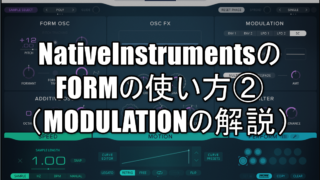

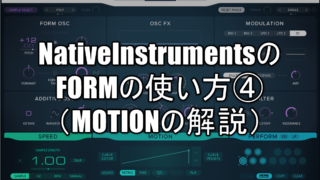


![[Free] Introduction to MIDI Monitor, a plug-in that can monitor MIDI movements 24 2021 10 16 04x54 59](https://chilloutwithbeats.com/wp-content/uploads/2021/10/2021-10-16_04h54_59.png)
Comment