How to use HY-Plugins' multisample slicer plugin HY-Slicer2
I will write an article on how to use HY-Slicer2 by HY-Plugins, which I personally like, in several parts.
I will eventually summarize it in this article.
HY-Slicer2 cannot be used for MIDI dumping and playing like a general slice sampler.
Slicers are a big category, but it's better to think of them as different things.
HY-Slicer2 can slice and arrange multiple samples and has an effect function using a step sequencer, and the synergistic effect of these two makes it a plug-in like no other.
In this how-to series, we plan to explain the following contents:
(Subject to change during the process)
-How to use “Sampler” and “TrackFX”
・How to use “Slicer”
・How to use “Step FX” and “Multi FX”
・How to use “Grid SEQ”
・How to control patterns using MIDI from your DAW
You can purchase it below.
Overview
In this article, we will briefly explain the basic functions and installed effects of HY-Slicer2.
Since it's all about letters, I also prepared some sounds.
I just reconstructed the guitar riff, but with the HY-Slicer2 you can easily do something like this and it's very creative.
I will write about the details in the how-to article, but since you can set effects and reverse settings for each Grid SEQ grid, you can create a lot of details.
If you try to do the same thing with FL Studio's Slicex, you'll have to use external effects and automation, which is quite troublesome.
The original sound is like this.
I think the atmosphere has changed considerably.
Basic functions
The difference from a normal slicer is that it has 8 slicers, and it has a built-in sequencer and a wide range of effects.
- 8 Slicers
- 5 Samper・Track
- Built-in Grid SEQ (grid sequencer) to trigger slice samples
- Step FX (4 multi-effects)
- Master FX (EQ, compressor, clipper, limiter)
- sample browser
Built-in effects
HY-Slicer2 is equipped with "Track FX", "Step FX", and "Mastere FX".
The effects installed in each are different.
Track FX
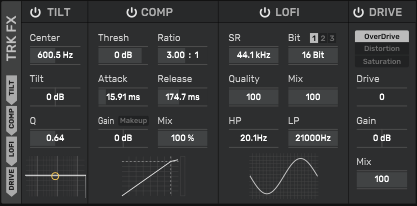
Track FX is equipped with the following effects.
You can also change the order.
- Tilt: Equalizer effect that emphasizes or suppresses the high or low frequencies of a sound.
- compressor: Compressor effect that controls the peak level of the signal.
- praise: A lo-fi effect that "stains" the signal.
- Drive: Drive effect of overdrive/distortion effect.
Step FX

There are 4 Step FX, and you can select one from 17 types of effects.
You can set ON and OFF using 16 grids or MIDI notes.
“Step FX” is equipped with the following 17 types of effects.
- Delay: Delay effect.
- Chorus: Chorus effect.
- Flanger: Flanger effect.
- Comb Filter: Comb filter effect.
- Tremolo/Panner: Tremolo/Panner effect.
- SVF: State variable filter effect.
- Formant Filter: Formant filter effect.
- praise: Lo-fi effect.
- Fold Distortion: Fold distortion effect.
- Pulse Modulation: Pulse modulation effect.
- Ring Modulation: Ring modulation effect.
- Frequency Shifter: Frequency shifter effect.
- Reverb: Reverb effect.
- tape stop: Tape stop effect.
- Repeat: Repeat effect.
- Reverse: Reverse effect.
- Distortion: Distortion effect.
Mastere FX
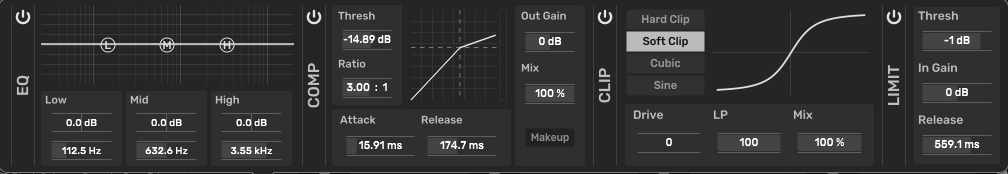
“Master FX” is equipped with the following four types of effects.
- EQ: 3-band equalizer.
- compressor: A compressor that automatically controls the volume of the input signal.
- clip: Clip effect with 4 types of clip types: hard, soft, cubic, and sine.
- Limits: (Although it is not mentioned in the manual, it seems to have been included in the version update.)
In addition, "Delay" and "Reverb" are also included as Send FX.
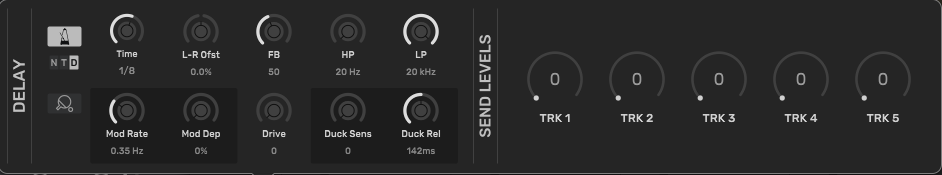
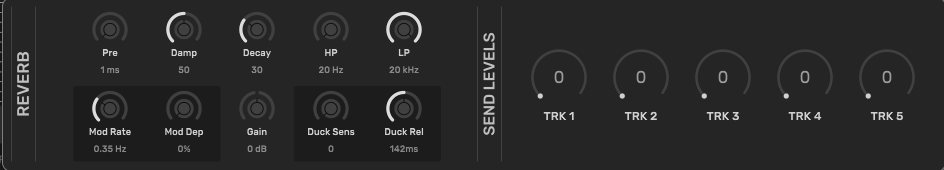
signal path
There are 8 "Slicers", 5 "Grid SEQ", "Samper", XNUMX "Track FX", and various words such as "Step FX" and "Master FX", so it is necessary to understand the signal path. Otherwise, it will be confusing.
The following was in the manual.
It will be easier to understand if you keep this flow in mind.
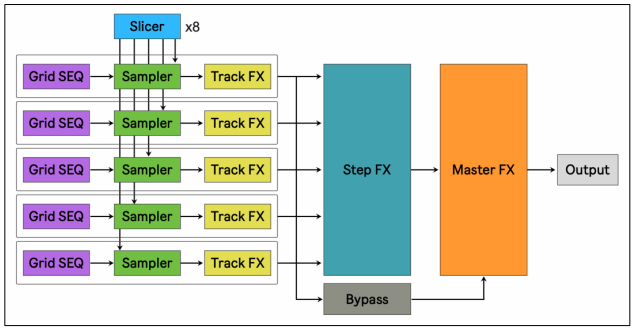
manualQuoted from
The arrangement of each name on the GUI is as follows.

In the explanation of the above figure, it said "Sampler" instead of "Slicer", so I corrected it.
“Track FX” is located inside each “Samper”.
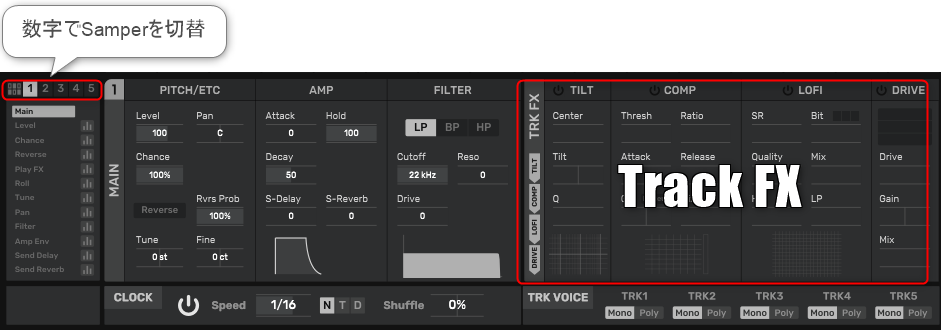

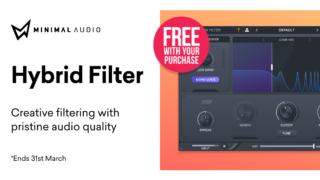

![[Free] Introduction to ConsoleLA, which reproduces Airwindows' 70s console sound 22 2024 01 06 04x25 14](https://chilloutwithbeats.com/wp-content/uploads/2024/01/2024-01-06_04h25_14.png)
![[Free] Introduction to Florian Mrugalla's stereo wider plug-in ALLHaas (Win only) 23 2024 01 09 22x21 16](https://chilloutwithbeats.com/wp-content/uploads/2024/01/2024-01-09_22h21_16.png)
Comment