How to get Arturia's CMI V to load my sample
I'm yosi, the maintainer of Chillout with Beats.
Click here for an article on importing samples using Mellotron V


It is like this.It's not real-time, but the sampling rate and BitDepth can be changed, and the range of sound is wide.
For the one-shot sample, I used the Casio CZ1000 Electric Piano, which is distributed free of charge on Reverb.com. (Originally it's a Lo-Fi sound, so I'm not sure why it's going to be Lo-Fi)
Click here for free distribution information on Reverb.com.
If you add a little bass and drums, it looks like this.
I think Lo-Fi drum'n'bass is also good.
Then, I will introduce the flow to actually read it.
Have CMI V load your sample
First, load CMI V.
No, it's uselessly cool.
When you click the PC keyboard on the screen, you will hear a sound.

Click the display to enter edit mode.

Load the one-shot sample immediately.
The file can be read by dragging and dropping.
Here, C1000 is read from the Electric Piano of the Reverb Casio CZ2.
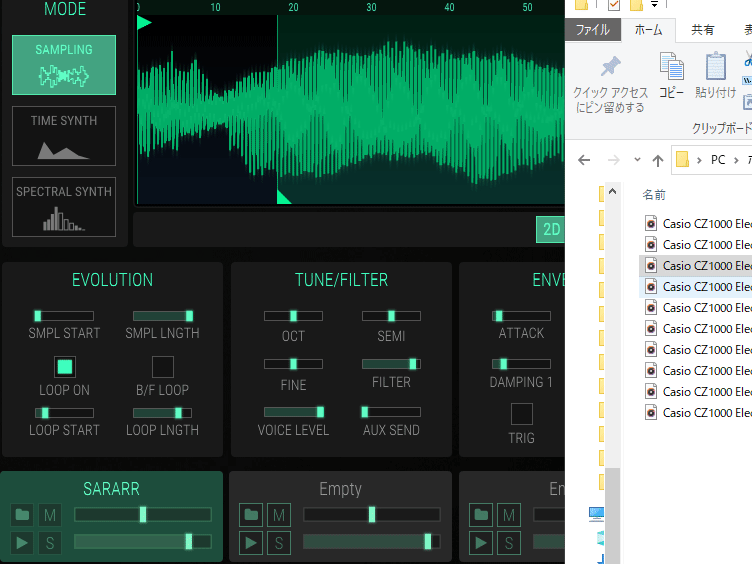
Adjust one-shot tuning
First, the default state is A2, so fix this to C3.
Open the "TUNE / MAP" tab.
I think that "ROOT" is "A2", so change it to "C3".
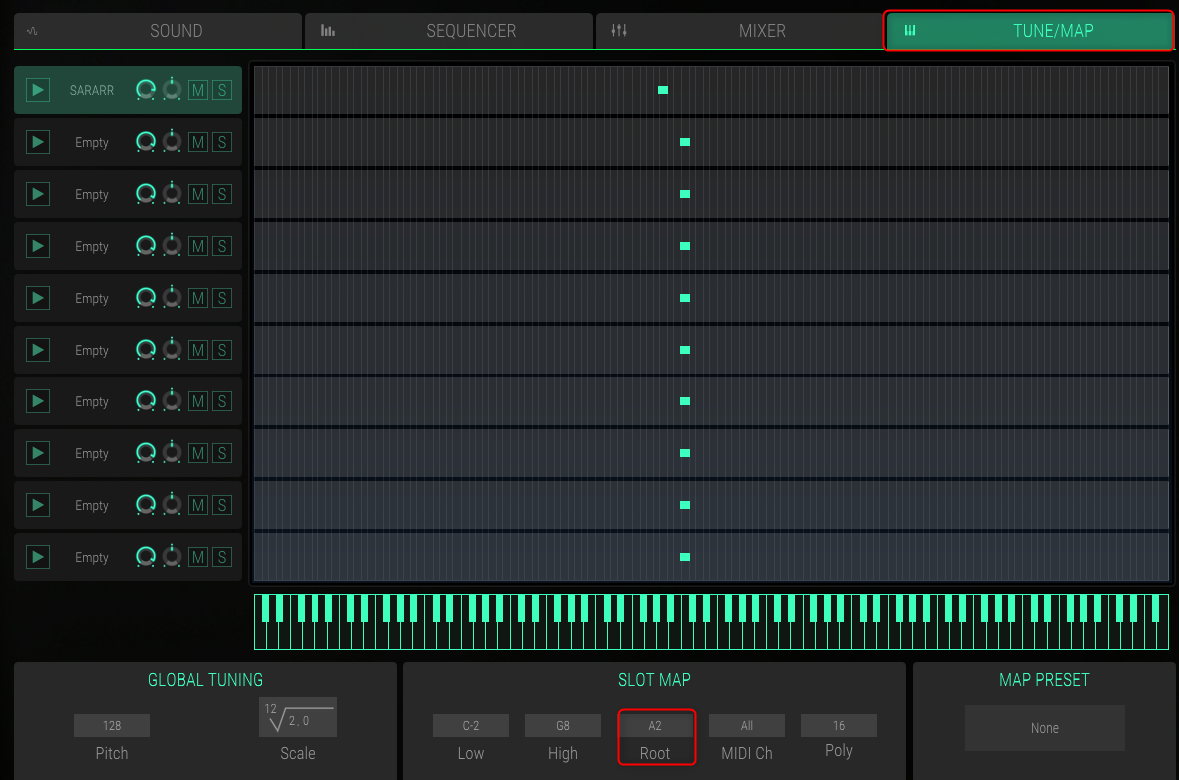
Change as follows.
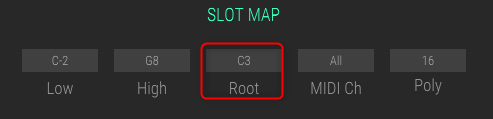
Then launch the tuner plugin as anything is fine.
If you don't have itGTuneI think it's quick.
(Mac versionplease use this form.)
Here, proceed with bx_tuner.
With FL Studio, the keyboard Q Press to ring C5 60. (C3 for other DAWs)
"SEMI" can be changed in 1-note units and "FINE" can be changed in 100/XNUMX-note units, so make it suitable for C.
Please watch the video below.
Adjust the tone
Make it Lo-Fi
If you want the sound to be Lo-Fi, drop "Sample Rate" and "Bit Depth".
Change "Sample Rate" or "Bit Depth" from the "EDIT" tab to get a Lo-Fi sound.
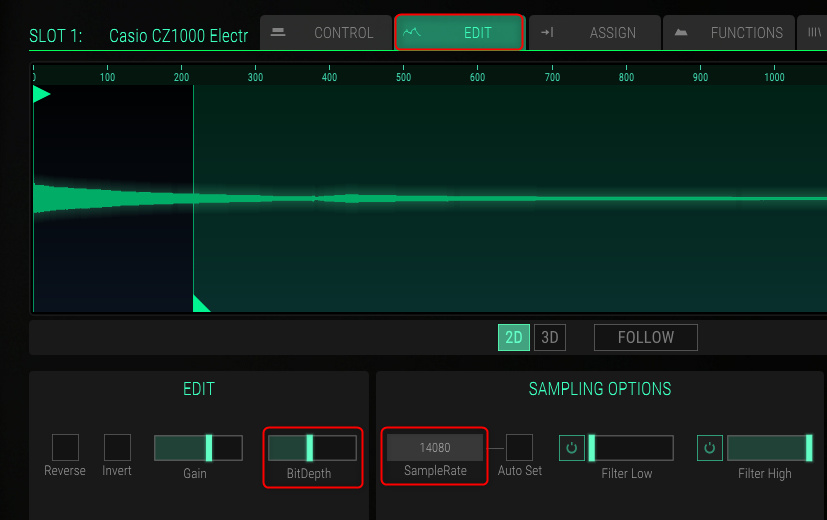
Enable portamento
I think Lo-Fi and portamento go well together.
Portamento?Please listen to the following sounds.
To enable portamento, enable "PORTAMENTO" on the "CONTROL" tab and increase the value of "TIME".
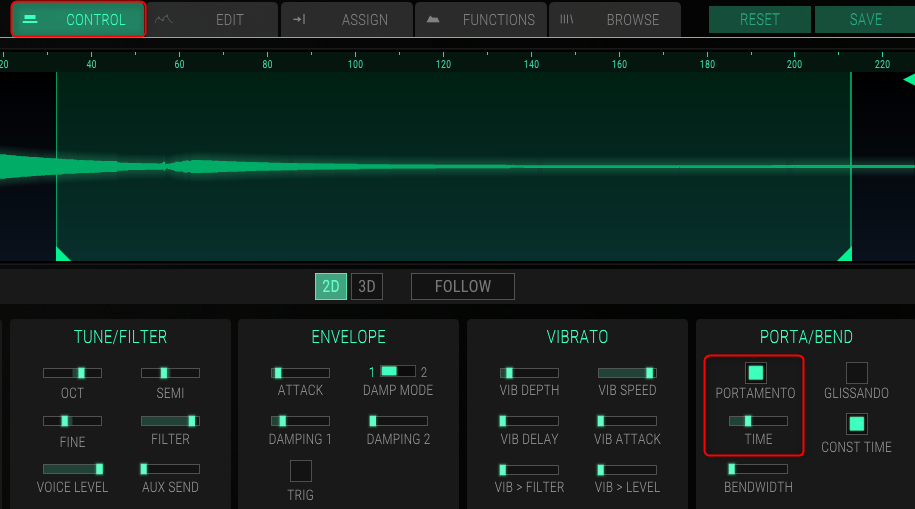
After that, if you want to make it mono (single note), you can change "Poly" on the "TUNE / MAP" tab to "Mono".
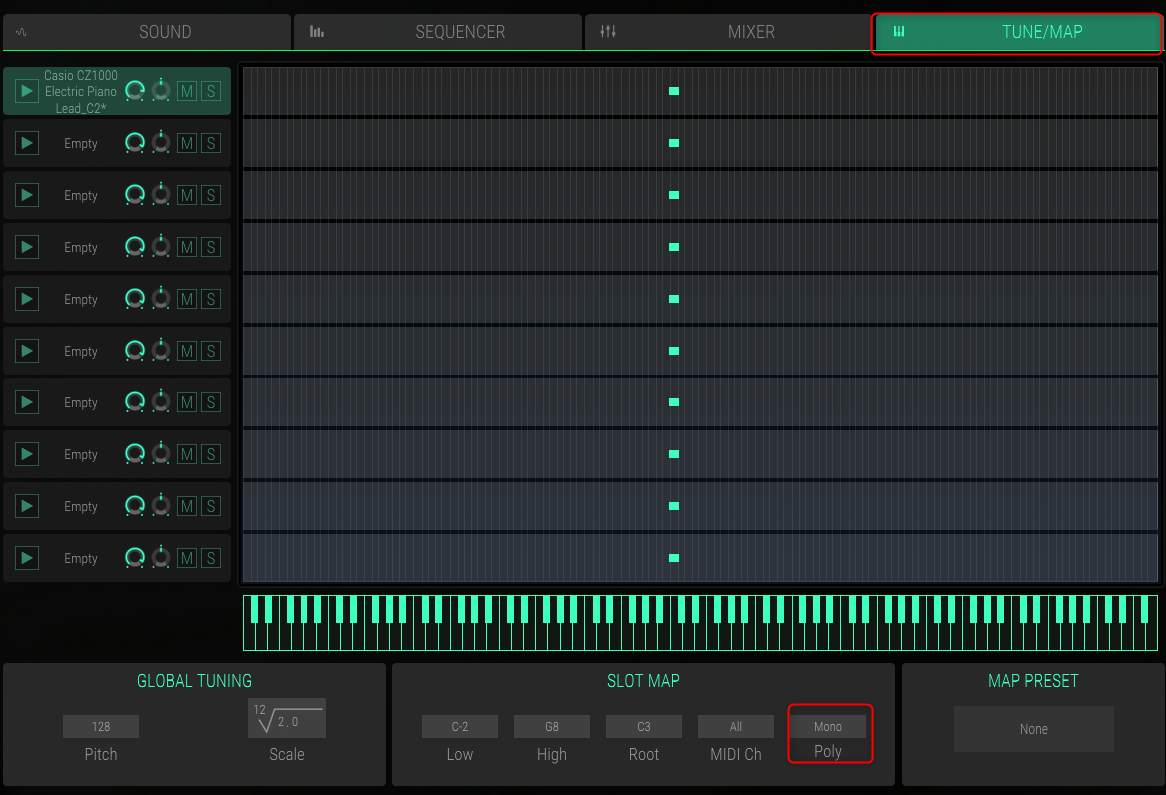
Summary of how to load your sample into Arturia's CMI V
This is fun.
You can adjust the Lo-Fi condition considerably.
After all, you can do drums by reading one shot and dividing it into zones.
I will also write how to do this.

![[Free] Some Synth Collection Sample Packs are available for free on Reverb.com 4 2020 04 04 21x51 43](https://chilloutwithbeats.com/wp-content/uploads/2020/04/2020-04-04_21h51_43-320x180.png)
![[Free] Some Synth Collection Sample Packs are available for free on Reverb.com 24 2020 04 04 21x51 43](https://chilloutwithbeats.com/wp-content/uploads/2020/04/2020-04-04_21h51_43.png)

Comment