Tips for editing tones that beginners should know with Xfer Records Serum (LFO Edition 1)
I'm yosi, the caretaker.
Last time, I sent you "Tips for editing tones ADSR", but this time it's LFO.
Divide it into several times.
This article will be sent with the following contents.
Understand the difference between LFO modes
It's called an LFO, but it's like a pattern editor.
The LFO will move at the speed determined by "RATE".
To synchronize with BPM, turn on "BPM" and move the "RATE" knob to adjust.
There are the following three modes.
・ ENV mode
・ Off mode
I will explain the differences between them.
TRIG mode
Trigger mode.
When you re-trigger the LFO, the LFO will start with a new note.This is useful if you want the LFO to always run at the same timing, even for new notes.
The point is that each time you press a key, the LFO starts from the beginning, and when it reaches the end, it returns to the beginning and repeats.
ENV mode
Envelope mode.
Similar to Trig, but the LFO stops when it reaches the right edge of the graph (plays only once, like an envelope).For example, if you add a point in the center of the LFOGraph and click the point with the shift command (Shift-ctrl-click on Windows), an orange marker will appear above the point.If you play a new note and press and hold it, you'll see it looping through the "second half" of the LFO graph (from the marker to the far right), assuming this LFO is routed to your destination.
In short, when you press the keyboard, it plays only once like a one-shot.
Ctrl+Shift You can set "Loopback Point" by clicking the point while pressing *. If "Loopback Point" is set, "Loopback Point" and the right end of the LFO will be played in a loop.
* Or right-click on the point and click "Set Loopback Point here"
In the following video, "Loopback Point" is not set and the sound is played first, and then "Loopback Point" is set and the sound is played.
Off mode
LFOs, like analog LFOs on synthesizers, basically ignore the sound and operate on their own.This is useful for creating free modulations that ignore new notes, or that are always in sync with the song's time position.
In short, it is a self-supporting LFO that does not synchronize with Note On. (Synchronized with DAW playback)
It is suitable for when you want to insert a random element or for control using a slow LFO.
For example, let's say you have a chord progression for XNUMX measures, and you want to slowly change the tone with an LFO.
In such cases, the LFO will be reset by the Note On trigger except in "Off" mode.
Tips for editing tones that beginners should know with Xfer Records Serum (LFO 1) Summary
After a little research, I found many new discoveries.
Serum is really amazing.
I will write more and more articles.
For the time being, I'm going to do Serum's missionary activities.




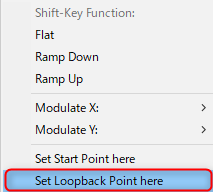

![[Free] SlateDigital starts free distribution of EDM sample packs 16 2020 08 23 23x46 27](https://chilloutwithbeats.com/wp-content/uploads/2020/08/2020-08-23_23h46_27.png)
Comment