Click here for the previous article.
This time, I will explain how to use "Laser" efficiently in a drum loop using FL Studio.
If the sound coming into the side chain of "Laser" is Kick, only Kick is desirable.
Since it is judged by the sound applied to the threshold, if there is a sound of the same magnitude as Kick in the loop, it will not be possible to apply the side chain correctly.
Extract Kick from the drum loop
Only the Kick part is extracted from the drum loop and sent to "Laser".
Extraction only cuts frequencies other than Kick with a filter.
However, due to the sidechain routing, it is necessary to insert a mixer or "Patcher" in order to insert the EQ.
Here, I will explain how to use "Patcher".
Prerequisites
As a prerequisite, start with the drum loop and Bass tracks assigned to different mixers.
It is assumed that Bass is assigned to Mixer XNUMX and Drum Loop is assigned to Mixer XNUMX.
Set the side chain
Route the mixer XNUMX drum loop to the mixer XNUMX Bass sidechain input.
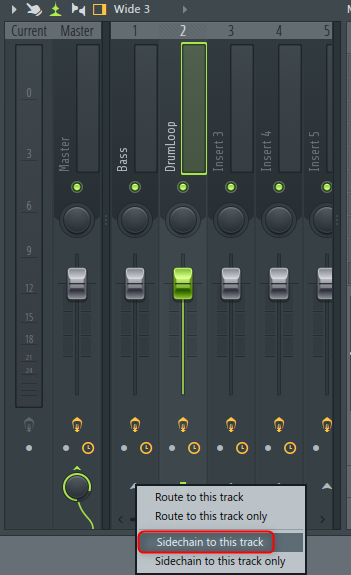
To do this, with Mixer 2 selected, right-click on Mixer 1's ▼ and click "Sidechain to this track".
I also prepared a video for the time being.
Set the patcher
Load "Patcher" into Mixer XNUMX and add "Laser".
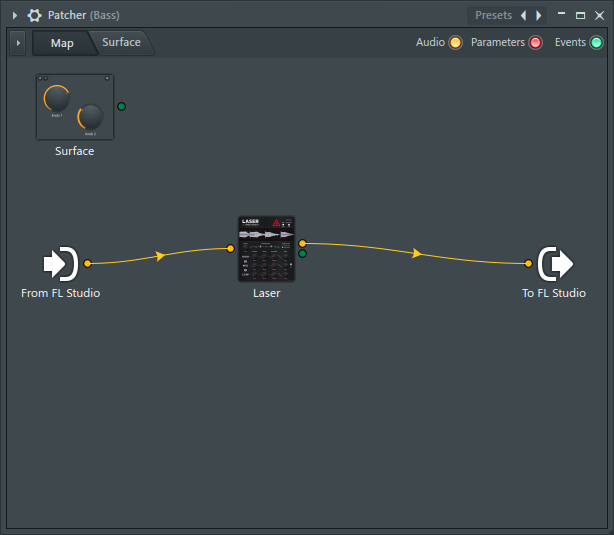
We will prepare the input of the side chain.
Right-click on "From FL Studio", select "Output"-> "Audio", and then click "Drum Loop" *.
* Since the name of the mixer is displayed in the "Drum Loop" part, "Insert 2" etc. will be displayed if the mixer is not named.
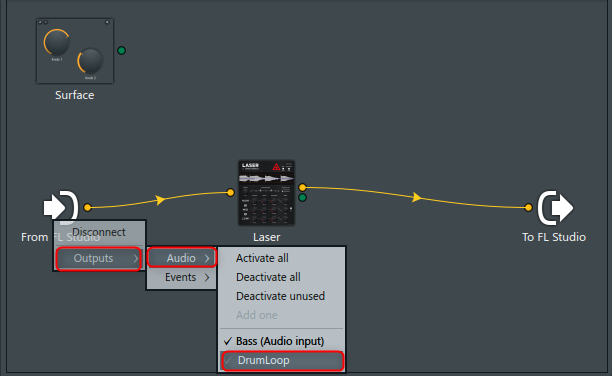
Then right-click on "Laser" and click "Input"-> "Audio"-> "Add one".
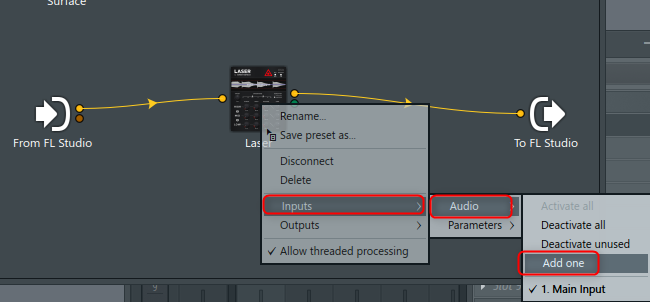
Since you can input the side chain, connect as follows.
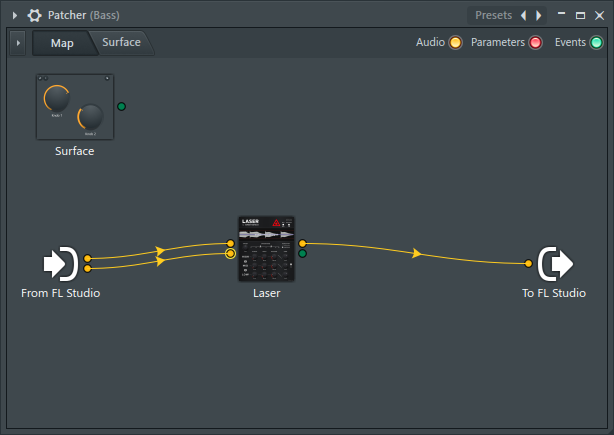
Open "Laser" and drag "Processing"-> "2. Sidechain" from the gear icon on the upper right to "1".
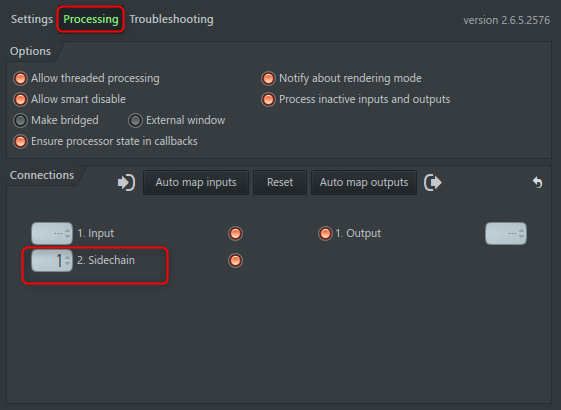
Prepare the EQ
Any EQ can be used, but it is easier to adjust the EQ that is as sharp as possible.
Here, we will explain using the FL Studio standard "Fruity parametric EQ 2".
Drag and drop "Fruity parametric EQ 2" from your browser to the root of the "Patcher" sidechain.
I prepared a video because it is difficult to understand if it is a word.
After that, I use "High Self" in EQ to sharpen the high notes.
Here, it is better to actually adjust using "Laser".
I will set it to react only in the place of "Kick".
Summary
Occasionally snares and other sounds may get caught in the EQ process.
If you want to drive it severely, I think it's better to load it into Slicex and para out only Kick.
But Laser is great.
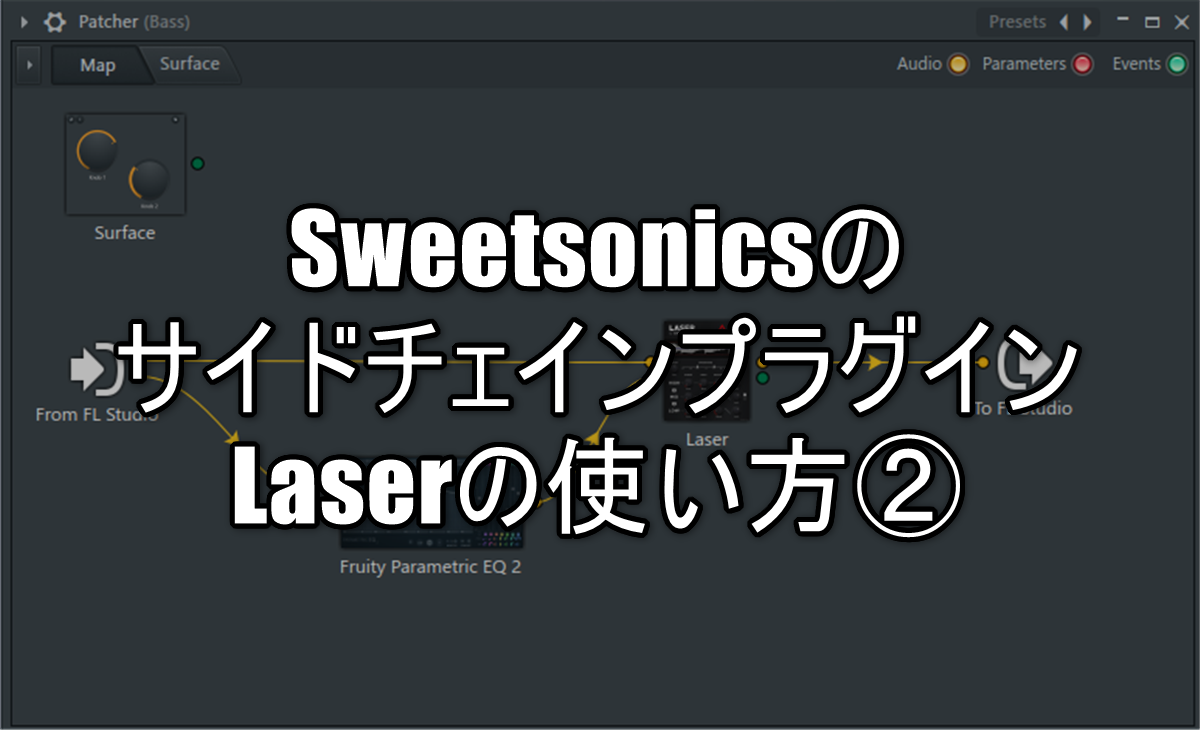

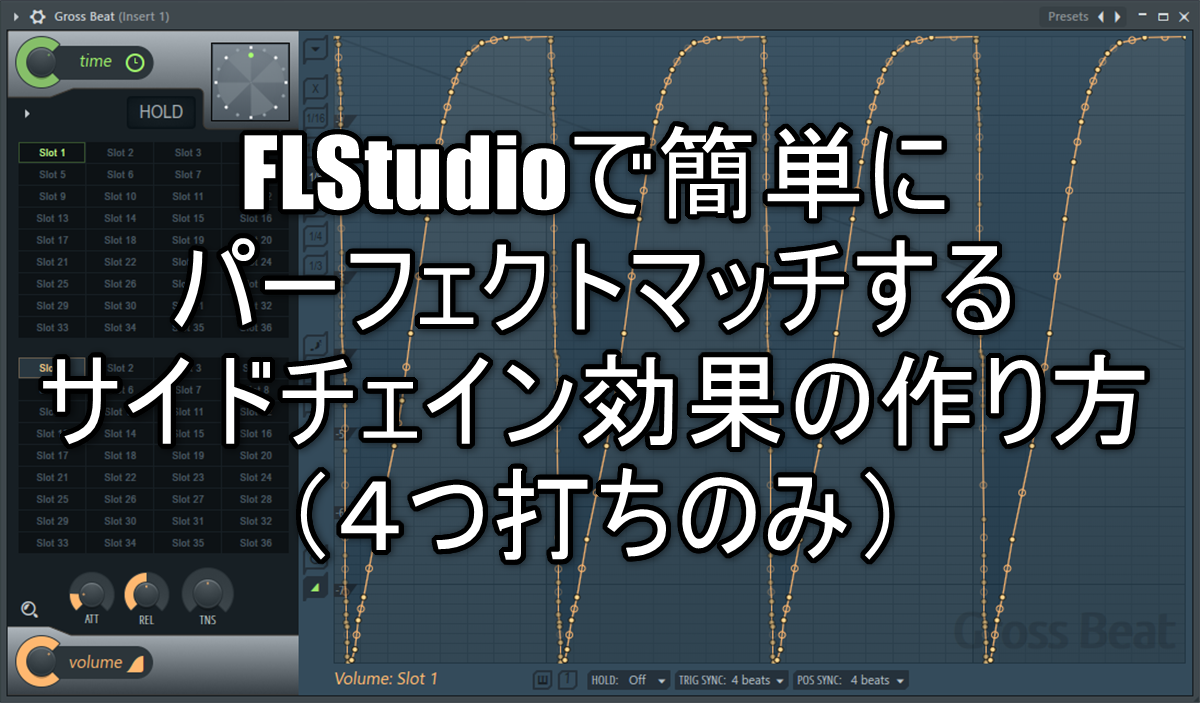

Comment