EZkeys can also be used as a MIDI file browser.
So this time, I will explain how to use it as a MIDI file browser.
How to use EZkeys as a MIDI file browser
Use EZkeys as a MIDI file browserThe merit is one-click audition.
Unlike audio files, MIDI files do not produce sound without a sound source.
Therefore, I think that the workflow would normally be to read it into a DAW sound source and play it back.
It is like this.
Then, I will explain how to do it immediately.
It's super easy to say.
After launching EZkeys, click "Browser".

Right-click on the left side of the displayed browser (red frame in the figure below)
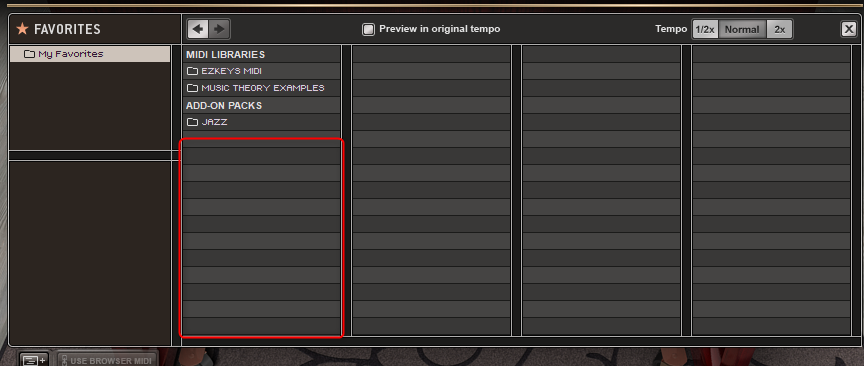
Click "Add Folder to Browser…".
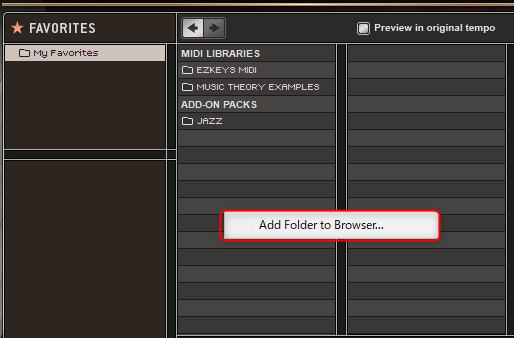
Since the browser is displayed, specify the folder where the MIDI file is stored.
Then, the folder added to "USER FOLDERS" will be displayed as shown below.
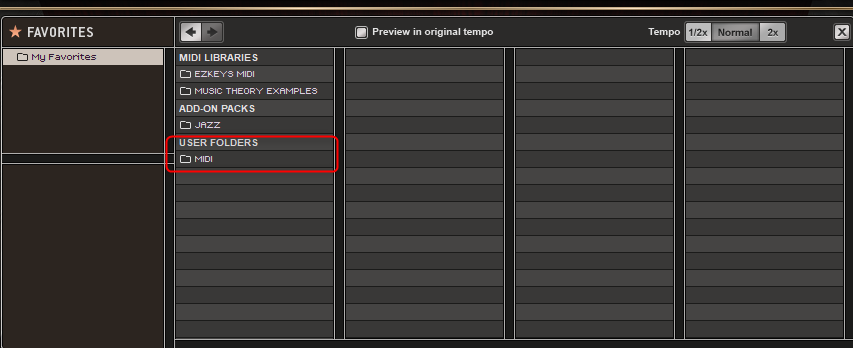
That's it.
Summary
You can also play other sound sources directly by setting MIDI out.
It is quite an advantage to be able to manage MIDI files.
Unfortunately, I can't see the file name properly.



Comment