HY-SeqCollection2It is a commentary of "Euclid Seq".
This is the last sequencer.
(I will also write effects and overall functions)
This sequencer is for rhythm like no other.
(If you make full use of it, you may be able to do something with a synth)
It is like this.
PolyplexIt goes well with, so if you have one, first of allPolyplexI recommend you to try using. (It will be as it is without setting the MIDI map)
I think it goes well with techno.
I also wrote about other Seq, so please check it out as well.

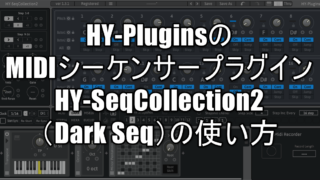
https-chilloutwithbeats-com-hy-plugins-hy-seqcollection2-m5816-seq-tutorial /

HY-Seq Collection2Is charged, but there is also a limited function version that can be used for free, so I am writing an article.
Please also read this article.
![[Free] Introduction of HY-Plugins' MIDI sequencer plug-in HY-SeqCollection2free 5 2021 08 19 01x30 10](https://chilloutwithbeats.com/wp-content/uploads/2021/08/2021-08-19_01h30_10-320x180.png)
![[Free] How to use HY-Plugins' MIDI sequencer plug-in HY-SeqCollection2free (Hexa Seq) 6 2021 08 20 02x55 15](https://chilloutwithbeats.com/wp-content/uploads/2021/08/2021-08-20_02h55_15-320x180.png)
This article will be sent with the following contents.
・ Explanation of Euclid Seq parameters
- Overview of Euclid Seq
- Euclid Seq parameter explanation
- ① Sub Panel Parameters
- ① Shuffle: Shuffle amount ± 100
- (XNUMX) P-Shift: Shift of the output pitch value of the sequencer
- ③ Velo: Output velocity level
- ④ Gate: Gate time factor 0-100
- ⑤ Reset: Set the reset count of the sequencer.After this count, the sequencer resumes from the first step.
- ② Main Panel Parameters
- ① Switch track on / off
- (XNUMX) Randomization of step value and pulse value
- ③ Setting the total number of steps (on step + off step)
- ④ Setting the number of on-steps
- ⑤ Rotate the rhythm sequence
- ⑥ Set the pitch of the trigger note of this track
- ⑦ Relative pitch mode switching
- ⑧ Set the pitch modulation range (1 to 5 octaves)
- Summary
Overview of Euclid Seq

This sequencer mode is inspired by Godfleet Toussaint's "The Euclidean Algorithm Generates Traditional Musical".
Euclidean Rhythm can be used in FL STUDIO for the time being, and the article is written below.
(I want to rewrite it because the demo sound is a little low level)
In the case of FL STUDIO, it's simple and you can't do it in real time or modulate it at all.
If it's a song like techno, you can use it quite a lot, and even if it's a normal song, if you want to change the rhythm only partly, you can randomize it until it suits you.
Euclid Seq parameter explanation

② Track Panel Parameters
① Sub Panel Parameters
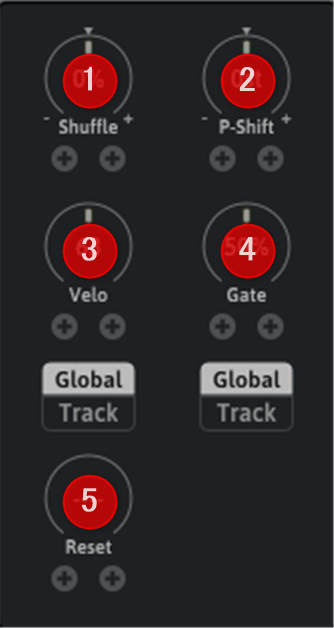
① Shuffle: Shuffle amount ± 100
It is a shuffle function.
The timing will change.
(XNUMX) P-Shift: Shift of the output pitch value of the sequencer
Since the unit is semitone, + -12 is one octave up and down.
You can control the overall pitch.
If you are using "Scaler" as a MIDI effect, the MIDI effect will take precedence.
If you have set the scale, the pitch will only change in the scale scale.
In the case of "Euclid Seq", the drum map shifts and a rather mysterious effect can be obtained.
It may be cool to do it live or in real time.
③ Velo: Output velocity level
You can adjust the velocity when outputting with a sound source that supports velocity.
I have also written an article on velocity setting in Serum and Vital, so if you do not understand it, please read it.


You can also select "Global" (whole) or "Step" (step unit) in "Step 16 Seq".
If you select "Step", you can set the value at each step as shown in the figure below.
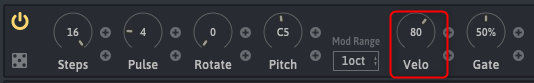
In the case of "Euclid Seq", it can be used as a volume control for each part.
④ Gate: Gate time factor 0-100
As with velocity, you can select "Global" (overall) or "Step" (step unit) in "Step 16 Seq".
If you select "Step", you can set the value at each step as shown in the figure below.
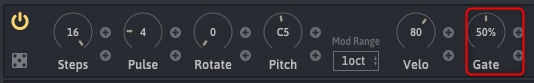
"Gate" can be adjusted, but this does not change unless the sound source side supports it.
In the case of drums, there are many one-shots, so I think there are many cases where they cannot be used.
⑤ Reset: Set the reset count of the sequencer.After this count, the sequencer resumes from the first step.
This is just an explanation.
The maximum is 1024, which is the number of steps.
It's a pretty interesting effect, but unfortunately this value can't be moved with the knob.
Therefore, I couldn't modulate it with an LFO or the like.
(I think it would be interesting if possible)
I tried to change the value manually in real time.
② Main Panel Parameters
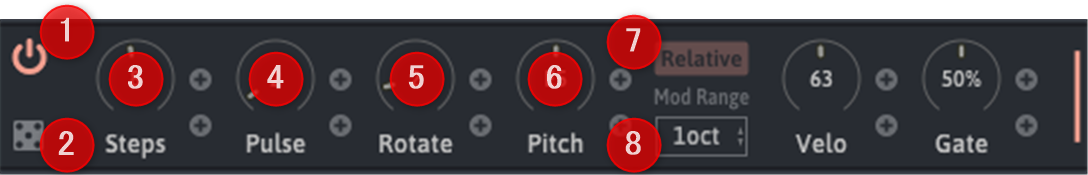
① Switch track on / off
You can enable or disable the track.
(XNUMX) Randomization of step value and pulse value
Only the parameters ③, ④, and ⑤ are randomized.
③ Setting the total number of steps (on step + off step)
The length of the sequencer for that track.
It depends on the clock, but when it is 1/16, the total number of steps is 16 and it is exactly XNUMX bar.
For example, if the total number of steps is 10, XNUMX steps and XNUMX bar are not enough, so that amount will be looped.
If you do so, the rhythm will shift by XNUMX steps each time, so you can create a mysterious rhythm.
④ Setting the number of on-steps
Set how many of the total steps are pronounced.
If you pronounce 10 out of 10 steps, it will continue to be pronounced, and if you pronounce 10 out of 10 steps, you will pronounce it only once in XNUMX steps.
⑤ Rotate the rhythm sequence
You can adjust the timing by rotating the sequence.
For example, if you do not want the first beat to be pronounced, make sure that 〇 does not come to the start position.
(The 12 o'clock position is the start position)
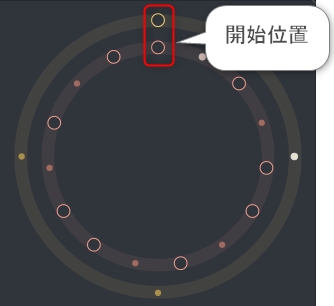
I tried to pronounce it by shifting the start position.
⑥ Set the pitch of the trigger note of this track
Now adjust the drum map.
It depends on the drum machine, but it's basically XNUMX tracks, so I think you should adjust it with Kick, Snare, Hihat, etc.
⑦ Relative pitch mode switching
I don't know the purpose of this, but it is a setting that the scale is relatively determined by adding "P-shift" set for other tracks based on the value set for track XNUMX.
Paste the image of the manual as it is.
With the following settings, track 3 is "C9" and track 3 is "P-shift" is "-9", so 2 degrees below "CXNUMX" is "D # XNUMX".
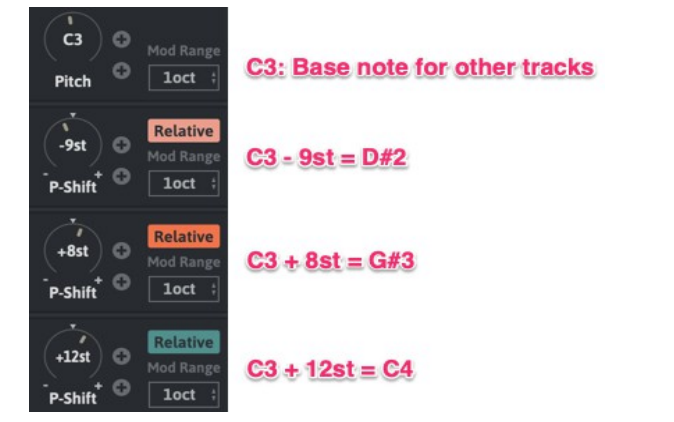
I understand how it works, but I don't know how to use it.
⑧ Set the pitch modulation range (1 to 5 octaves)
This allows you to set the pitch modulation range from XNUMX to XNUMX octaves.
This is useful, for example, if you have a large number of cells, such as the NI Battery, and you can receive MIDI notes in units of several octaves.
PolyplexIn the case of, it fits in one octave, so it is better to select one octave and modulate it.
Summary
I wrote a general explanation of the sequencer equipped with HY-Seq Collection 2, but it has a lot of functions.
It's too amazing to have XNUMX sequencers.
Speaking of which, with HY-Plugins' free pluginsHY-ESGI haven't used it at all, so I think I'll try it.
The basic operation method is the same as HY-Seq Collection 2, so it seems to be easy to understand.
(I have a little idea whether to make it a usage article)
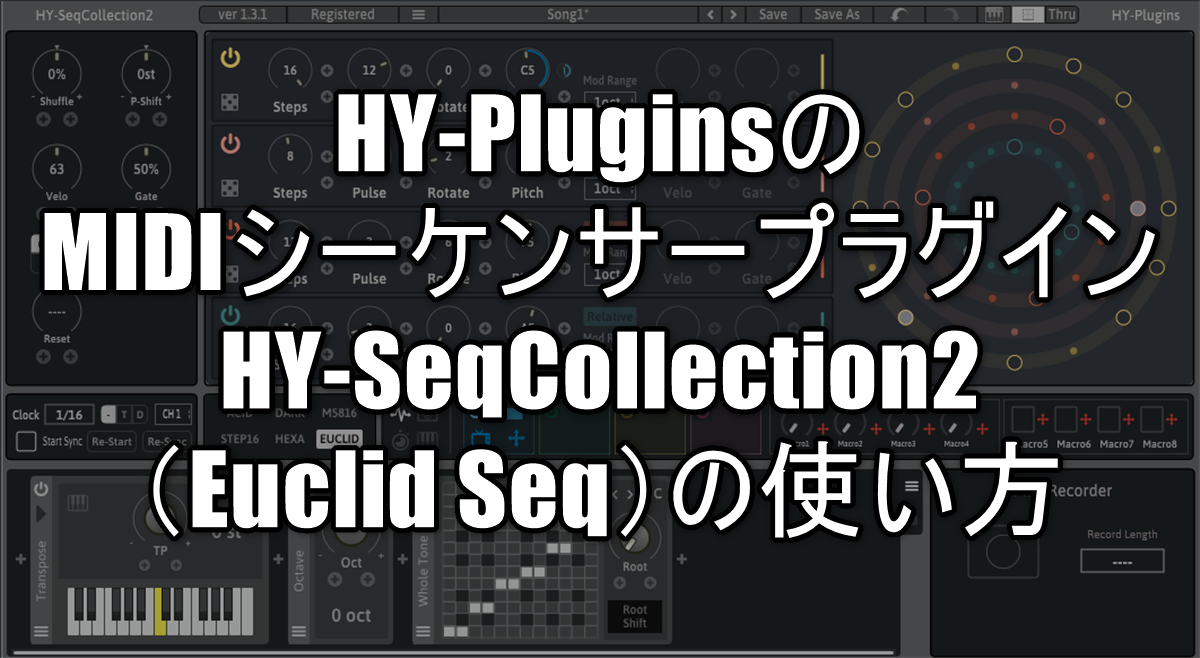

![[Free] WA Production releases Free EDM Vital Presets for Vital 34 2021 09 26 22x25 24](https://chilloutwithbeats.com/wp-content/uploads/2021/09/2021-09-26_22h25_24.png)

Comment