I was planning to finish it in 2 times, but due to some time, I plan to finish it in 4 or 5 times.
I will summarize the articles at a later date, so please bookmark the first article.
The third time I will write about editing tags and attributes.
The articles up to the last time are here.
![[Free] How to use Waves' new sample file management app COSMOS Sample Finder ① 2 2022 02 17 01x57 04](https://chilloutwithbeats.com/wp-content/uploads/2022/02/2022-02-17_01h57_04-320x180.png)
![[Free] How to use Waves' new sample file management app COSMOS Sample Finder ② 3 2022 02 18 01x00 30](https://chilloutwithbeats.com/wp-content/uploads/2022/02/2022-02-18_01h00_30-320x180.png)
Editing Tag and Attribute
The "Tag" and "Attribute" of the analyzed sample may be incorrect.
You don't necessarily have to fix it, but if you use it for a long time, I think it will make the workflow smoother.
"Tag"
![[Free] How to use Waves' new sample file management app COSMOS Sample Finder ③ 6 2022 02 18 22x12 43](https://chilloutwithbeats.com/wp-content/uploads/2022/02/2022-02-18_22h12_43.png)
Multiple "Tags" can be attached to one sample.
"Tag" is always written in lowercase.
![[Free] How to use Waves' new sample file management app COSMOS Sample Finder ③ 7 2022 02 18 22x07 29](https://chilloutwithbeats.com/wp-content/uploads/2022/02/2022-02-18_22h07_29.png)
To edit, right-click on the sample and click "Edit Tags".
![[Free] How to use Waves' new sample file management app COSMOS Sample Finder ③ 8 2022 02 18 23x05 29](https://chilloutwithbeats.com/wp-content/uploads/2022/02/2022-02-18_23h05_29.png)
To create a new "Tag", enter an arbitrary character string in "Add Tags" and press the enter key to add it.
![[Free] How to use Waves' new sample file management app COSMOS Sample Finder ③ 9 2022 02 18 23x08 45](https://chilloutwithbeats.com/wp-content/uploads/2022/02/2022-02-18_23h08_45.png)
I prepared a video.
I made a new "Tag" called "stem".
When adding an existing "Tag", candidates will be displayed if you enter characters in "Add Tag", so I think that you can prevent spelling mistakes by first typing about 2 characters and selecting.
I prepared a video.
I added "Tag" of "hip-hop" to the loop.
It may be confusing at first, but if you enter a character in "Add Tag" and select a candidate, or press the enter key, the setting will be entered.
There is no OK button or Apply button.
You can delete "Tag" just by clicking "x" on the right side of "Tag".
![[Free] How to use Waves' new sample file management app COSMOS Sample Finder ③ 10 2022 02 18 23x25 36](https://chilloutwithbeats.com/wp-content/uploads/2022/02/2022-02-18_23h25_36.png)
"Attribute"
![[Free] How to use Waves' new sample file management app COSMOS Sample Finder ③ 11 2022 02 18 22x12 21](https://chilloutwithbeats.com/wp-content/uploads/2022/02/2022-02-18_22h12_21.png)
"Attribute" can set the following in one sample.
・ Instrument
・ BPM
・ Key
・ Scale
To edit "Attributes", right-click on the sample and click "edit attributes".
![[Free] How to use Waves' new sample file management app COSMOS Sample Finder ③ 12 2022 02 18 23x26 40](https://chilloutwithbeats.com/wp-content/uploads/2022/02/2022-02-18_23h26_40.png)
Multiple simultaneous editing
Both "Tag" and "Attribute" can be edited multiple times.
How to do Ctrl You can select multiple items by holding down the key and clicking.
You can edit by right-clicking with multiple selections and selecting "Edit Tag" or "Edit Attribute".
Summary
It's a little subdivided, but next time I'll write about "FAVORITES" and "COLLECTIONS".
![[Free] How to use Waves' new sample file management app COSMOS Sample Finder ③ 1 2022 02 19 00x03 33](https://chilloutwithbeats.com/wp-content/uploads/2022/02/2022-02-19_00h03_33.png)
![[Free] How to use Waves' new sample file management app COSMOS Sample Finder ② 21 2022 02 18 01x00 30](https://chilloutwithbeats.com/wp-content/uploads/2022/02/2022-02-18_01h00_30.png)
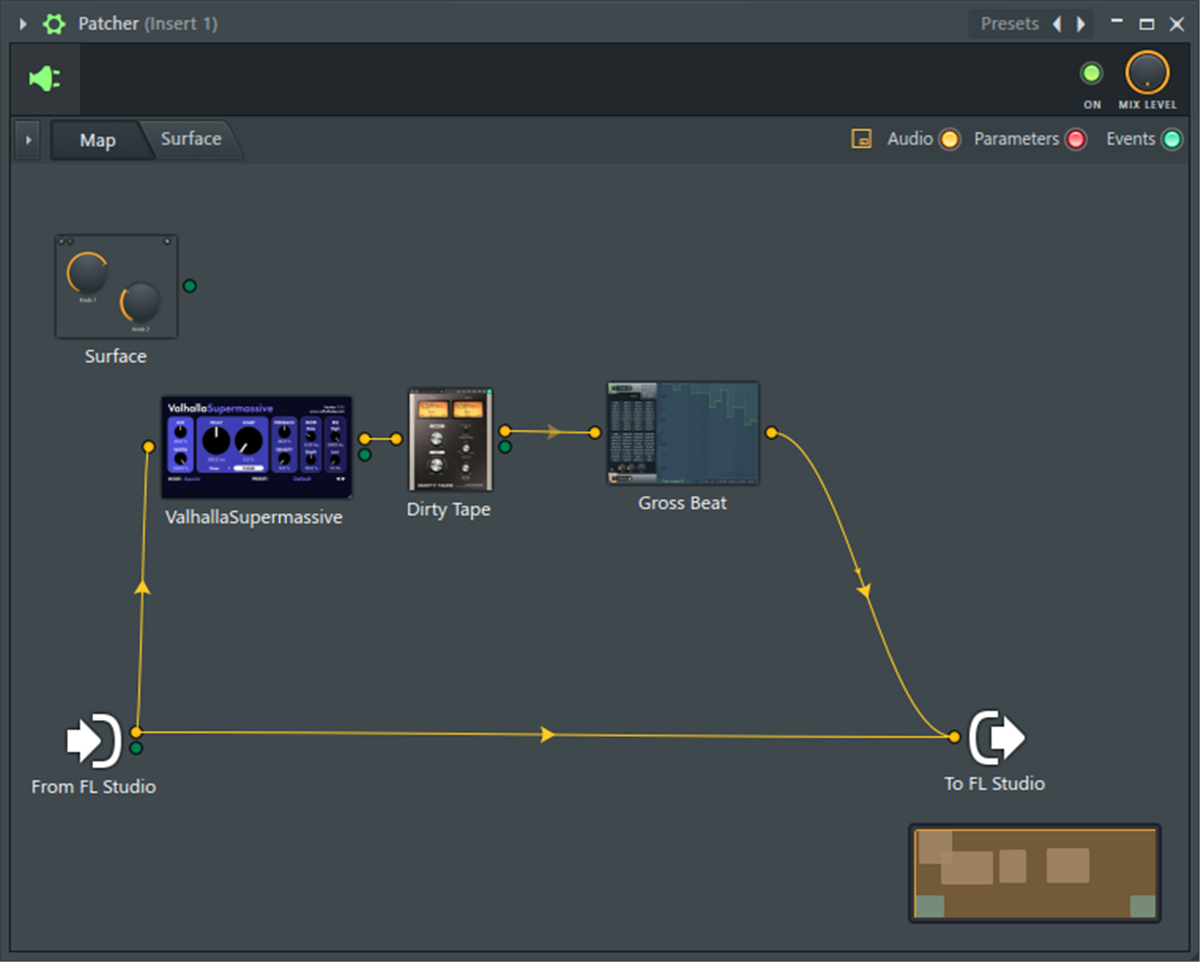
Comment