- How to use HY-SeqCollection2 (Acid Seq), a MIDI sequencer plug-in from HY-Plugins
- Overview of Acid Seq
- Parameter explanation of Acid Seq
- ① Running directions
- ② Sub Panel Parameters
- ① Shuffle: Shuffle amount ± 100
- (XNUMX) P-Shift: Shift of the output pitch value of the sequencer
- ③ Start: Set the start step of the sequencer
- ④ Size: Set the length from the start step point of the sequencer.
- ⑤ Velo: Output velocity level
- ⑥ Gate: Gate time factor 0-100
- ⑦ Acc: Accent level
- ⑧ Reset: Set the reset count of the sequencer.After this count, the sequencer resumes from the first step.
- ③ Main Panel Parameters
- Summary
How to use HY-SeqCollection2 (Acid Seq), a MIDI sequencer plug-in from HY-Plugins
HY-SeqCollection2This is a description of Acid Seq.
HY-SeqCollection2Is charged, but there is also a limited function version that can be used for free, so I am writing an article.
Please also read this article.
![[Free] Introduction of HY-Plugins' MIDI sequencer plug-in HY-SeqCollection2free 2 2021 08 19 01x30 10](https://chilloutwithbeats.com/wp-content/uploads/2021/08/2021-08-19_01h30_10-320x180.png)
![[Free] How to use HY-Plugins' MIDI sequencer plug-in HY-SeqCollection2free (Hexa Seq) 3 2021 08 20 02x55 15](https://chilloutwithbeats.com/wp-content/uploads/2021/08/2021-08-20_02h55_15-320x180.png)
It's a sequencer that feels like this is for those who like acid.
Not only Phoscyon of D16 but also Vital and Serum are compatible.
(To be honest, Phoscyon's built-in sequencer was too hard to use and I hated it in 10 seconds.)
・ Parameter explanation of Acid Seq
Overview of Acid Seq

This sequencer mode is inspired by the Roland TB-303 sequencer.
Each step has an accent button and a slur / tie button to recreate an acid-based sequencer.
"Acid Seq" can be random, but it's suitable for making phrases like the TB-303.
Since the actual machine-based sequencer is a past UI, it is very troublesome to use.
I think that "Acid Seq" can bring out the TB-303's uniqueness while eliminating the annoyance.
Parameter explanation of Acid Seq

I will explain it in the following three parts.
② Sub Panel Parameters
③ Main Panel Parameters
① Running directions
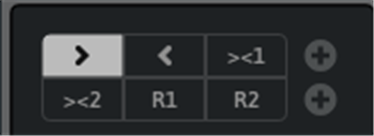
The direction in which the sequence advances.
>: The sequence advances in the direction of travel. : 1> 2> 3> 4
<: The sequence advances in the opposite direction of travel. : 4> 3> 2> 1
> <1: Proceeds as follows. : 1> 2> 3> 4> 3> 2> 1> 2…
After advancing to the end, it will return immediately, so it will be one less as a whole.
Therefore, it shifts by one step for each round of the sequence.
> <2: proceeds as follows. : 1> 2> 3> 4> 4> 3> 2> 1> 1> 2…
This will play the last step twice, so there will be no deviation.
R1: Random1: The sequencer is completely randomized.
"R1" randomly selects the next step from all the values each time.
R2: Random2: In this mode, the order of the steps is random.
"R2" will not be selected for a step that has been advanced once until all steps have been played.
"R2" is random with no bias.
② Sub Panel Parameters
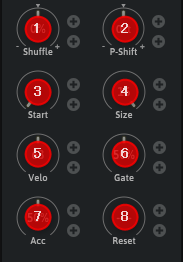
① Shuffle: Shuffle amount ± 100
It is a shuffle function.
I tried it with the same sound.
(XNUMX) P-Shift: Shift of the output pitch value of the sequencer
Since the unit is semitone, + -12 is one octave up and down.
You can control the overall pitch.
③ Start: Set the start step of the sequencer
You can set the start position of the sequence.
I think it will be used when you want to play only one beat.
The position of the sequence can be shifted with <>.
④ Size: Set the length from the start step point of the sequencer.
You can set the length of the sequencer.
Modulating "Size" with an LFO can create a pattern that is a little different from random.
⑤ Velo: Output velocity level
You can adjust the velocity when outputting with a sound source that supports velocity.
⑥ Gate: Gate time factor 0-100
It doesn't change much with Phoscyon, but it will be noticeable if you use a sound source that can set Decay such as Serum and Vital.
⑦ Acc: Accent level
You can set the amount of increase in velocity when the accent is On as a percentage.

However, when "⑤Velo" is the maximum, it does not increase any more, so it is meaningless.
⑧ Reset: Set the reset count of the sequencer.After this count, the sequencer resumes from the first step.
This is just an explanation.
The maximum is 1024, which is the number of steps.
③ Main Panel Parameters

① Step value shift
② Randomization of step values
③ Step pitch (13 semitones)
④ Step octave ± 2 octaves
⑤ Step accent
⑥ Step slur
⑦ Step on / off
⑧ Step probability
⑨ Octave, accent, allied, probability modulation control
⑩ Step lock
① Step value shift
You can move the step left and right.
② Randomization of step values
If you click the "All" dice icon, you can randomize all the parameters with the dice icon in the red frame in the figure below.
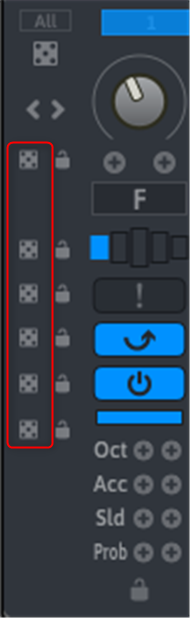
Parameters for which the lock icon is enabled (locked) are not randomized.
Once you have a good pattern to some extent, you can create a repertoire by locking and randomizing the parameters you don't want to change.
I tried to make a video of how to randomize everything and fail, and then narrow down to some parameters and randomize.
③ Step pitch (13 semitones)
Determines the pitch of the steps.
If you are using the MIDI effect Scaler, the Scaler setting will affect the step pitch.
If you use "Scaler", it will be forcibly changed to the sound of the scale.
You can also change the root note.
④ Step octave ± 2 octaves
You can change the octave by + -XNUMX.
You can strengthen the effect of the slur by using it together with "⑥ Step slur".
⑥ Step slur
In terms of TB-303, it's a glide.
I made a video of On and Off.
If this glide feature wasn't on the TB-303, it would probably have disappeared as a more minor piece of equipment.
⑦ Step on / off
You can set whether the target step sounds or does not sound.
If the rhythm is fixed, you can set it first, then lock it, and randomize other parameters.
⑧ Step probability
This parameter has a probability of step on / off in real time.
Since it is a probability unlike other parameters, it changes every time it is played.
In the video below, I set 100%, 50%, and 25%.
⑨ Octave, accent, allied, probability modulation control
Each parameter can be modulated.
You can modulate it by dragging and dropping an LFO etc. onto the "+".
I will write a separate article for details.
⑩ Step lock
Each step can be locked so that it is not affected by randomization.
By locking the key points such as the beginning of the beat and randomizing the others, you can randomize to some extent.
Summary
No, it ’s good.
I've already done my best to write a commentary article.
It is more detailed than the manual.
If you understand one well, it will be easier to understand other sequencers.
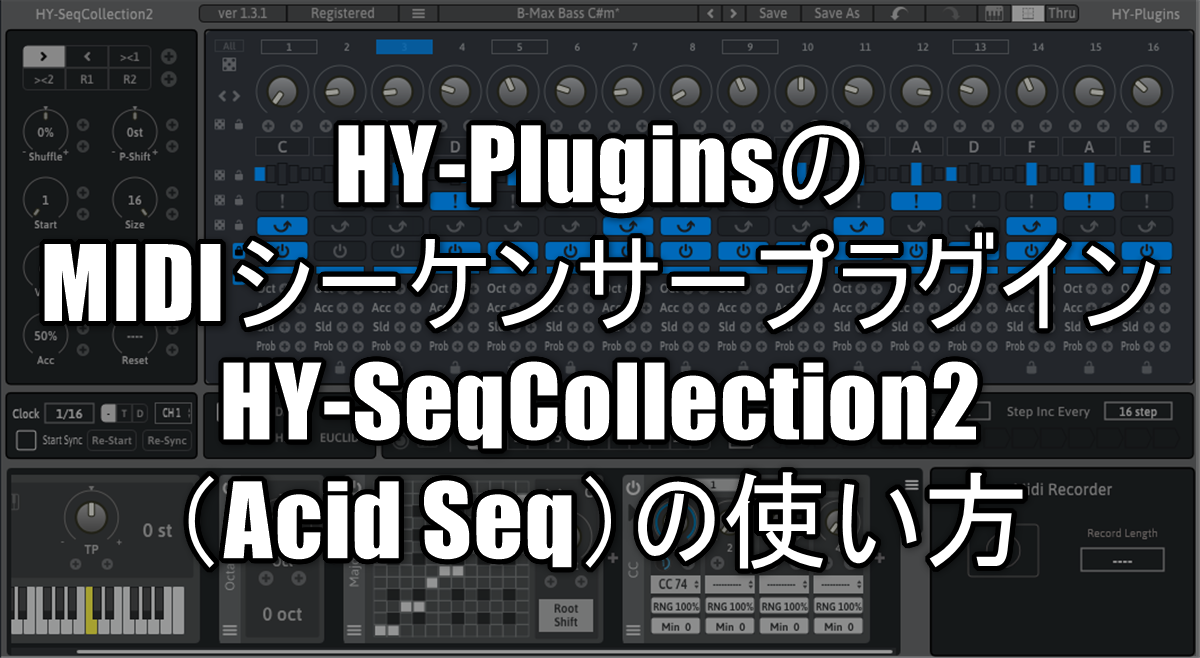


Comment