How to add free presets to Virtual CZ in Plugin Boutique
Virtual CZ suitable for Lo-Fi and City Pop is now on sale.
VirtualCZ is sold by Plugin Boutique, but it doesn't seem to be developed by Plugin Boutique.
The developer of Virtual CZ isOli LarkinIt is a person named Mr.
When I was looking at various things, the file that converted the preset of the original CZ101, CZ1, CZ230S, RC10, RC20, RC30 to Virtual CZ was released for free, so I will introduce it.
(388 presets in total)
In this article, I will send you the following contents.
・ How to load presets
How to download presets
Transit from the link below.
Click "Virtual CZ_Casio_Presets.zip" from "DOWNLOAD" at the bottom right to download.
When decompressed, it has the following contents.
As you can see, you need to put it in each format.
How to load presets
I will explain from the top. (For Mac, it is a Japanese translation of Read me)
AU
These presets end with the .aupreset extension.These presets only work on mac audiounit hosts.The place to put it is as follows.
System Presets folder:
/ Library / Audio / Audio / Presets / Plugin Boutique / Virtual CZUser Presets folder:
~ / Library / Audio / Audio / Presets / Plugin Boutique / Virtual CZ
Vst3
I'm always wondering whether to use VST3 or VST2, but for Virtual CZ it's much easier to manage presets with VST3.
In the case of VST3, it can be displayed in "System".
To add it, click "Reveal System .vstpreset folder…" or "Reveal User .vstpreset folder…" from "File" of VirtualCZ.
Change the storage folder depending on whether it is displayed in "System" or "User".
Currently, there is not a large amount, so I wonder if "System" is fine.
It looks like this when all are added.
Vst2
These presets end with the extensions .fxp (for individual presets) and .fxb (for banks).
There is no fixed place. You can load banks or individual presets from the VirtualCZ File menu.
The point is that you can put it anywhere and open it.
Only the "fxb" file in the red frame in the figure below can be stored.
(Fxb is a bank, fxp is an individual preset)
To read it, first uncheck "Use .vst preset browser" from "FILE".
(If you do not uncheck this, Load Bank will be grayed out)
Next, click "Load Bank"-> "VST2 (.fxb)" from "FILE", open the folder you just stored, and open "CZ1.fxb" etc.
The preset is loaded as follows.
The number of each preset is as follows.
| Bank name | Number of presets |
| CZ1.fxb | 64 |
| CZ101.fxb | 32 |
| CZ230S-A.fxb | 64 |
| CZ230S-B.fxb | 36 |
| RC10.fxb | 64 |
| RC20.fxb | 64 |
| RC30.fxb | 64 |
Summary of how to add free presets to Virtual CZ in Plugin Boutique
The added presets also sound good.
This feature is pretty good at this price.
I'm not sure how to use it at the moment, so I'll try to understand it and write an article.


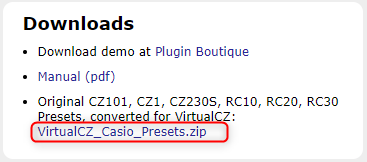
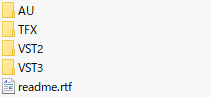
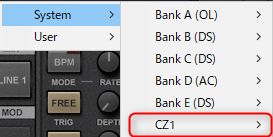

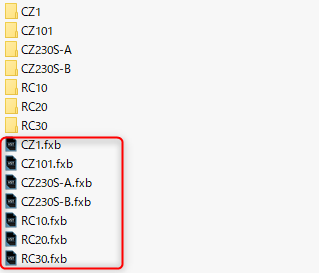
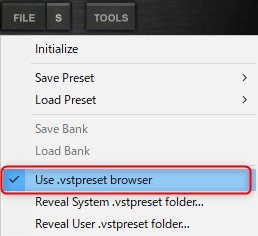
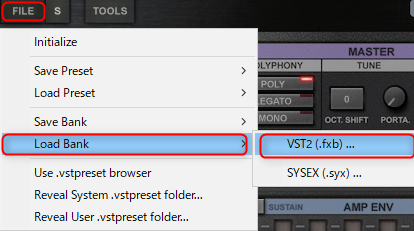

![[Free] Free distribution of felt piano Kontakt sound source on Sonuscore (period unknown) 20 2020 11 19 04x18 24](https://chilloutwithbeats.com/wp-content/uploads/2020/11/2020-11-19_04h18_24.png)
![[Free] ReflektAudio's cowbell sound source More Cowbell PLS is being distributed for free (period unknown) 21 2020 11 20 00x25 15](https://chilloutwithbeats.com/wp-content/uploads/2020/11/2020-11-20_00h25_15.png)
Comment