Of this monthPlugin Boutique Purchase Bonus MDynamicEQI will explain how to use from FL Studio.
I will write it because it seems that there are many people who stumble when using sidechain input.
The procedure for using the sidechain differs depending on the DAW, and FL Studio also has a patcher, so it would be difficult to understand without individual explanations.
This article will be sent with the following contents.
How to use Melda Production M Dynamic EQ with mixer sidechain
If "M Dynamic EQ" is the default, Dynamic EQ will be applied to the input.
I think it has some uses, but I think many people use sidechains to lower the gain of a specific frequency so that they don't get caught when other instruments play.
This time, apply MDynamic EQ to the base so that the gain of the kick frequency drops at the timing when the kick sounds.
The configuration is as follows.
Assign bass and kick to mixers XNUMX and XNUMX, respectively, in advance.
Mixer XNUMX: Kick (side chain input to Mixer XNUMX)
Mixer XNUMX: Kick (side chain input to Mixer XNUMX)
Since it is necessary to create the sidechain routing first, work from mixer XNUMX.
With Mixer XNUMX selected, right-click ▲ on Mixer XNUMX and click "Sidechain to this track".
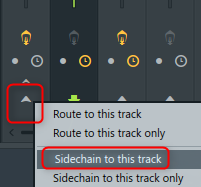
I also prepared a video for the time being.
Mixer XNUMX: Bass (MDynamicEQ)
Next, load "M Dynamic EQ" into Mixer XNUMX.
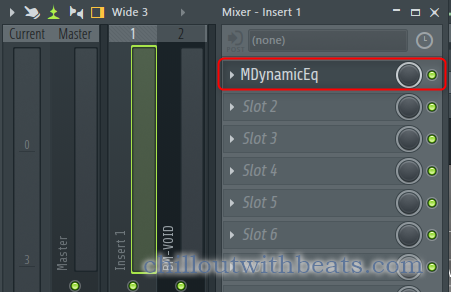
Set the sidechain input for "M Dynamic EQ".
Drag "Processing"-> "Sidechain" from the gear icon on the upper left to make it "1" and click the light to turn it on.
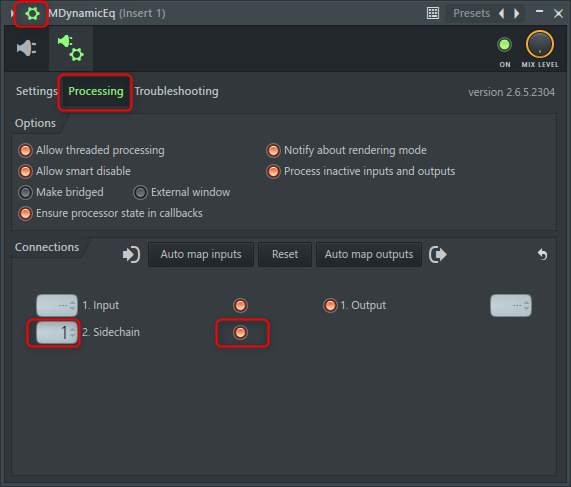
This completes the sidechain settings.
MDynamic EQ settings
First, set the analyzer.
If left as it is, the sidechain input will not be displayed in the analyzer.
Since we want to display it on the analyzer to determine the frequency at which the gain is reduced, we also want the sidechain input to be displayed on the analyzer.
Analyzer settings
Click "Settings".
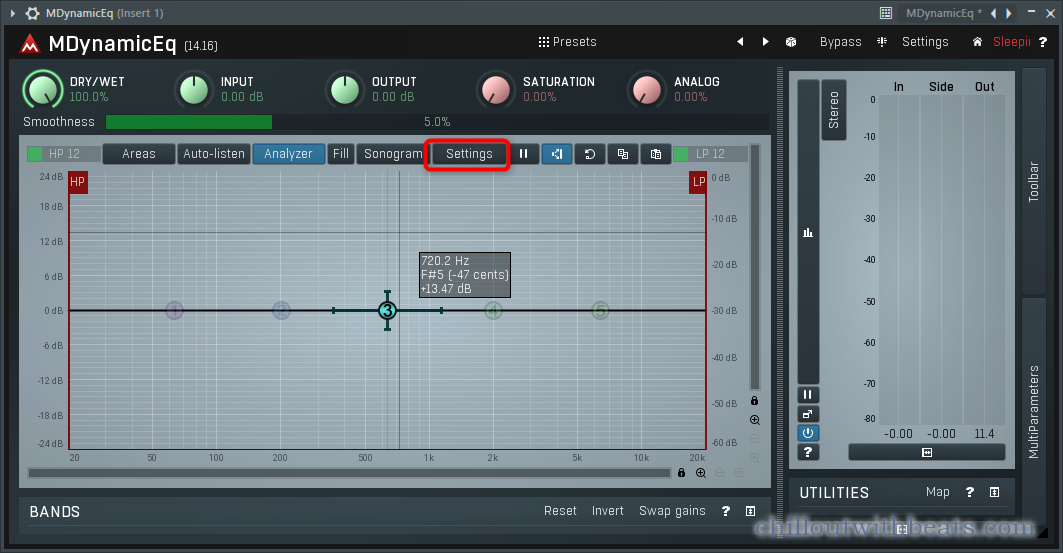
Under Source, click Input & Side-chain.
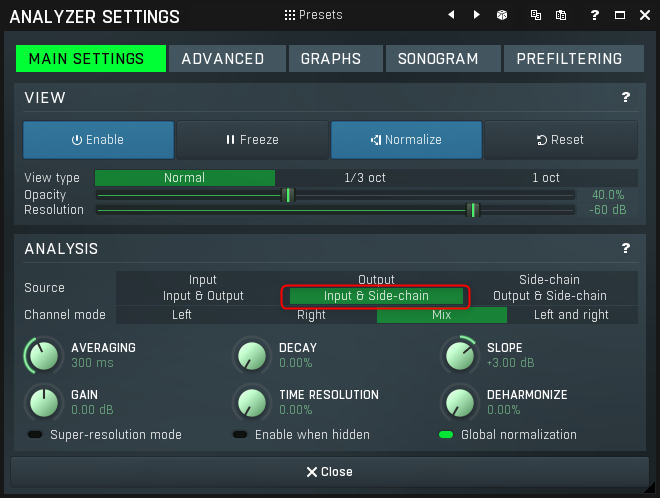
The sidechain input will now also be visible in the analyzer.
EQ band settings
Set the EQ band.
"M Dynamic EQ" has XNUMX EQ bands in total, but since the default band XNUMX is enabled, we will change the band XNUMX.
Right click on band XNUMX.
The setting screen is displayed as shown below.

Change the input to a sidechain input and adjust the Threshold.
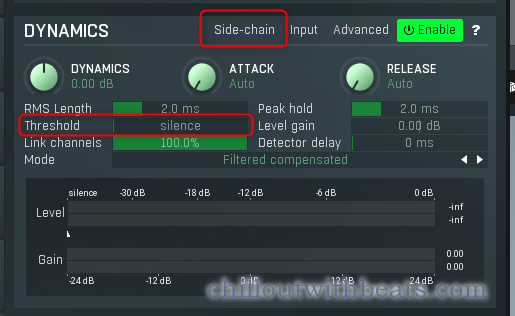
After that, play it back and adjust the frequency, Q, and Dynamics while watching the analyzer.
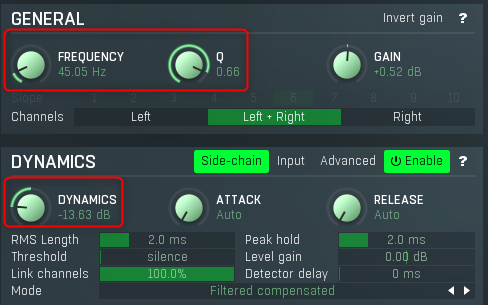
I prepared a video.
Summary
I'm finally getting used to it, but Melada's plugin can be quite confusing at first.
Perhaps the thinking circuit is different, even if I try to move it sensuously, it doesn't work at all.
After that, I think the cause is that there are too many functions and it is not possible to find important parameters.
Even though I'm a little used to it, there are too many features I haven't used yet, so I have to learn a little more.


![[Free] Introduction to Rhythmic Robot Audio's Kontakt sound source recommended for Lo-Fi fans 19 2021 08 06 21x46 42](https://chilloutwithbeats.com/wp-content/uploads/2021/08/2021-08-06_21h46_42.png)
Comment