How to increase the number of Delay Taps with FL Studio Patcher XNUMX
This is yosi, the caretaker.
Last time I increased the number of taps to two.
This time, we will add effects to the increased Tap.
Last time, Delay itself applied a High Pass filter and lowered the frequency, but this time I will use an external effect.
It is like this.
Yes, I just went through the IR.
However, Delay, which can change IR freely, knows only Trash 2nd place.
Click here for an article that uses Trash 2 as a Delay
You can also do something like this by passing through Gross Beat as an application.
Apply effect only to Tap
I will try to pass IR only to Tap.
Simply add "Fruity Convolver".
The point here is that when using "Fruity Convolver" for the purpose of changing the texture, it is better to set "Dry" to "0" and change only "Wet".
Since the IR is very short, the phase is disturbed by "Dry" and "Wet".
There are two types of connections that can be considered suddenly.
-How to prepare two "Fruity Convolver" and connect "Delay 3" to different "Fruity Convolver"
How to prepare one "Fruity Convolver" and put together the "Out" of "Delay 3"
With this method, the texture of Wet can be made uniform.
How to prepare two "Fruity Convolver" and connect "Delay 3" to different "Fruity Convolver"
The outline is clear because the texture is different.
I took a video.
Of course, the result will change completely depending on the IR you use.
This time, I am using the IR of a vintage microphone on the top and the IR of a small speaker on the bottom.
It makes a clear difference.
The frequency bands used by other instruments and synths will differ depending on the song you are making, so it seems good to use them properly.
How to increase the number of Delay Taps with FL Studio Patcher XNUMX Summary
If you have "Trash 2", I think you should use "Trash 2".
That's because IR can be applied internally, and there are filters and distortions so you can freely create sounds.
Next, we will make the "Surface" part.

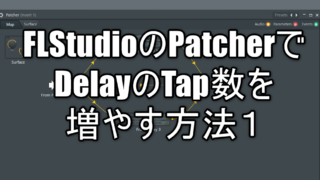


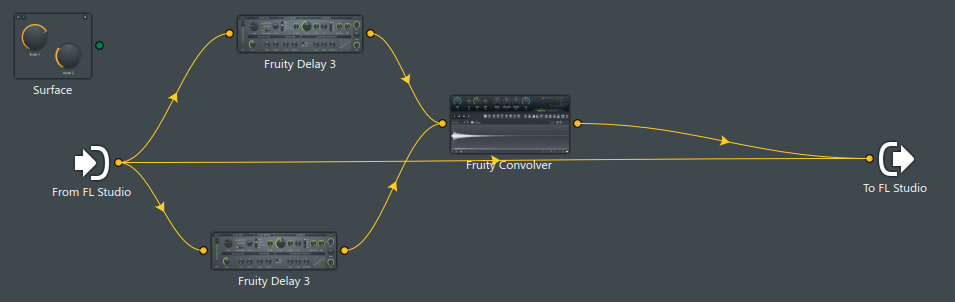
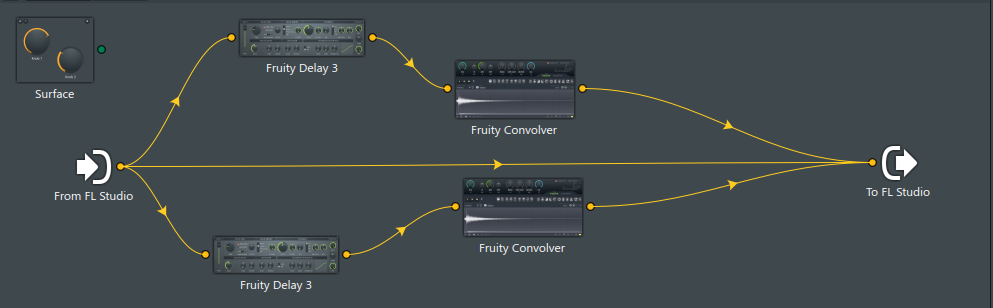


Comment