How to use Audio Damage's looper plug-in ENSO XNUMX
This is yosi, the caretaker.
Audio DamageENSOIt is a continuation of the explanation of how to use.
There were more people reading than I expected, so I will do my best to write articles around "Sector".
The previous article is here.



How to use ENSO Sector
This time, I will explain about "Sector" located on the right side of GUI.
When you say what the "Sector" is, you can decide where (Start) and how long (Length) to play in the buffer.
This unit is one round if the angle is "360", and half if it is "180".
And you can register up to XNUMX "Sectors".
"Sector" is switched at the timing of "Mode Quantize" setting.
For example, if "Start" is set to "0" and "Length" is set to "90", it will play until 3 o'clock and return to "Start" repeatedly.
Since "Mode Quantize" is "Measure", it switches in one measure.
The icon to the left of "Sector" deletes the buffer in "Sector", so don't press it silently. (Since there is no Undo, it cannot be restored unless it is saved in a DAW.)
It can be used to replace the contents in the buffer a little.
Sector Xfade
"Sector Xfade" crossfades when switching "Sector".
Increasing the value of "Sector Xfade" will sound both before and after switching.
For normal usage, I think "0.1" to "0.8" is good.
PLAY SPEED, REC SPEED
"1.0" is normal speed and "0.5" is half speed.
The amount of increase / decrease when clicking "+-" can be changed from "INC MODE" of "MIDI & SETTINGS".
If it is "+/- OCTAVE", click +-to change the octave (2x speed, 1/2x speed).
There are various other things such as fine movement, XNUMX degree unit, semitone and so on.
"PLAY SPEED" is the speed at which the buffer is played.
If it is negative, it will be played in reverse.
It's easy, so no further explanation is needed.
Although it is "REC SPEED", changing it when "Link" is "ON" has no effect.
When using "REC SPEED", set "Link" to "OFF".
"REC SPEED" is easy to understand if you think of it as the speed of the tape when recording.
For example, if you record at double speed "2.00" and play back at "1.00", the octave will drop and the sound will be played back at half speed. (Conversely, if you record at "0.5" and play back at "1.00", double speed playback)
Regarding reverse playback, it is valid when recording over, but ignore the first recording?Seems to be done.
Therefore, I think there is a way to record normally at first and add reverse playback at the time of overdubbing.
How to use Audio Damage's looper plug-in ENSO XNUMX Summary
ENSO is interesting ~
Next time, I will explain MIDI control and the series on how to use ENSO will end.
However, if there is a slight timing deviation without MIDI control, a different taste will come out.
It seems that there are times when it is better not to control MIDI.

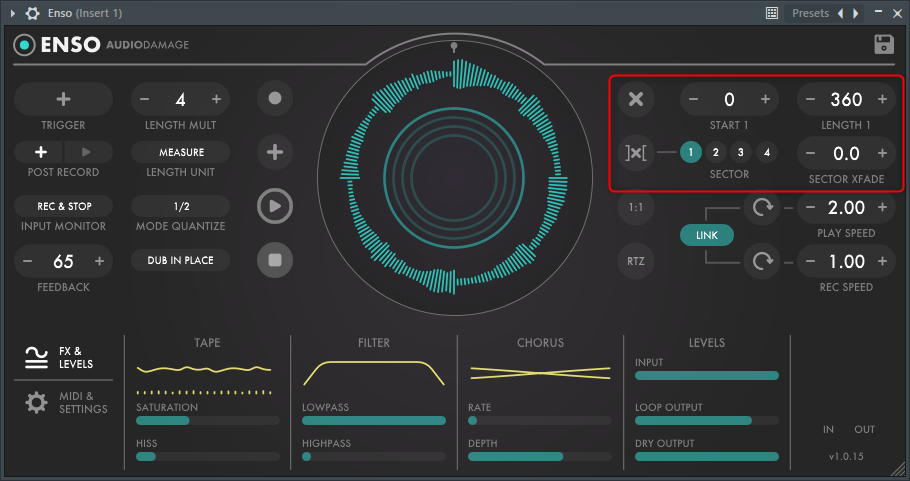


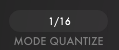
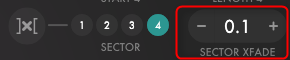




Comment