It is said that using iZotope Trash 2 as Delay is actually excellent.
I'm yosi, the caretaker.
To be honest, Trash 2 wasn't my favorite plug-in at all.
Most of the presets are distorted and the volume difference between presets is large, so I thought it would be different if I changed some presets, so I changed to another plug-in.
However, many people have received it this time, so I did some research.
Then I realized that if I didn't use the distortion "Trash", there would be a completely different use.
In particular, Delay is a level that can be used alone.
So, this time, I will introduce a concrete example of using "Trash 2" as a delay.
Tips for using iZotope Trash 2 as Delay
I will explain the following contents.
・ Example of using iZotope Trash 2
Delay type installed in iZotope Trash 2
First of all, it is an explanation of the installed Delay type.
There are XNUMX types of Delay.
Tape – Straight tape delay effect with saturation and wow / flutter.
Tape / Tube – A tape delay effect that adds the saturation characteristics of a tube.
Analog-Lo-fi analog delay effect due to smearing and analog deterioration.
Lo-Fi Digital – A lo-fi digital delay effect similar to the first digital delay stomp box.
Broken Bit – A digital delay effect with infinite feedback on the least significant bit, similar to a defective “stack bit” delay.
Digital- Pure and clean digital delay for completeness.
For each Delay type, the degree of effect can be set by the parameter of Trash.
Trash –Set the amount of delay deterioration.For example, a higher Trash value for a tape delay will result in more saturation.Increasing the Trash value of a lo-fi digital delay will result in more bit truncation and aliasing.
I took a video so that you can see the features of each.
iZotope Trash 2 usage example
The strength of "Trash 2" is that CONVOLVE (IR) can be used.
And the great thing is that there is no latency.
What this means isBy putting the sound that has passed through CONVOLVE (IR) into the Delay, you can create a Delay with a tone that is different from the original sound.
For example, Sound Toys Echo Boy can change "Style" to the output.
I think this is probably using IR.
It was completely different (sweat)
After clicking "STYLE EDIT", I was able to edit normally.
(Trash 2 may be unique)
Style type
Although the introduction has become longer, CONVOLVE (IR) can be used in two patterns in "Trash 2".
2. Only WET passes CONVOLVE (IR)
1. WET / DRY all pass CONVOLVE (IR)
This simply enables CONVOLVE (IR) and Delay only.
Then change the routing as needed.
The routing can be changed from "Graph".
I changed the CONVOLVE (IR) and took a video.
The atmosphere changes quite a bit.
2. Only WET passes CONVOLVE (IR)
Enable only CONVOLVE (IR) and Delay.
Make all Delay outputs Wet only.
Then, set the Delay level with "DRY / WET" of "Trash 2" itself.
I took a video.
You can change the tone of Delay without changing the original sound.
Summary of the story that iZotope Trash 2 is actually excellent when used as Delay
iZotope Trash 2 It's new, but it's pretty good.
I also wrote an article on how to read my IR.
I would like to write an article about other usages.
Actually, I wrote an article about the same thing as this time with Patcher.
The degree of freedom is higher, so if you are interested, please read it.


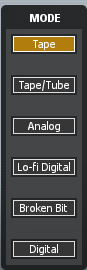

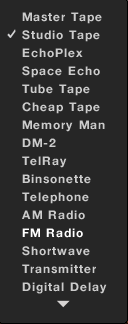
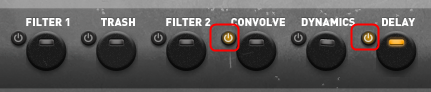
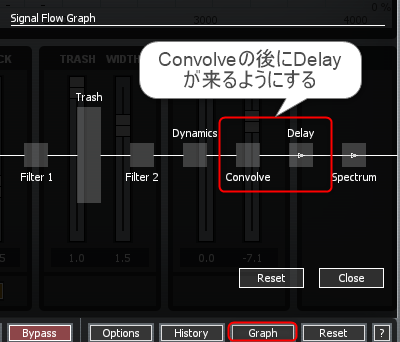





![[Free] SlateDigital's THE MONSTER is distributed free of charge! ! 24 2020 09 14 00x18 11](https://chilloutwithbeats.com/wp-content/uploads/2020/09/2020-09-14_00h18_11.png)
Comment