How to increase the number of Delay Taps with FL Studio Patcher XNUMX
This is yosi, the caretaker.
This is the XNUMXth time to increase the Delay Tap.
I feel like this.
Implement Delay Time with a button
Next, let's make it possible to change the Delay Time.
Even if I put a knob on the Surface, I can't synchronize the tempo.
Therefore, use the button to make a fixed decision and operate the Delay Time.
今回片方は「1/4」、「1/8」、「1/16」を用意し、もう片方は「1/4d」、「1/8d」、「1/16d」を用意します。
First, drag the button from "Control creator" as before.
If it is large, it will be an obstacle, so right-click to reduce the size.
名前を「1/4」、「1/8」、「1/16」、「1/4d」、「1/8d」、「1/16d」で用意します。
It is like this.
I also prepared a video of the flow.
Next, use the "Fruity formula controller" to set the value to be output when the button is pressed.
Add "Fruity formula controller" and right-click "Inputs"-> "Parameters" to "Activate" all.
Next, "Activate" the "Outputs" as well.
Set the value.
Set the Delay Time value you want to set as shown below.
We have prepared a list so that you can set your favorite values.
(Values are rounded to some extent)
| DelayTime | Set value |
| 1/64 | 0 |
| 1/32 | 0.0013 |
| 1/16 | 0.0613 |
| 1/8 | 0.1239 |
| 1/4 | 0.249 |
| 1 / 16t | 0.0404 |
| 1 / 8t | 0.0821 |
| 1 / 4t | 0.1656 |
| 1 / 16d | 0.0926 |
| 1 / 8d | 0.1864 |
| 1 / 4d | 0.3742 |
I will also explain how to check the value.
Simply set and then copy the value and you're good to go.
I prepared a video.
After that, connect to the button with "a", "b", "c" set in "Fruity formula controller".
With the following settings, "1/4", "1/8", and "1/16" will be connected to "a", "b", and "c".
If you set a label, when you mouse over (move the mouse cursor) on the red circle, it will be displayed as a hint on the left.
Next, right-click on "Time" and click "Activate".
Connect the newly created red circle to the "Out" of the "Fruity formula controller".
Do the same for the other Delay.
That's it.
How to increase the number of Delay Taps with FL Studio Patcher XNUMX Summary
I got a more interesting effect than I expected.
It will be a separate article, but next I will explain the ducking function.

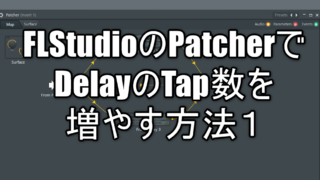
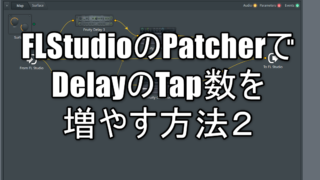


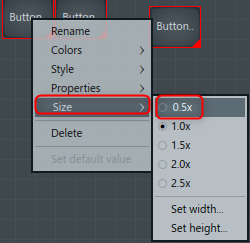

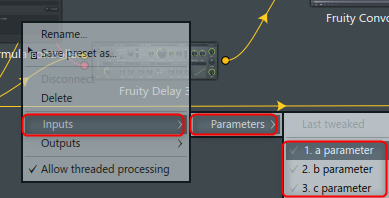
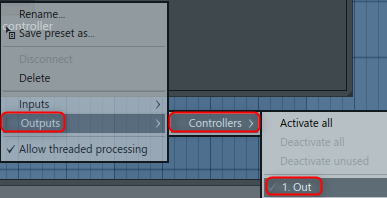

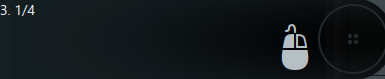

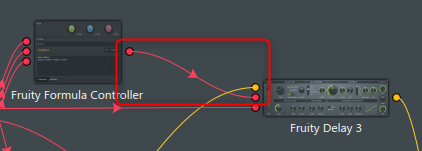
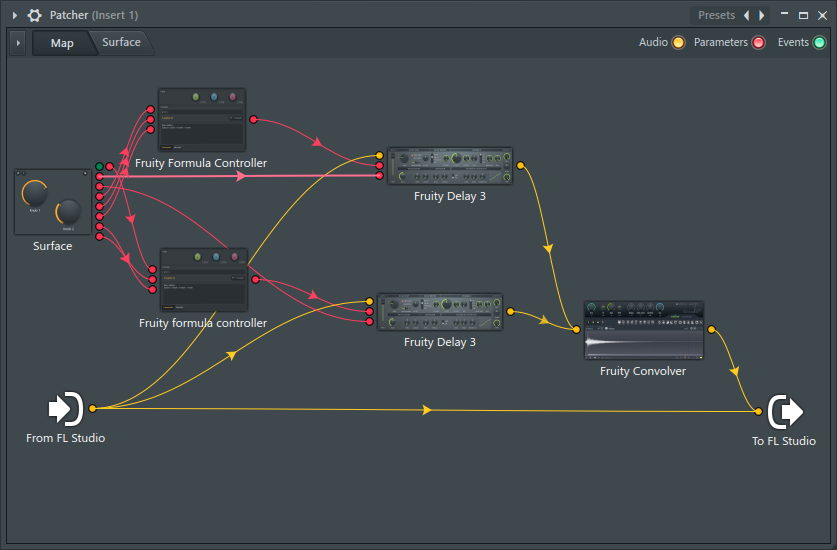

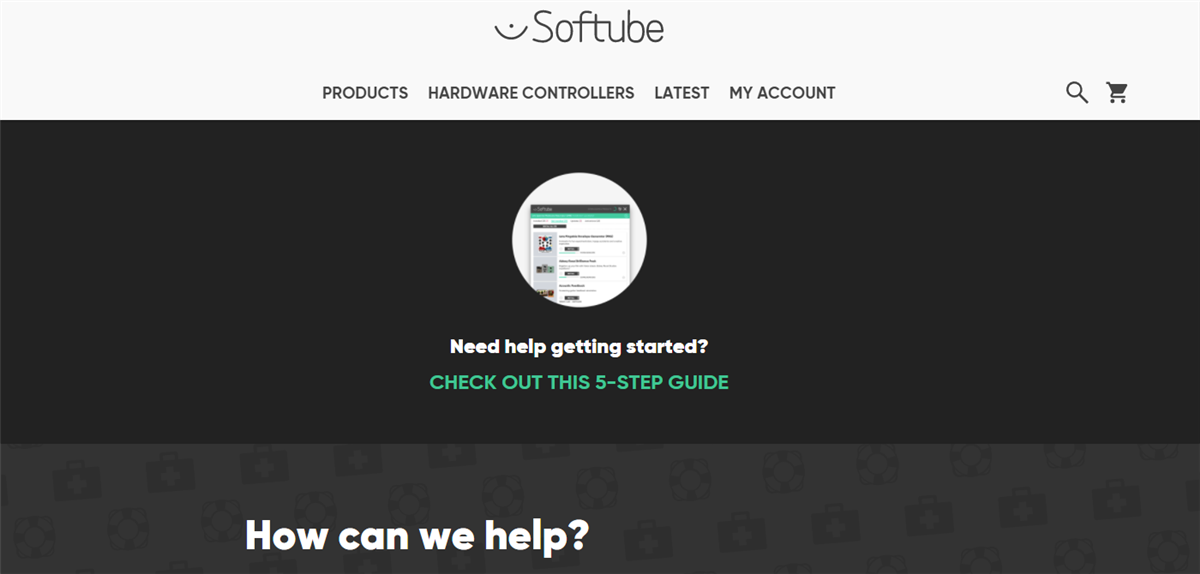
Comment