How to increase the number of Delay Taps with FL Studio Patcher XNUMX
This is yosi, the caretaker.
It's quite common, but the sad reality is that your favorite Delay has XNUMX tap.
If you do your best, you can do it with Send, but to be clear, it's super troublesome and it seems to be difficult to change the parameters.
It's a FL Studio Patcher that's useful in such cases.
I will divide it into a few articles and write up to the point where I will also create an interface for Patcher.
That's why I will send you the following contents this time.
Set Delay 3 attached to FL to XNUMX taps
It's easy, so it's easy to proceed.
First, start Patcher in the mixer.
Next, add two "Delay 3".
The connections are as follows.
Delay XNUMX setting
The setting of "Delay 0" is your choice except to set Dry to "XNUMX".
I will paste the settings used in the above video.
The following Delay time is "1/4".
The following Delay time is "1/8 dotted".
How to increase the number of Delay Taps with FL Studio Patcher XNUMX Summary
In this example, I used Delay XNUMX, but I can also use my favorite Echorec.
It's quite heavy if you put it in, but it's good that the sound is smooth.
Next time, I will make parameter knobs on the Surface.

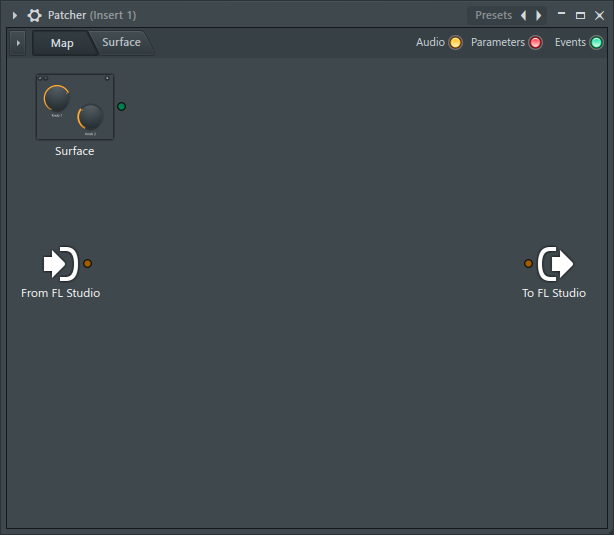
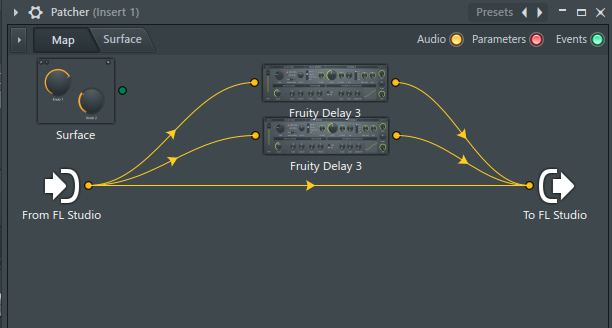



![[Free] 50GB of free sound effects for games that can be used with music 15 2020 09 28 00x12 49](https://chilloutwithbeats.com/wp-content/uploads/2020/09/2020-09-28_00h12_49.png)
Comment