How to type triplets, quintuplets, etc. in FL Studio
It's a light article, but it's useful to know.
The other day I saw how to do it with Ableton live on Twitter, so I decided to write it in FL Studio as well.
Click here for the original story.
This article will be sent with the following contents.
・ How to type quintuplets with FL Studio piano roll
How to type triplets with the FL Studio piano roll
There are two ways to do triplets.
・ Enter using the grid
-Use the Selection Stretch Handle to turn a quadruple into a triplet
Enter using the grid
I think everyone already knows this, so I'll go smoothly.
Select "1/3 beat" from the grid.
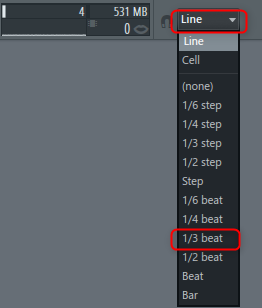
All you have to do is use the piano roll.
Use the Selection Stretch Handle to turn a quadruple into a triplet
For this method, I referred to the method of the video on Youtube.
It's super easy.
It is like this.
First, enter four 16th notes per beat.
At this time, I want to match the length to the 16th note Ctrl + q Quantize with.
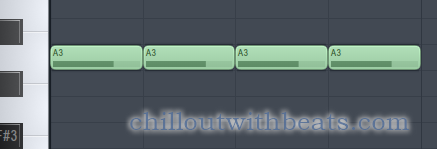
Select all and drag "Selection Stretch Handle" to adjust so that three 16th notes make one beat.
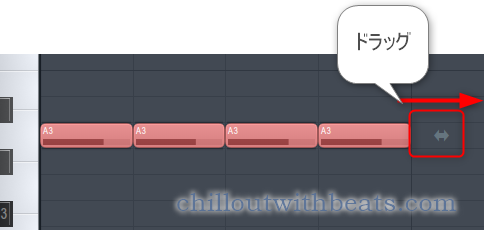
Only this.
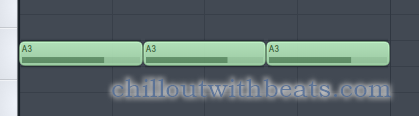
How to type a quintuplet with the FL Studio piano roll
This is not on the grid, so I will show you how to use the "Selection Stretch Handle".
I prepared a video.
If you want to change the length from here Alt + You can change the length by dragging without grid adsorption.
Summary
It's easy to use this method.
The idea is the same as the method of dividing the cake into XNUMX equal parts, which was done on TV before.
There was a similar video, so I would like to introduce it.
It is exactly the same as this time, with eight creases and one overlapping to make a heptagon.
It's also useful to remember this.
(Easy, hassle-free and smart)
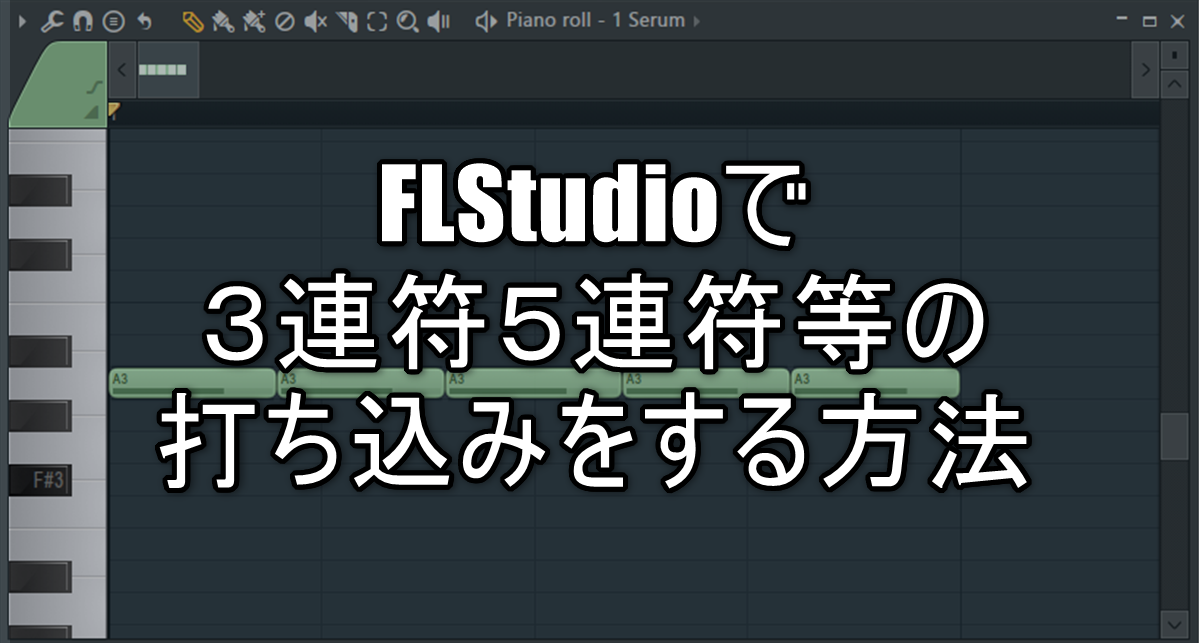
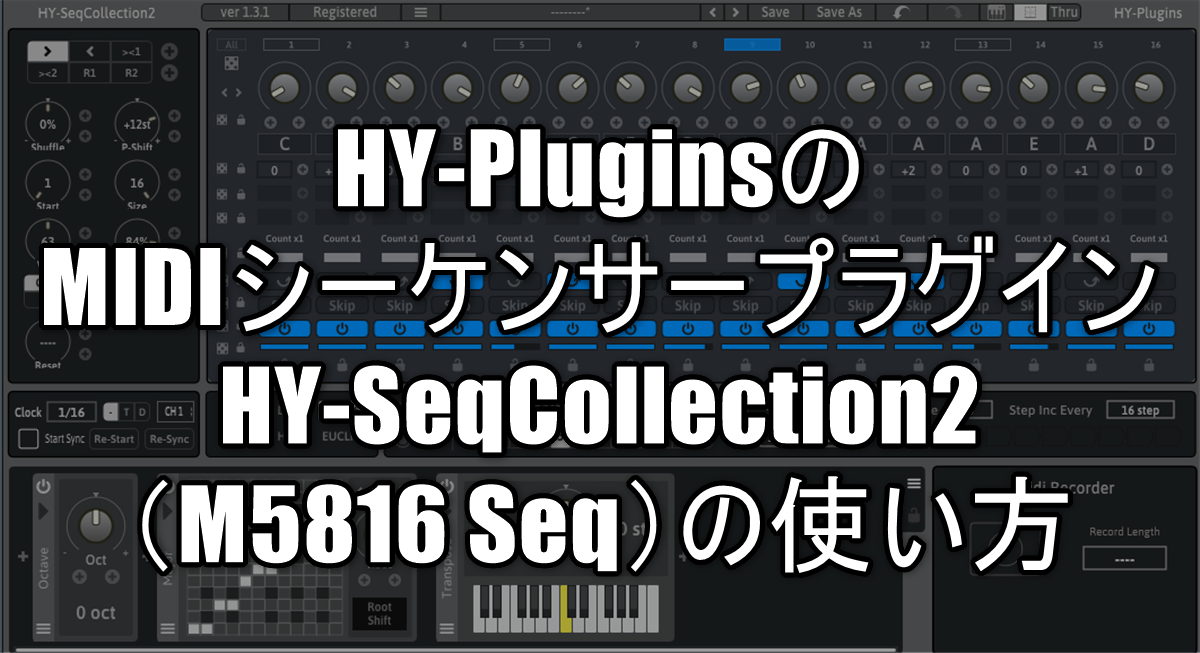

Comment