The order has changed, but this is the last.
Click here for past articles.
-Overview of Captain Chords
-Make chord progressions with Captain Chords
-Edit chord progressions with Captain Chords
・ Add rhythm to chord progressions with Captain Chords (this article)
-Overview of Captain Melody
-Coordinating Captain Chords and Melody
-Generate a melody with Captain Melody
-Overview of Captain Deep
-Integrate Captain Chords and Deep
This is a way to add rhythm to the chord progression.
Add rhythm to chord progressions with Captain Chords
We will proceed on the assumption that there is already a chord progression, so if you started reading from this article firstThis articlePlease read.
There are two ways to add rhythm to the chord progression.
・ Record the rhythm with real-time recording
I will explain it.
Choose from presets
Presets can be selected by clicking "RHYTHM" on the left side.
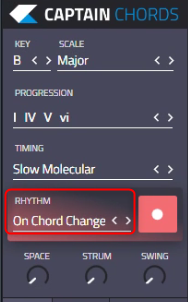
There are quite a lot of presets.
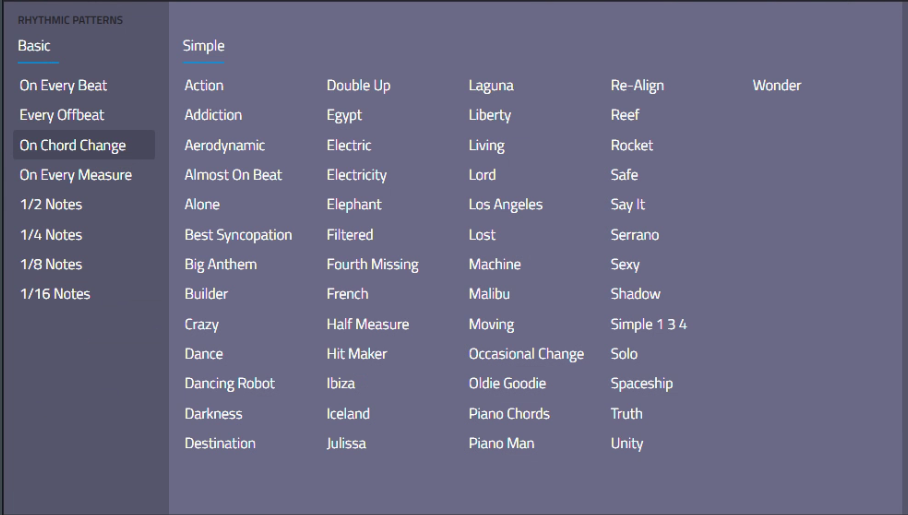
I prepared a video.
Record rhythm with real-time recording
Those who are not good at driving rhythm can also record in real time.
When recording MIDI in normal real time, you have to keep the chords in check and rhythm, which requires skill.
However, with Captain Chords, chords and rhythms can be set separately, so anyone can record rhythms sensuously.
To do this, first click the "RHYTHM" record button.
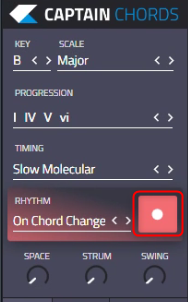
You can control the start and stop with the space key.
You can record the rhythm by clicking with the mouse or by pressing the PC keyboard or MIDI keyboard.
Record with mouse
If you use a mouse, you can record by clicking the red frame below at the top of the screen.
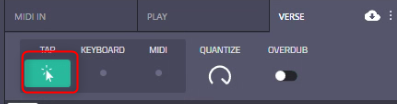
I think it's better to play a click sound or a kick.
And to be honest, this feature is pretty hard to use.
Record with a PC keyboard, record with a MIDI keyboard
In the case of a PC keyboard, simply hit the keyboard and it will be recorded.
Same as a mouse.
Specify the recording area
If you specify the area to record, you can record only that area.
Click the red frame in the figure below to switch to recording mode.
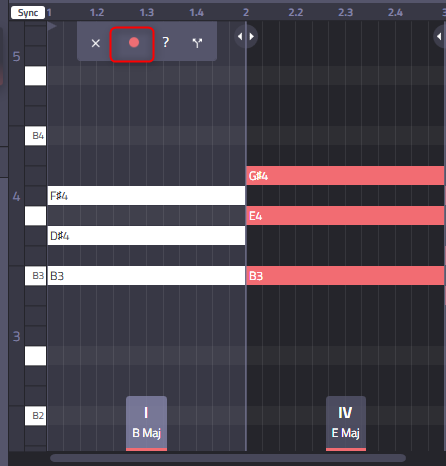
Summary
This is the end of the explanation of Captain Plugin.
Another Captain Epic will be released, so I will write various articles once it is released.


![[Free] Introducing Influx 1.5 equipped with FKFX's Sequenced Resonator Distortion 16 2021 12 22 04x31 54](https://chilloutwithbeats.com/wp-content/uploads/2021/12/2021-12-22_04h31_54.png)
Comment