There seems to be an update this month, so I will write about how to make a chord progression and how Captain Melody and Deep work together.
I will explain the workflow from creating a chord progression with Captain Chords, generating a melody with Melody, and generating a Bass with Deep.
This time, I will use Captain Deep to attach a bass.
Imagine the feeling of Captain Melody for a moment and use Deep to get a little out of tune.
However, it seems to be useful for those who want to make a demo quickly.
(Because it takes a while to operate with a DAW just to ring the route)
-Overview of Captain Chords
-Make chord progressions with Captain Chords
-Edit chord progressions with Captain Chords
・ Add rhythm to chord progression with Captain Chords (next time)
-Overview of Captain Melody
-Coordinating Captain Chords and Melody
-Generate a melody with Captain Melody
・ Overview of Captain Deep (this article)
・ Link Captain Chords and Deep (this article)
Overview of Captain Deep
Do you like the base
I made a plugin to compose a baseline that fits the chord exactly.The plugins communicate with each other, so any changes you make in Captain Chords will be reflected in Captain Deep.
Step 1: Enliven your mood
Look at the rhythm list to see if you have a famous rhythm you like.That is a good start.
Step 2: Let's make it ourselves
Let's break the rules.Place your hand on your computer keyboard and play all the notes on your keys and scales.Experiment and play.I'm sure you'll have a great-sounding bassline, and you might be the first person in the world to come up with it.
Drag and drop, super easy.
Just drag the clip to your DAW at any time.
What kind of bassline sound do you like?
We reverse engineered the top bassline sounds from the tracks charted on Spotify and Beatport.I made a special sound pack that I can use for my own songs. It comes with "Captain Deep" for free.
Integrate Captain Chords and Deep
Prepare the code with Captain Chords
In order to cooperate, it is the same as "Captain Melody", and it is necessary that the chord progression can be done with "Captain Chords".
So here, select a preset in "Captain Chords" and prepare a chord progression.
I chose the following presets.
It's a common one.
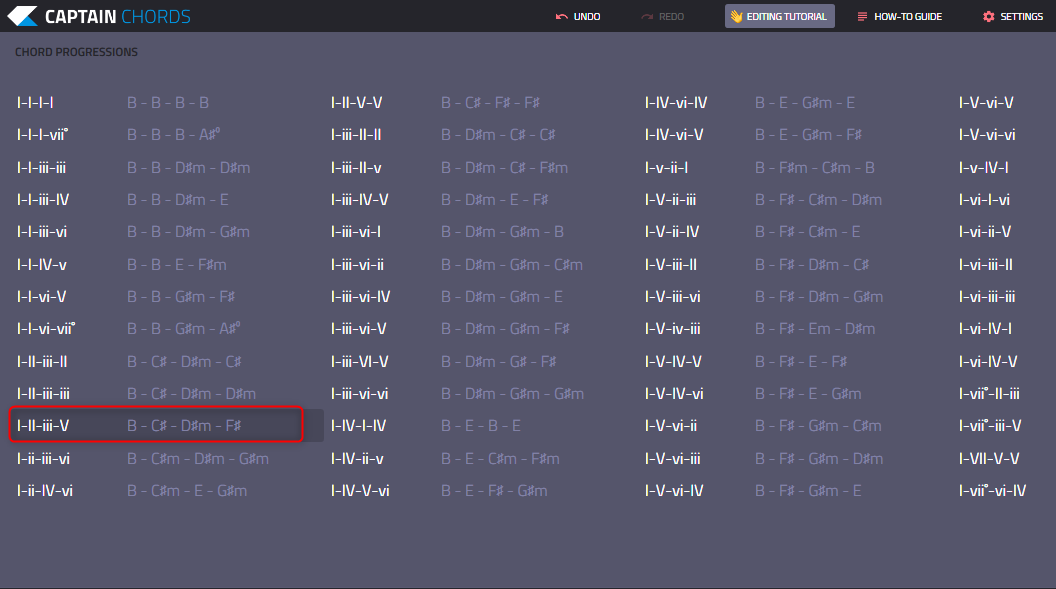
It is like this.
Now you're ready to go.
Link Captain Chords and Captain Deep
Start "Captain Deep".
When you start it, you will be asked if you want to connect with "Captain Chords", so click "Connect".
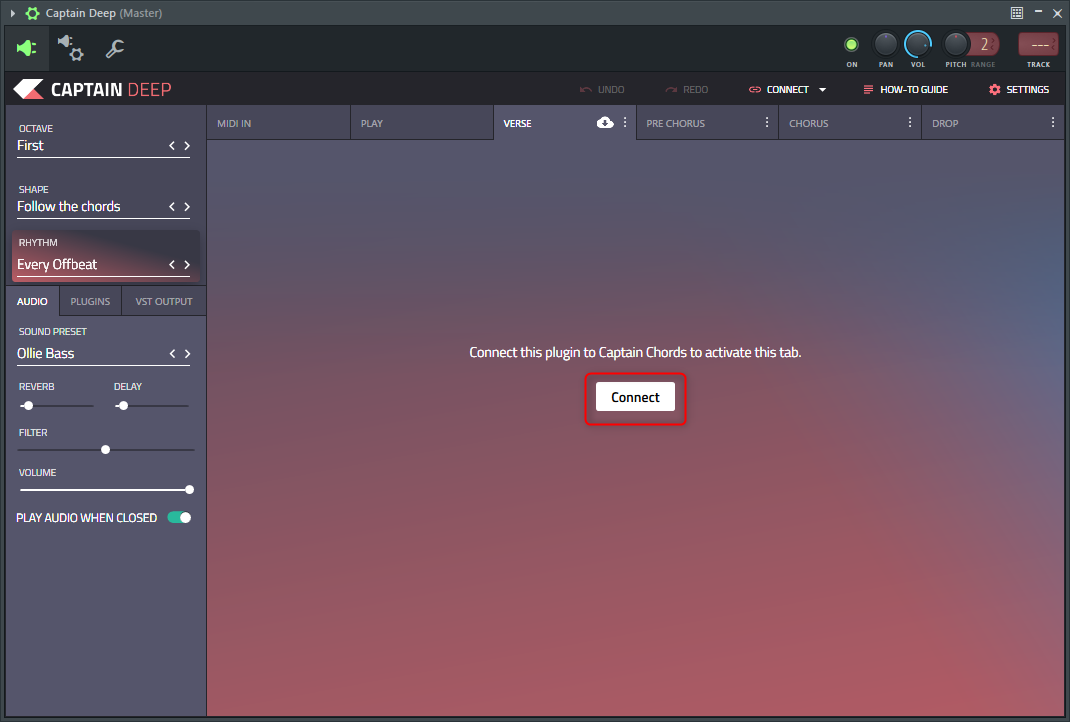
Change the pattern of the bass with Captain Deep
Simply "Connect" to generate the root note base.
It is like this.
After that, you can make various patterns by changing "SHAPE" and "RHYTHM".
It's like adding drums and melody.
It's really easy to do.
Summary
Many of the sound sources installed in the Captain series are quite easy to use, so it's really convenient.
Captain Deep isn't bad, but it's a bit unsatisfactory.
I'm looking forward to the next version coming soon.
personallyEZ BassIs pretty good, so I think it would be good to use both in combination.
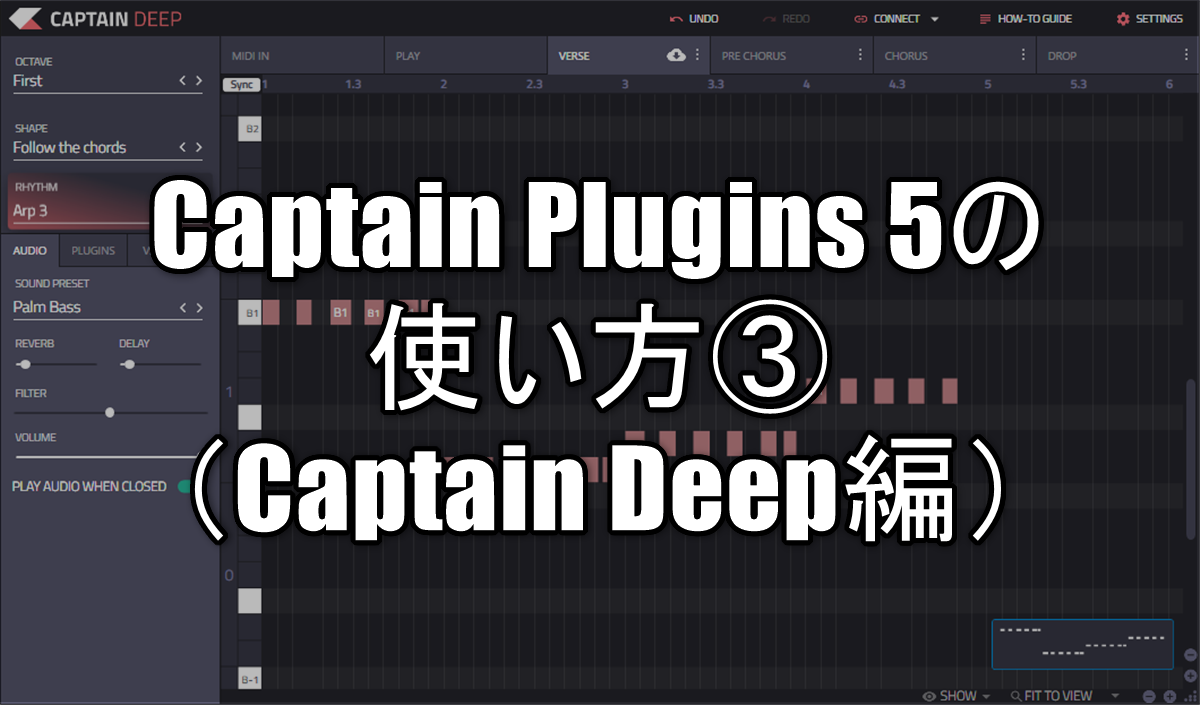

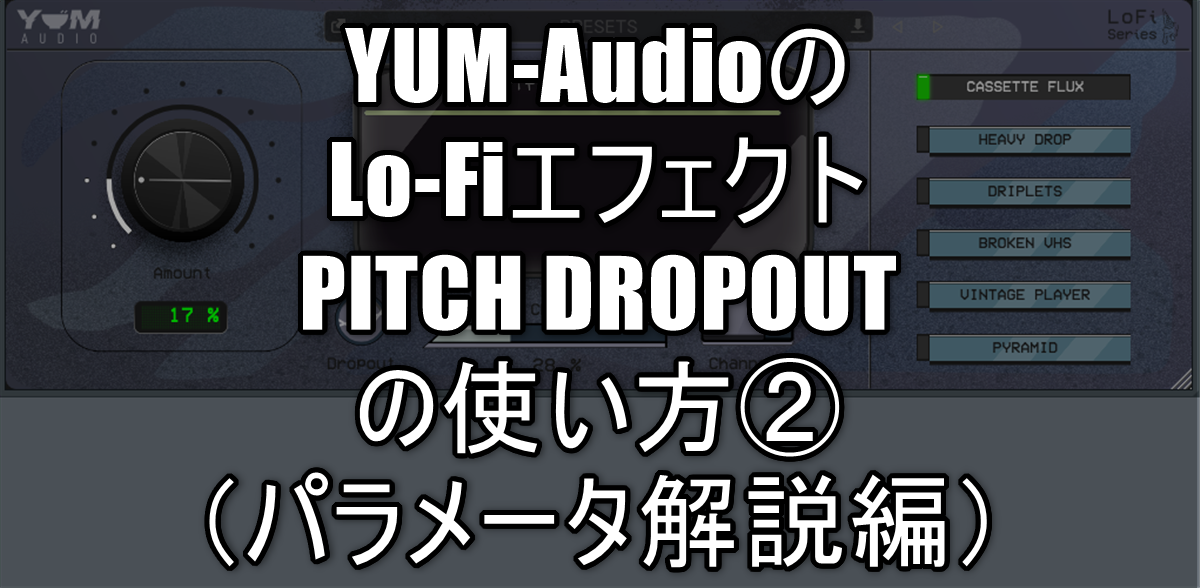
Comment