How to use the multiscope plug-in FX23 Psyscope Pro
This is yosi, the caretaker.
It's a good plug-in, so I'll explain how to use it so that various people will know about it.
It's very easy, but if you don't understand it, you may stumble, so I'll write it.
It's cheap at € 15, so it's recommended for those who are worried about the relationship between Kick and Bass.
This article will be sent with the following contents.
・ How to use Psyscope Pro
Overview of Psyscope Pro
In a nutshell, Psyscope Pro is a multi-layer oscilloscope plug-in.
The following is the official Japanese translation.
Psyscope Pro is a more advanced version of PSYSCOPE with routing-free technology.
Main functions
· With routing-free technology, simply add an instance to the new insert point you want to monitor and everything will connect automatically.
· Up to 8x instances for monitoring 16x stereo signals (or 8x monaural signals)
Zoom n scroll is required to see the buffer up to the sample area.
-Displays totals, superposed layers, superposed layers, and individual layers.
-Layer enable / disable, sort, rename.
-Display of L, R, monaural, mid + side, and L + R channels.
· 3x skins, or fully customizable user skins, with save / load capabilities to user files
· Latency offset settings for DAWs that do not report the correct PPQ timing.
-Freeze and bounce buffer content to wav by dragging and dropping directly to the daw.
-No installation required, just unzip the .dll plugin to the vst folder.
How to use Psyscope Pro
To view multiple tracks in Psyscope Pro, simply insert it into the mixer you want to see the waveform.
I think the most used patterns are Kick and Bass.
So this time I'll insert "Psyscope Pro" into the two mixers.
Then you can create XNUMX and XNUMX at the bottom of the screen.
It ’s super excellent ~
When you ring it, the waveform is displayed for each.
Change the waveform display range
You can change it by clicking the place where "1/8" is written at the bottom right.
You can select from the following.
Change the display
The display can be selected from the following.
・ Layer display
・ Stack (side by side) display
Each can be selected from the bottom.
Sum (add) display
Layer display
Stack display
I also prepared a GIF video.
Summary of how to use the multiscope plug-in FX23 Psyscope Pro
It's really wonderful, and there may be a story that you should judge by ear.
However, not everyone makes music in a well-equipped environment.
If your ears get tired, you may make a mistake.
I think it's a good idea to drive in with your eyes and make a judgment with your ears at the end.
Next time, I will explain how to use the free Psyscope.
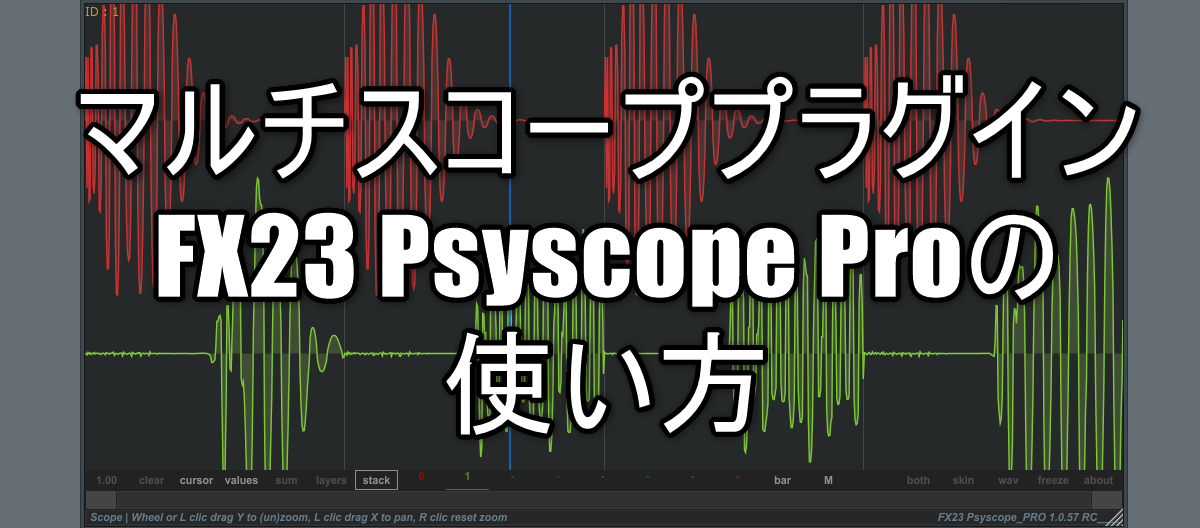
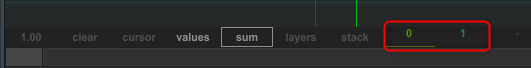
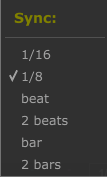



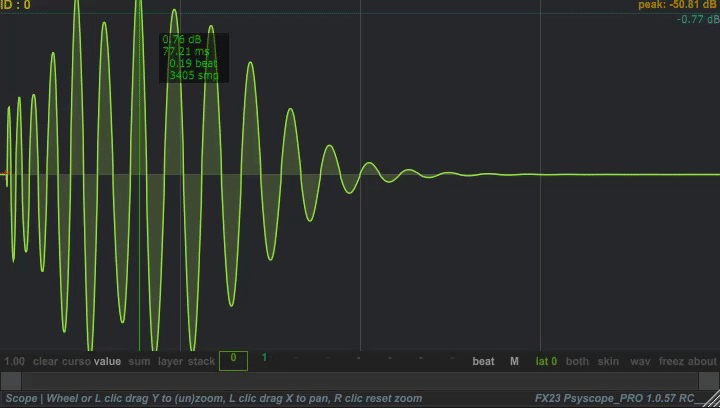
![[Free] Introduction to VST BPB Cassette Drums, which are cassette recordings of 909, 808, and 606 sounds 18 ARTWORK](https://chilloutwithbeats.com/wp-content/uploads/2020/09/ARTWORK.jpg)
![[Free] How to use multiscope plug-in FX23 Psyscope free 19 2020 09 22 17x46 14](https://chilloutwithbeats.com/wp-content/uploads/2020/09/2020-09-22_17h46_14.png)
Comment