How to use Duck of Devious Machines XNUMX (Parameter explanation)
I always want to explain how to use the recommended plug-ins, so I will write them.
In particularDuckThere are multiple ways to use it even if it is side-chained, so if you do not understand it, you will not be able to demonstrate its true character.
I think that there are many patterns of Bass and Kick and Synth and Kick that are solid as usage.
It is like this.
The first time, I will explain the parameters.
Duck parameter explanation
① Speed:Sets the speed at which Duck plays the volume envelope.Click to change the speed.
You can select as follows by clicking the number part.
② Crossover:Set the point where the low frequency band ends and the high frequency band begins.
When you move the knob, the frequencies to be crossed are displayed as shown below.
③ Low:An independent amount of knob for bass.
④ High:An independent amount of knob for treble.
⑤ Amount:Controls the strength of the effect. At 100%, you can use the volume envelope to completely silence the signal.
⑥ Smoothing:If the waveform is clicking due to the shape of the envelope, use smoothing to round the signal and remove artifacts.
⑦ Trigger Level:If the input audio exceeds this threshold, the envelope will be retriggered.A white meter around the knob shows the current level of trigger audio (after filtering).
⑧ Trigger Mode:The duck has three modes that trigger the envelope.
Please click on the.Click the trigger mode icon to select a new mode.
Repeat Mode: Repeat Mode:This is the default.The envelope circulates continuously with the track.In this mode you can do normal ducking to help mix or generate new rhythms from your audio.
It's the easiest, but it's almost uncontrollable, so you can only use it like a four-on-the-floor or Gate.
MIDI Mode:The next mode is MIDI mode, which allows you to trigger the envelope from an external MIDI track contained within your DAW project.
Since MIDI notes can be used as a trigger, you can control the timing.
Sidechain Mode:In this mode, the envelope is triggered from the peak of the external audio signal and employs more traditional sidechain compression technology.
Triggered by sidechain input.
Generally, it tends to be a little late in terms of timing.
Plugin Input Mode:In Plugin Input Mode, a new mode in version 1.0.10, Duck will now respond to attached audio tracks.Specifically, the envelope is triggered by the peak closest to the defined Trigger Level.Therefore, if the trigger level is set to a high decibel, a larger peak on the track will trigger the envelope.Setting the trigger level low has the opposite effect.For example, suppose you have a drum track with different hit numbers and velocities.This mode allows you to focus on different rhythms in the overall beat.
You can trigger it with your own attack.
How to use Duck of Devious Machines XNUMX (Parameter explanation) Summary
This is wonderful even though the list price is less than 3,000 yen.
Developers like this want to support you.
Trigger Mode will be explained in detail next time.

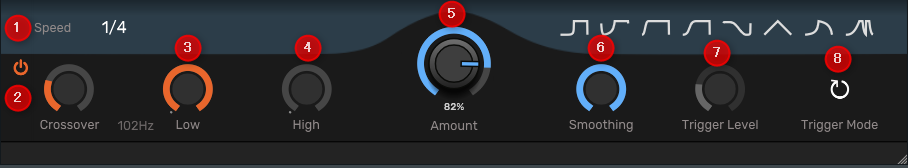

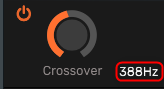
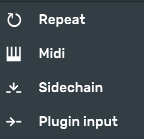


![[Free] Spring Reverb DEVIL SPRING REVERB release updated at lostin70's 17 2020 11 12 12x40 46](https://chilloutwithbeats.com/wp-content/uploads/2020/11/2020-11-12_12h40_46.png)
Comment