How to use TimeShaper 2 of Cableguys XNUMX
Since it was cheap, some people may have bought it, so I will write an article on how to use it.
The basic idea is the same as GrossBeat, so those who have used GrossBeat can understand it immediately.
On the contrary, those who use this for the first time may be a little confused.
(I didn't understand Gross Beat at first)
The first thing to understand
First of all, if you don't know it, you will waste your time.
TimeShaper processes the buffer
First, I will explain the basics.
(Next time, I will explain in the form of reverse lookup)
TimeShaper 2 buffers the input once before processing.
Therefore, if there is no sound in the buffer, there will be no sound even if you try to process it.
Please watch the video below.
With the video settings, the first beat is reverse and normal playback starts from the second beat, but there is no sound on the first beat.
Then, it reverses from the first beat of the second bar.
This is because there is no sound in the buffer and it has not been processed.
Relationship between grid and sound change
This grid specifies how to regenerate the buffer.
The horizontal axis is the time axis, and the vertical axis is the position of the buffer to be played.
The length is exactly one measure. (At default)
Please watch the next video.
The first beat is repeated for the second beat.
This is because the buffer is playing from the first night.
However, if I change the playback start position of the buffer to the previous one, there is no sound.
This is also because it is not in the buffer yet.
Grid adsorption
I think that most of the operations are based on the basic grid adsorption, so I think the basic magnet icon is fine.
Click the magnet icon to attract the grid.
How to draw a line
Click to add points.
There are three types of this point.
The breakdown is two types of curves and one type of straight lines.
I think that I often use basic straight lines, so I will explain from how to draw straight lines.
How to draw a straight line
If you click normally, it will become a curve.
Ctrl + Click to draw a straight line.
After that, if you right-click on the point, the mode will switch each time you right-click.
Change the processing length
The default is 32 bar, but you can increase it to XNUMX bars at the maximum.
The setting is "Length", and "1Bar" is one bar.
A setting such as 3/4 is also possible.
How to use TimeShaper 2 of Cableguys XNUMX Summary
Looking at various things, there are quite a few parts that are superior to Gross Beat.
(Although there are some inferior parts)
You really buy this feature at this price.
Next time, I will introduce a concrete example.
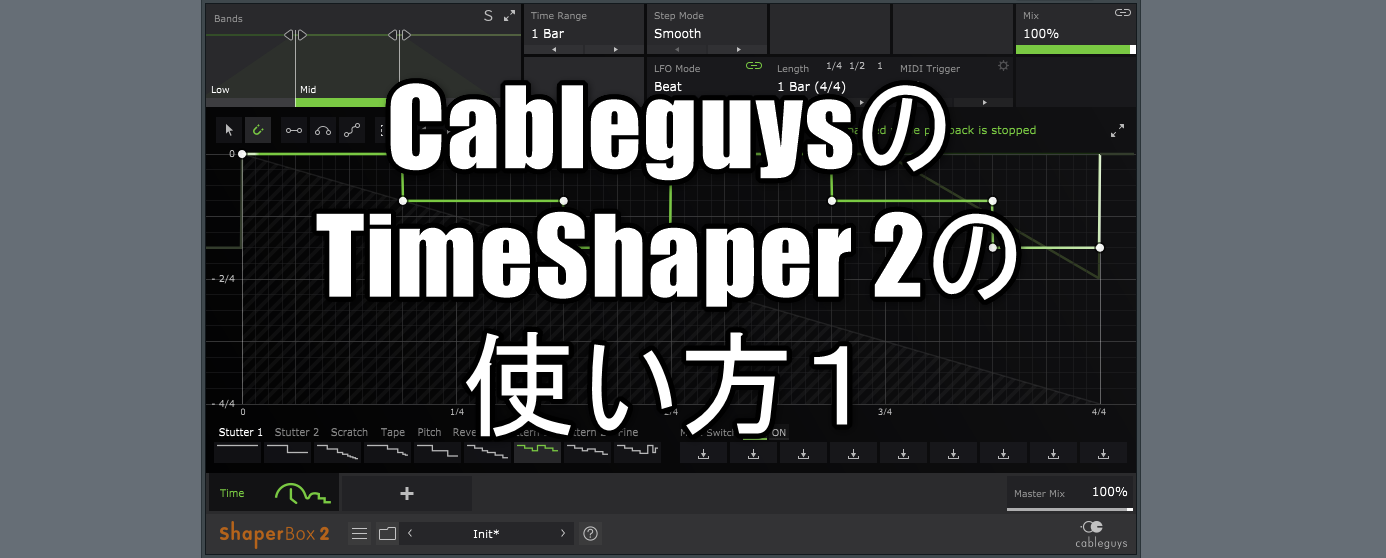


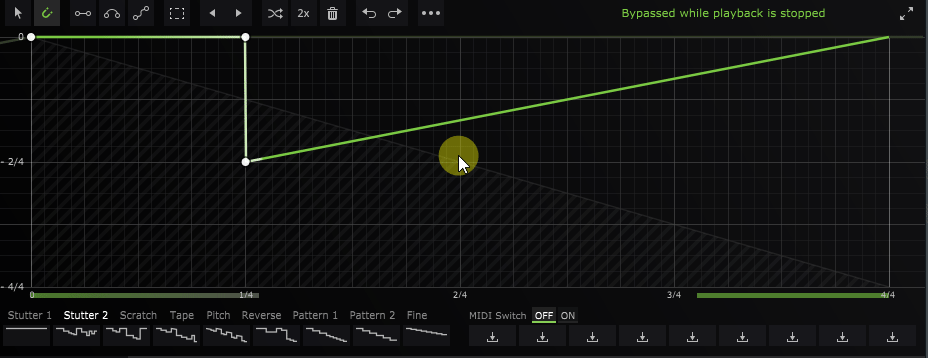
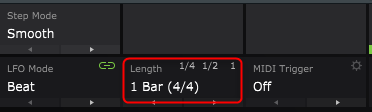


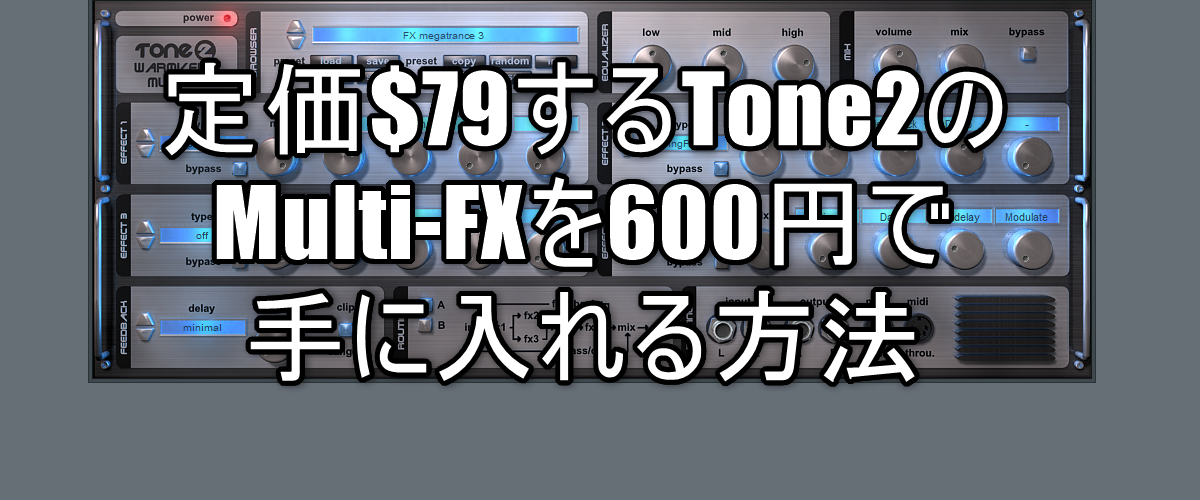
Comment