There seems to be an update this month, so I will write about how to make a chord progression and how Captain Melody and Deep work together.
I will explain the workflow from creating a chord progression with Captain Chords, generating a melody with Melody, and generating a Bass with Deep.
The following contents are planned.
-Overview of Captain Chords (above)
・ Create chord progressions with Captain Chords (this article)
-Edit chord progressions with Captain Chords (this article)
From the next time onwards
・ Add rhythm to chord progressions with Captain Chords
・ Overview of Captain Melody
・ Link Captain Chords and Melody
・ Overview of Captain Deep
・ Link Captain Chords and Deep
Make chord progressions with Captain Chords
It's a chord progression, but the easiest way is to choose from chord pattern presets.
To select, just select from "PROGRESSION".
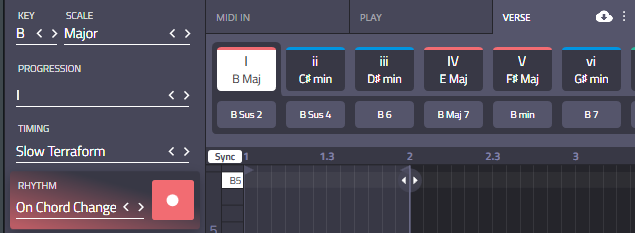
Click to make a sound, so look for a chord progression that looks good.
Captain Chords has a built-in sound source, so you can play sounds without routing.
If you want to change the composition by playing the chord, you can change the composition sound by clicking the chord name displayed below the chord.
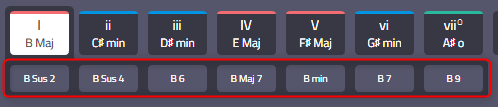
In addition, you can change the voicing by changing "Inversions".
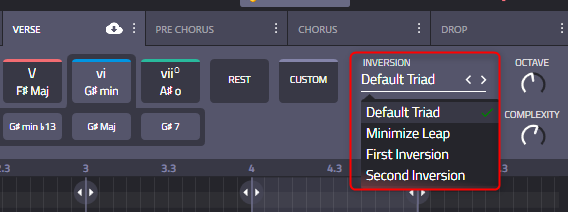
"Inversions" are chords that have the same sound as the default triad, with the order within each chord rearranged.In the first turn, the root note is raised by one octave.The second turn takes the root note and the third note, both raised by one octave.Changing the inversion changes the "feel" of the code, so it's a good idea to try until you find a setting that suits your taste. (Default Triad) is a standard three-note chord.
You can also increase the number of constituent sounds by increasing "Complexity".
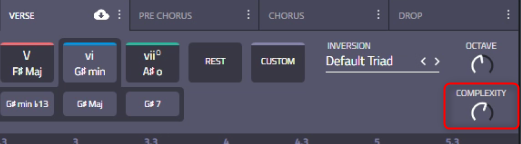
"Complexity" is the number of chord tones in each chord.For complexity 1, it is a single note, the root note of the chosen chord.On the other hand, if the complexity is 7, it's a chord consisting of 6 notes, that is, two identical triads one octave down.
I also prepared a video.
Edit chord progressions with Captain Chords
I will explain the operation when editing the chord progression.
Individual code editing
You can also edit individually.
(It seems that it could not be done before)
Change notes
If you just want to change the note, you can drag and drop it.
You can delete an existing note by double-clicking it, and add it by double-clicking it.
I prepared a video for this.
Split
Basically, you can make chords in XNUMX beat units, but if you want to halve it, you can split it by splitting.
If you place the mouse cursor on the code, the following display will appear, so you can split it by clicking the far right.
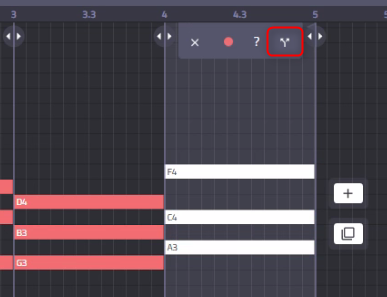
When divided, it becomes as follows.
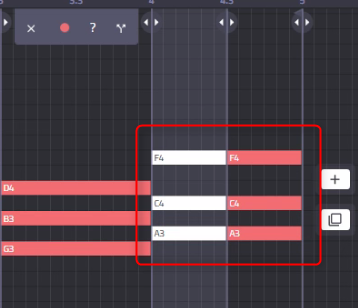
Delete
You can delete both the code and the range.
(Sensitively close to binding)
If you place the mouse cursor on the code, the following display will appear, so you can delete it by clicking the far right.
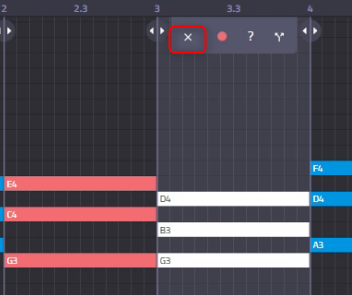
It's important to note that this deletion removes not only the code, but the scope as well, and is filled with the previous code.
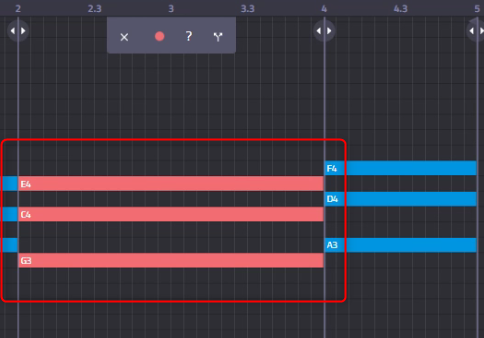
How to add, duplicate, delete, undo, redo code
追加
If you want to add a new one, click "+" to create a new frame.
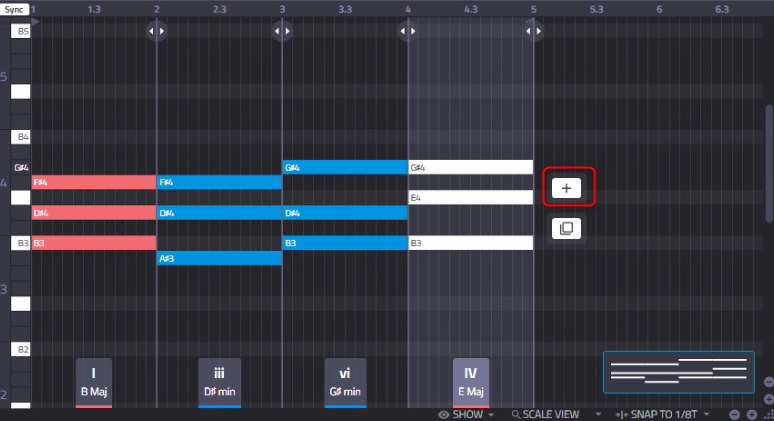
You can enter it by clicking the code name at the top of the screen.
(You can also enter using the numeric keypad)
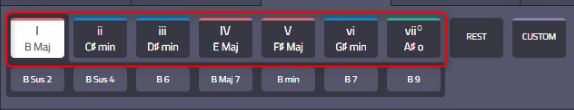
copy
To duplicate, click the icon in the red frame below to duplicate the whole.
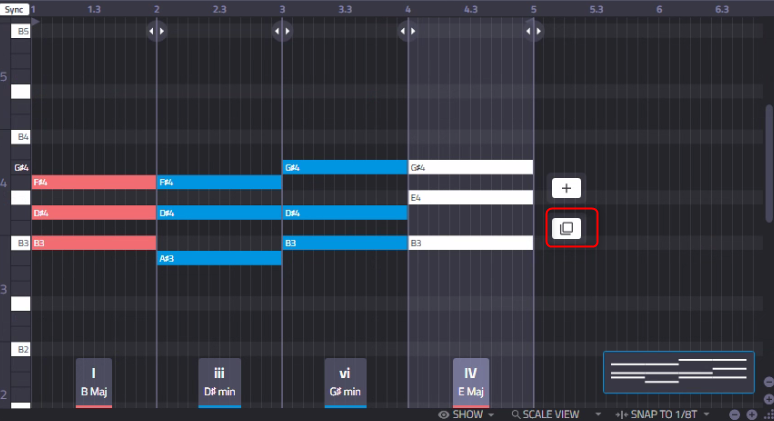
As far as I checked, it seems that the selection cannot be duplicated.
I think it will be a way to duplicate the whole thing and delete unnecessary parts.
Delete
To remove the code, click "RESET" at the top of the screen.
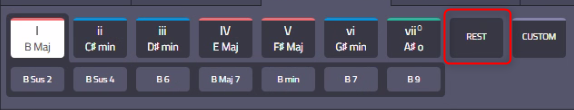
You can now erase the code.
Undo, Redo
Undo and Redo are a little difficult to understand. G, they are at the top of the screen.
It would be nice if the plugin had Undo and Redo.
(It would be crazy if I couldn't do various things so far)
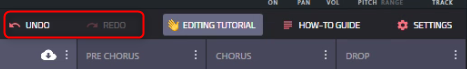
Summary
I don't think the goodness of Captain Plugins has been conveyed yet, so next time I will write the melody generation first.
This is a method to generate a melody that matches the existing chord progression.
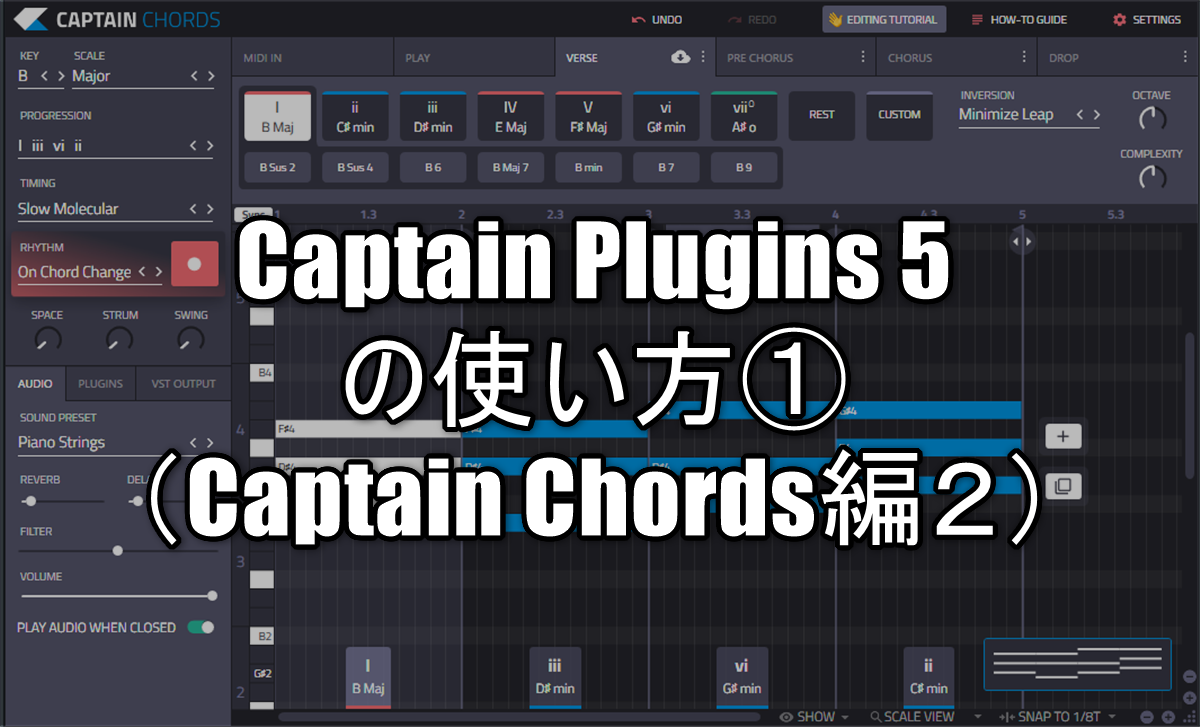

![[Free] Introducing Mad Filter, which allows you to seamlessly switch between RastSound filter types 24 2021 12 04 03x52 31](https://chilloutwithbeats.com/wp-content/uploads/2021/12/2021-12-04_03h52_31.png)
Comment