How to control Polyversemusic's Filtron from Gatekeeper using CV
I will explain how to control Polyversemusic's free plug-in Filtron, which was released the other day, using Gatekeeper's CV.
This is the setting method in FL Studio as usual.
You can also control it with MIDI CC, but CV is easier to adjust.
Also, the fact that you can choose between Unipolar and Bipolar is pretty big.
Unipolar and Bipolar are explained in the article below, so please read it.
Click here for an overview and how to download
Click here for information on Gatekeeper sales
Sound demo
I used Gatekeeper to modulate Filtron's CUTOFF.
I adjusted it a little.
With MIDI CC, the knob itself moves, so this kind of flexibility is not possible.
Here's what it looks like when modulated with a MIDI CC.
I need to control it on the modulator side.
Setting method
I think that CV is familiar to those who have used modular.
It is an abbreviation for Control Voltage and is used to control using a modular voltage.
Gatekeeper can output CV if you use Audio IF that supports DC coupling.
As for the setup method, first insert Gatekeeper and Filtron into separate mixers.
Here we will insert Filtron in mixer 1 and Gatekeeper in mixer 2.
Mixer settings
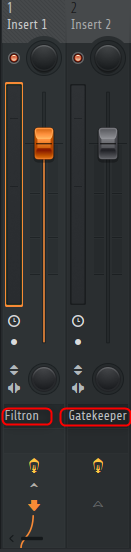
Next, output Gatekeeper's output to mixer 1's sidechain only.
To do this, select Mixer 2, right-click ▲ on Mixer 1 and click "Sidechain to this track only"

Gatekeeper settings
Open Gatekeeper, right-click on the screen and click "Unipolar" or "Bipolar" from "CV Output".
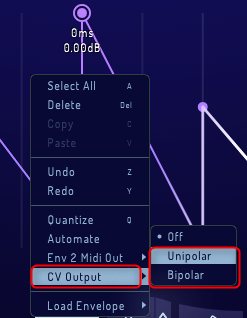
"Unipolar" outputs the value only in the positive direction, and "Bipolar" outputs the value in the negative direction as well.
I made a video showing the difference.
Filtron settings
Click "Processing" from the gear icon and set "2.Side Chin" to "1".
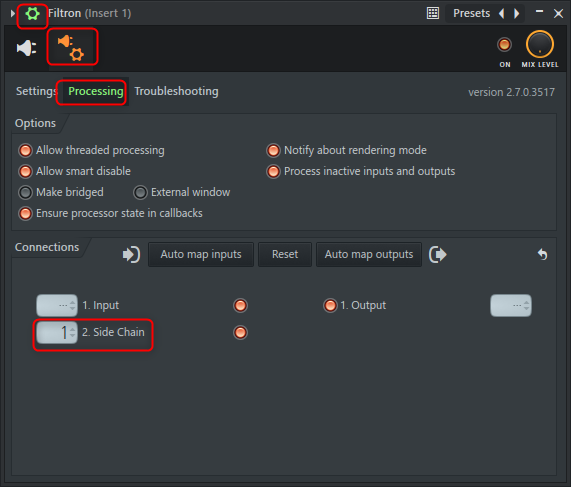
Click below the parameter you want to modulate and drag up or down to change the amount applied.

There are a total of 6 parameters that can be modulated, shown in the red frame in the figure below.
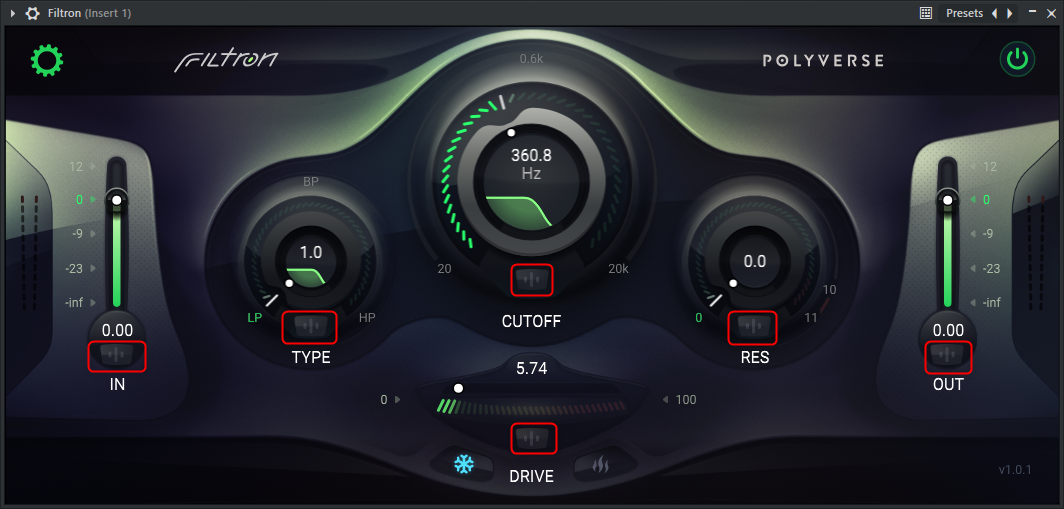
Summary
I explained it a little in a hurry, but if you don't understand something, please comment and I will correct it.
Gatekeeper can be used in various ways.
I feel it is very possible.
I would be happy if you could provide something other than a filter.
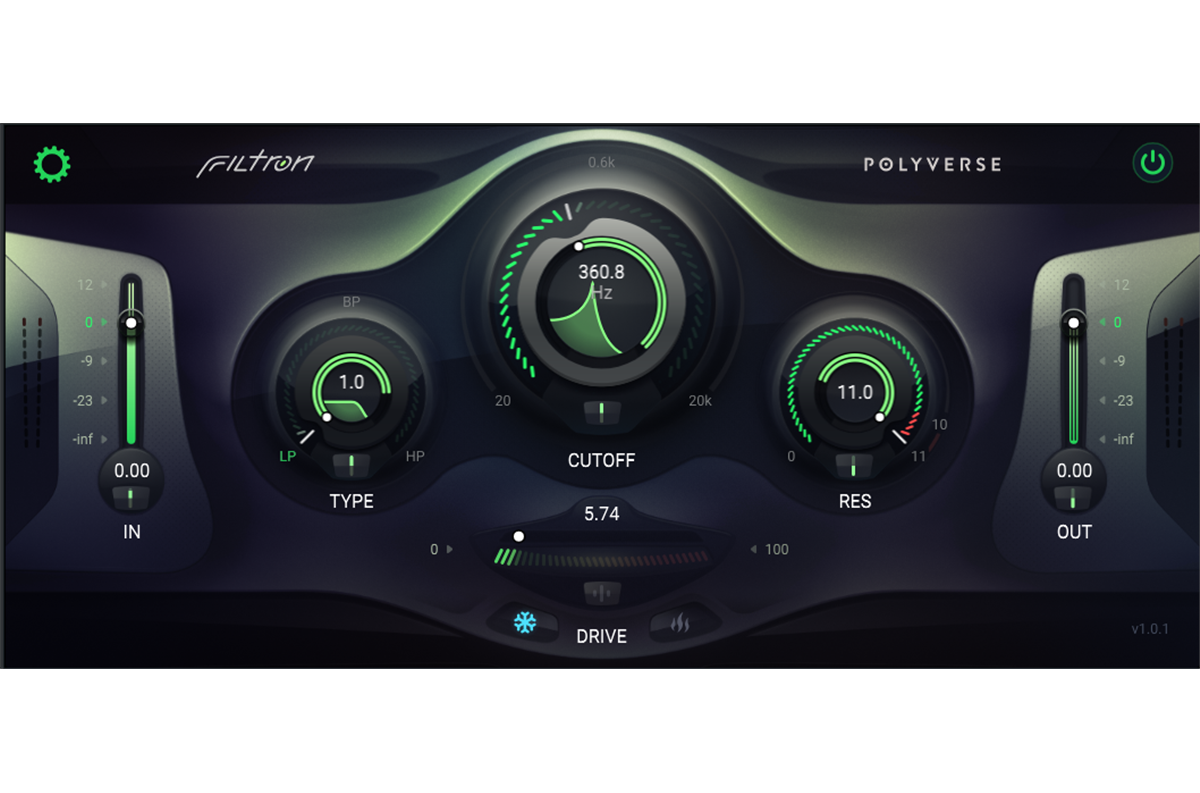

![[Free] Introduction of Polyversemusic's CV controllable filter Filtron 3 2023 08 03 01x50 09](https://chilloutwithbeats.com/wp-content/uploads/2023/08/2023-08-03_01h50_09-320x180.png)
![[$42.90 until 3/26] Polyverse's Gatekeeper, which can also output MIDI CC, is on sale (20% OFF) 4 2021 11 16 18x20 01](https://chilloutwithbeats.com/wp-content/uploads/2021/11/2021-11-16_18h20_01-320x180.png)

![[Free] Introducing Transpanner, a plug-in that can create 3D spaces for Artists in DSP 23 2023 08 11 00x26 46](https://chilloutwithbeats.com/wp-content/uploads/2023/08/2023-08-11_00h26_46.png)
Comment