I will write a little about how to use Captain Plugins.
However, it seems that an update will be released this month, so I will write about how to make chord progressions and how Captain Melody and Deep work together.
If it is an update, I will write it in earnest there.
There are several possible workflows, but I think that there are many flows where you create chord progressions with Captain Chords, generate melody with Melody, and generate Bass with Deep.
I will explain the part that makes chords, melody and bass in this workflow.
The following contents are planned.
・ Overview of Captain Chords (this article)
From the next time onwards
・ Make chord progressions with Captain Chords
-Edit chord progressions with Captain Chords
・ Add rhythm to chord progressions with Captain Chords
・ Overview of Captain Melody
・ Link Captain Chords and Melody
・ Overview of Captain Deep
・ Link Captain Chords and Deep
Overview of Captain Plugin 5
Captain Plugin 5 is bundled with the following four plugins.
・ Captain Melody
・ Captain Deep
・ Captain Play
How to buy
It's a purchase, but now it's official (Mixed in key) Only possible.
It's on sale, so if you're interested, please do.
If you buy it now, it seems that the upgrade to Captain Plugins Epic (in short, version 6) scheduled to be released this month is also free.
Captain Chords
・ Write the chord progression by yourself
・ Add rhythm to chords
・ Set the key and scale of the entire song
-Try different codes to find your favorite combination
・ Compose and make your own song
・ Play 3 chord notes with one touch
Captain Melody
・ Create a melody according to the chord progression
・ Connect Melody plug-in and Chords plug-in
・ Use various rhythms
-Use an arpeggiator to move MIDI notes
-Adjust the tension between Chords and Melody
・ Play a melody with more than 100 kinds of sounds
Captain Deep
・ Create a grooved baseline according to the code
-Connect the Deep plug-in and the Chords plug-in
・ Supports various rhythms
· Follow code: Modifying the Chords plugin will automatically adjust the baseline
-Listen to bass with various bassline sounds
Captain Play
-You can play 4 octaves with any key and scale using your computer keyboard.
・ You can always play the correct MIDI sound within the scale. You can create your own favorite melody.
・ You can play complicated chords with a single key operation.
・ You can create melodies and chord progressions with your fingers without using presets.
Overview of Captain Chords
Explanation of each tab of Captain Chords
Before making a chord progression, I will briefly explain each tab.
The point is that you should use "VERSE" for the time being, so if you don't want to explain it, please proceed.
![]()
MIDI-IN
This is not used when creating chords in the mode specified when using "Captain Chords" as a sound source.
Play
This is a "Captain Play" feature built into the "Captain Chords".
There is also a way to create chord progressions using "Play", but I won't cover it here.
VERSE, PRE CHORUS, CHORUS, DROP
This is functionally the same, only that each chord progression can be prepared separately for verse, pre-chorus, chorus, and drop.
So, first of all, we will make a chord progression using "VERSE".
How to change the tone
There are three ways to play "Captain Chords": "internal sound source" and "internal VSTi", and "MIDI out and VSTi running in DAW".
I will explain each of them.
Change the internal sound source of Captain Chords
"Captain Chords" is a MIDI plug-in, but it also has a sound source, so you can play sounds without any routing.
To change this built-in sound source, change "SOUND PRESET" in the "AUDIO" tab on the left side.
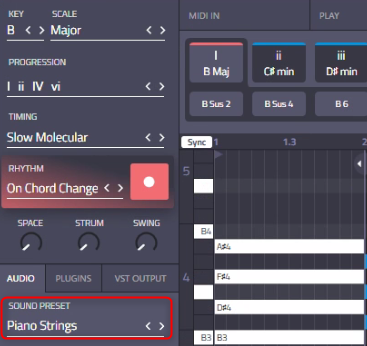
You can switch to the previous tone or the next tone with the left and right "<" or ">" keys, and you can select 249 tones for each category by clicking the tone name.
As with the Scaler, there are many tones that can be used.
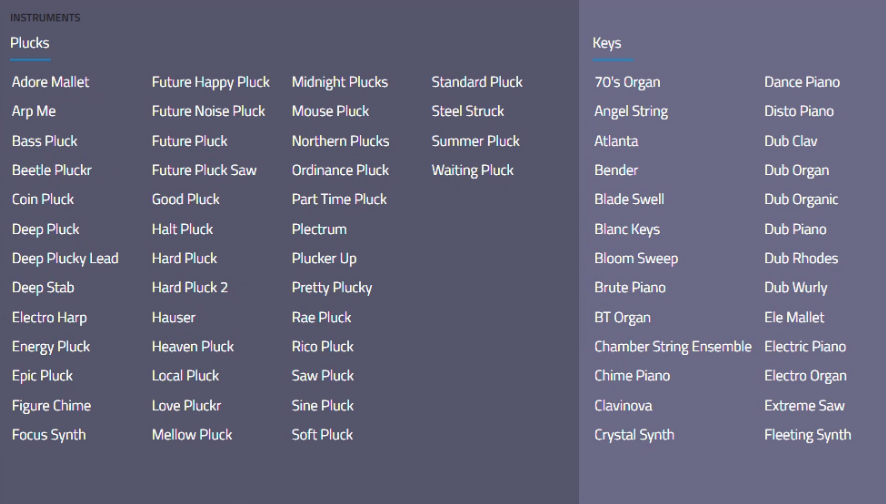
Use VSTi inside Captain Chords
"Captain Chords" is also equipped with VSTi host function.
Therefore, you can start "VSTi" from "Captain Chords".
You can play VSTi without worrying about routing.
However, you need to scan the plugin once to use it.
To start "VSTi", click "Select VST ..." of "VST INSTRUMENT" from the "PLUGINS" tab.
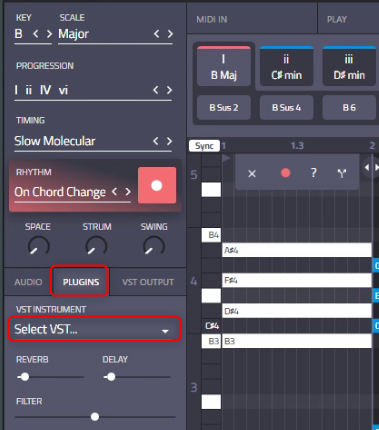
Then, the "VSTi" detected by scanning as shown below will be displayed for each developer.
Select it and click "OK" to start "VSTi".
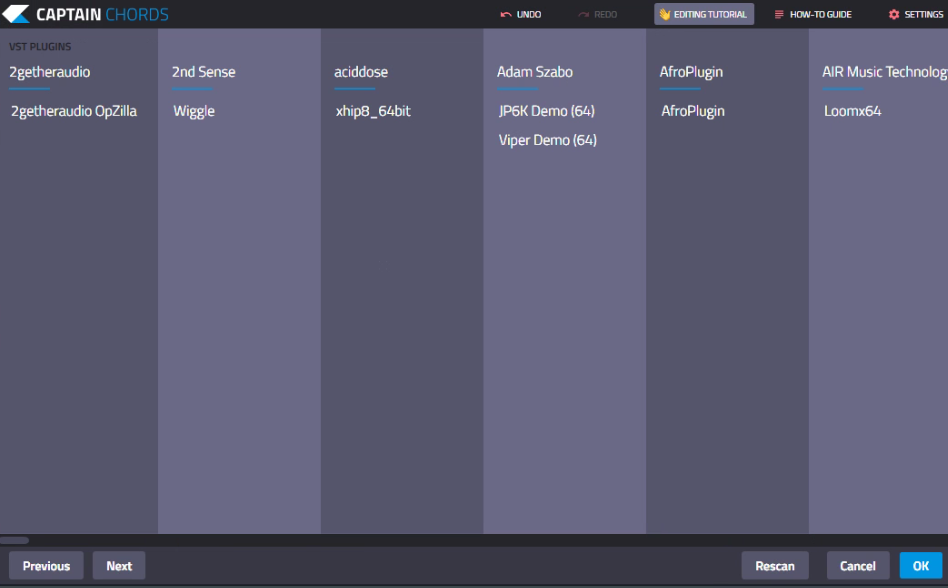
MIDI out from Captain Chords and use VSTi running in your DAW
Even with the same chord, if the tone is different, the way you hear it will change a lot, so if you have decided on the tone you want to use, it is better to create the chord progression from the beginning.
To do this, first click "VST OUTPUT" on the left side of Captain Chords.

Next, in the case of FL Studio, set "Output port" of "MIDI" to "XNUMX" from the gear icon.
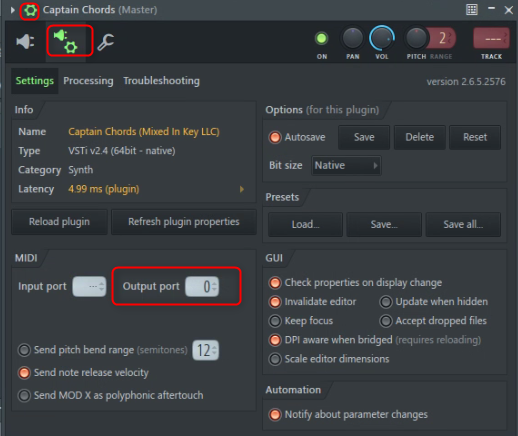
Then start the sound source you want to play the chords created with Captain Chords in FL Studio.
Set "Input port" of "MIDI" to "XNUMX" from the gear icon.
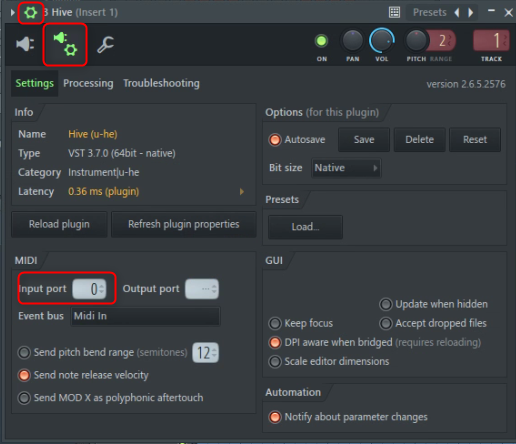
After that, if you play it, you will get "VSTi" loaded in your DAW.
Summary
That's all for this time.
Next time I will make the code.

![[Free] Virtual modular VCV RACK 2 that can be used for free has been released 18 2021 12 01 21x12 09](https://chilloutwithbeats.com/wp-content/uploads/2021/12/2021-12-01_21h12_09.png)
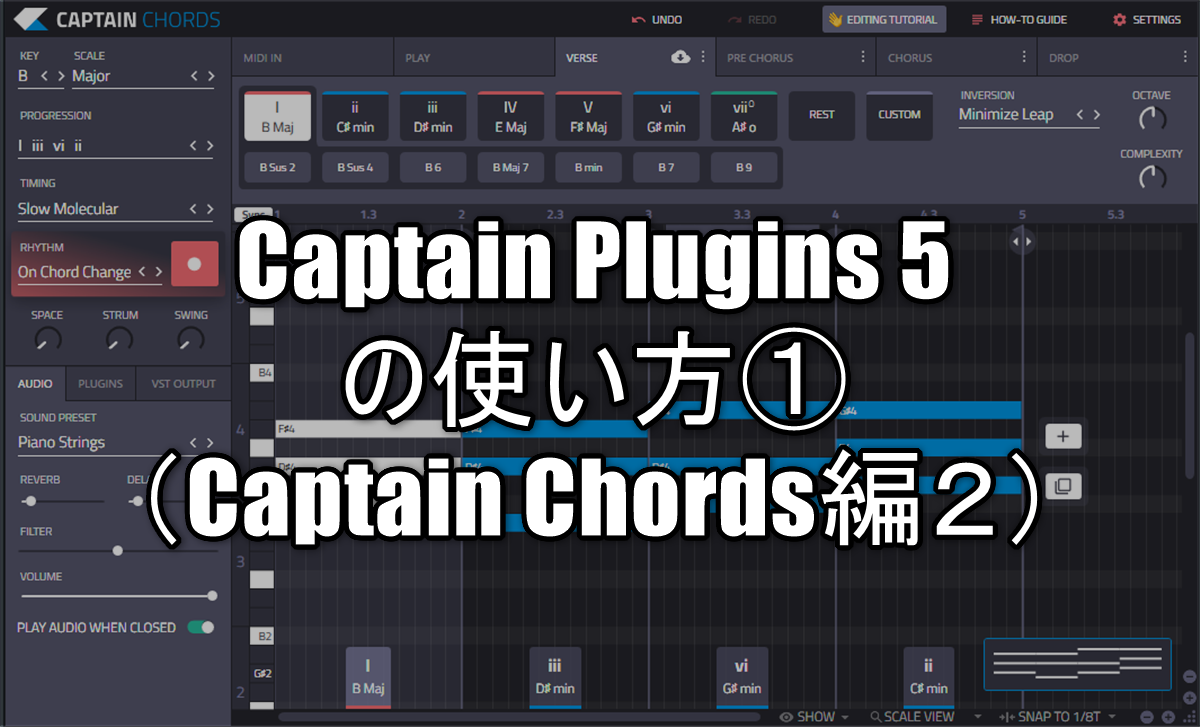
Comment