How to use Audiomodern's breakbeat generator Loopmix (XNUMX)
I have declared that I will write how to use it, so the sale has ended, so I will write an article.
First of all, I will explain the flow for those who want a quick overview rather than detailed usage.
2.Load and edit presets
1. Installing a sound set (pack)
Loopmix downloads two sound sets in addition to the main unit when downloading.
Additional packhas been released, so you can add it in the same way.
Since the installation method is slightly different from other plug-ins, I will also explain the installation of sound sets (packs).
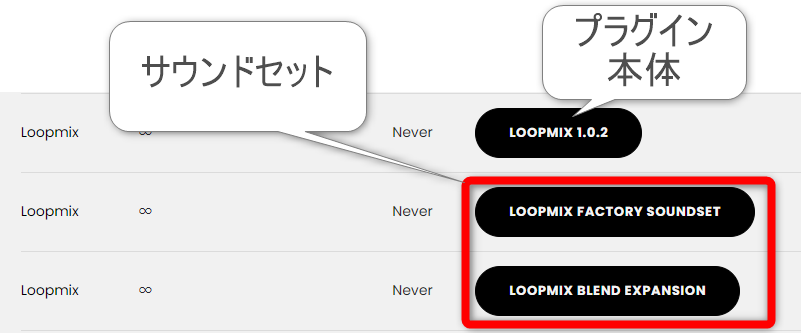
The sound set insurer puts the above two files intoofficialDownload from.
After downloading, unzip it.
Start Loopmix and click the red frame in the figure below.
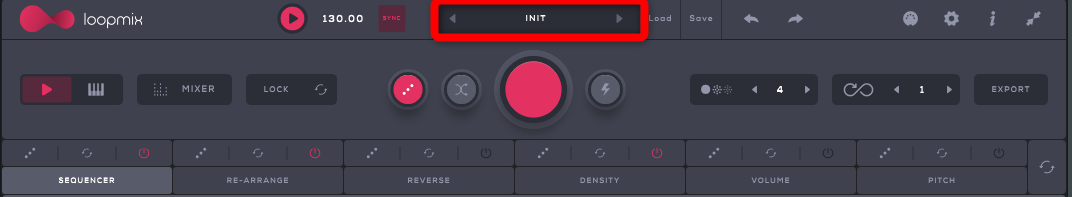
Click Import Packs.
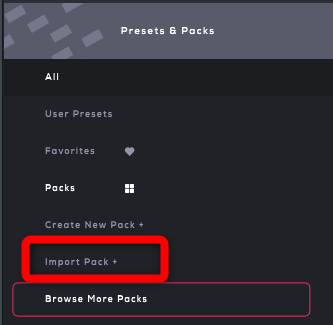
A dialog will open, so specify and open the downloaded and decompressed file.
The import will start, so wait for a while until it completes.
When finished, the contents of the imported pack will be displayed as shown below.
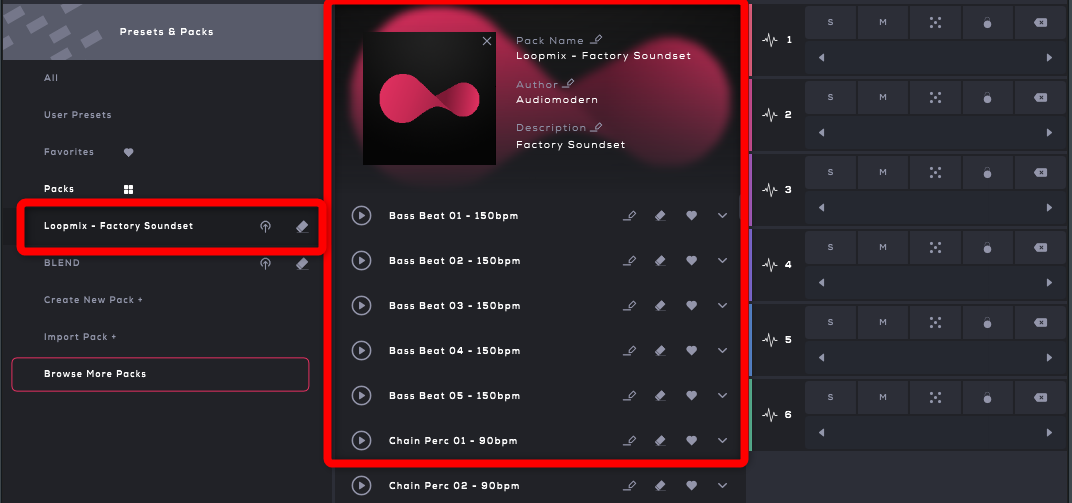
2.Load and edit presets
I will explain the functions that are good to know when editing using randomize after loading a preset.
First of all, the preset can be loaded by double-clicking, so load the appropriate preset.
After that, just press the randomize button and press it until you get the loop you like, and you can create quite a variety of variations.
In that case, the parameters that you should know first are shown in the figure below.
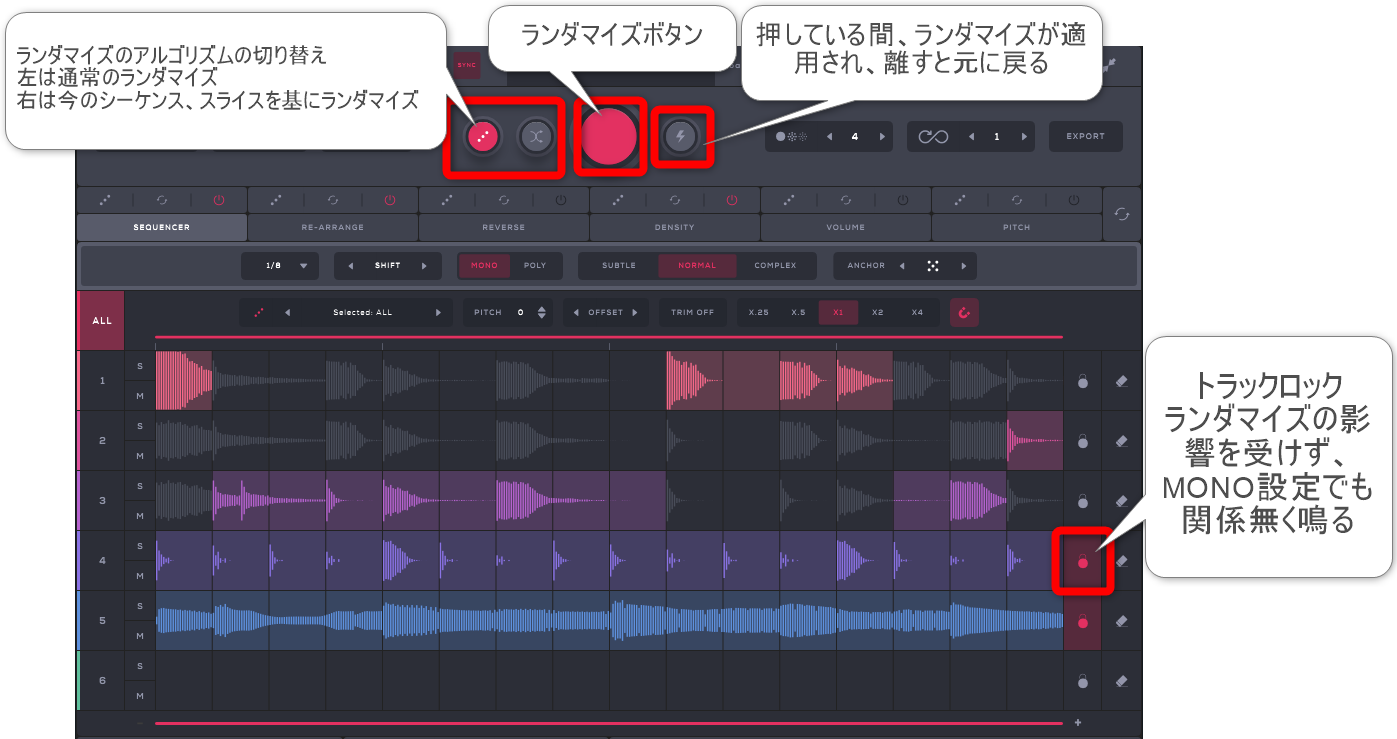
For example, you can easily use the bass to lock the track and randomize only the drums.
Summary
You can create various loops really easily.
Next time, I will explain how to import my sample and export the loops I made.
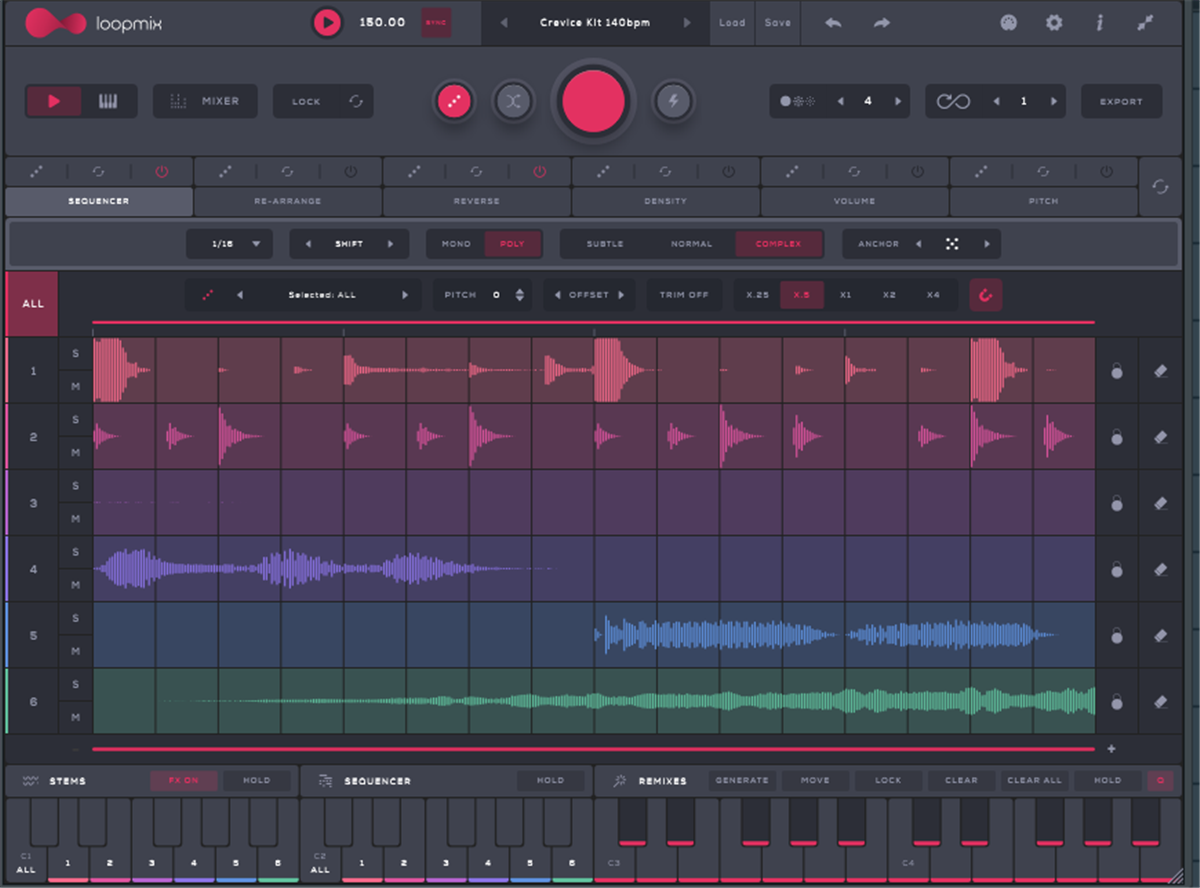

![[Free] Introducing 5 free Kontakt sound sources that work with Cinemasamples' Kontakt Player 17 2022 12 05 01x13 15](https://chilloutwithbeats.com/wp-content/uploads/2022/12/2022-12-05_01h13_15.png)

Comment