This small story and news content at the beginning will be erased after XNUMX days.
・ Tape delay plug-in from Korneff AudioEchoreffe Tape DelayWas announced.
The price hasn't come out yet, but Korneff Audio makes a good plug-in, so I'm curious.
Still more12% OFF sale for all products until 31/20.
(The discount rate is a bit awkward)
-960 Serum presets on sale for $ 24 for 15 hours only.
It also contains 258 MIDI files.
afterPITCH DROP OUTYou can also get it.
・ Kontakt sound source by fracture soundsFree distribution by Sleigh Bells.
It is a bell sound source because it is perfect for Christmas.
(It seems that adjustment is not possible)
Now the main subject.
Article on how to make text speak in WaveTableI received a consultation that FL Studio users can not enter text in the place where "formula" is entered, and I was able to solve it, so I will write it as an article.
Even if you try to enter it, it will be canceled immediately and you will not be able to enter it.
It's not a big deal if you really understand this, but when you don't understand it, you're addicted to it.
Then I will explain it immediately.
Solution when Serum formula cannot be entered in FL Studio
The cause was the FL Studio wrapper settings.
"Keep focus" from the gear iconOnIf so, this problem will occur.
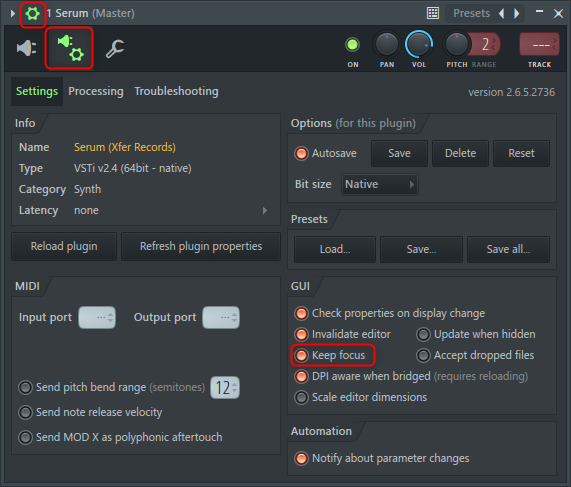
It was solved by turning this "Keep focus" off.
This alone is a little unsatisfactory, so I searched for "Keep focus".
Wrapper settings Explanation of Keep focus
The manual describes the following about "Keep focus".
Prevent plugins from snooping on keyboard input.Note: This does not always work.Especially bridged plugins always take keyboard focus when in focus.
The point is to force the plugin to take focus.
Therefore, it is safer to turn off "Keep focus" for plug-ins that accept input.
However, when this "Keep focus" is useful is when "Typing keyboard to Piano keyboard" is enabled.
"Typing keyboard to Piano keyboard" is a function that allows you to play MIDI from the keyboard of your PC.
It's a great feature for users who don't have a MIDI keyboard.
If you enable "Keep focus", you can change the parameters while playing on the PC keyboard. (Depending on the sound source)
Serum can change parameters while playing on a PC keyboard without any problem even if "Keep focus" is disabled.Tyrell N6If you change the parameters brilliantly, the input from the PC keyboard will stop and the sound will stop.
I prepared a video.
Initially, "Keep focus" is disabled and the sound disappears when you change the parameters while pressing the PC keyboard.
Next, enable "Keep focus", hold down the PC keyboard and change the parameters, and the sound will continue to sound.
Summary
For those who use a PC keyboard, it is more convenient if "Keep focus" is enabled.
However, if the plug-in requires input, it may not work properly, so if you remember to disable "Keep focus" in that case, you can use it without problems.



Comment