Continuing from the last time, I will write tips.
(Please do not link to this article as it will be combined with the previous article)
Click here for the previous articles
![[Free] Introduction to MT Power Drum Kit 2, a drum sound source that was originally paid for 2 2022 02 04 03x01 42](https://chilloutwithbeats.com/wp-content/uploads/2022/02/2022-02-04_03h01_42-320x180.png)

・ How to change the drum map of MT Power Drum Kit 2 (this article)
-How to MIDI OUT MT Power Drum Kit 2 (this article)
-How to change the MIDI mapping of MT Power Drum Kit 2 (this article)
How to change the drum map of MT Power Drum Kit 2
I misunderstood the drum map and MIDI mapping for a moment.
This cannot be done with FL Studio, but it is just an introduction for those who are using other DAWs.
Drum map is a function that displays the name of the drum on the keyboard of the piano roll.
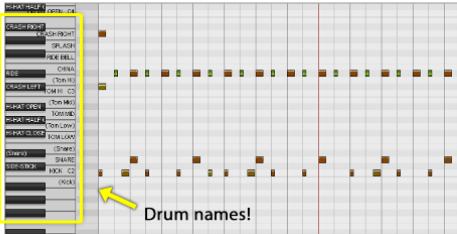
"MT Power Drum Kit 2" has a great DAW drum map.
The DAWs available are as follows.
- Drum Map for Cubase
- Note Names for Reaper
- Pitch Names for Studio One
- Drum Map for Sonar / Cakewalk by Bandlab
- Drum Map for MAGIX Music Maker
- Drum Map for Mixcraft
How to MIDI OUT MT Power Drum Kit 2
Do I need to MIDI OUT?As you might think, "MT Power Drum Kit 2" is rich in drum patterns.
If you want to use this drum pattern, I think it would be more efficient to select the pattern while checking the sound by MIDI OUT.
(There is a way to repeat drag and drop many times, but it is troublesome)
First, click "SETTINGS" at the bottom right.

"INFORMATION" is displayed, but click "OK".
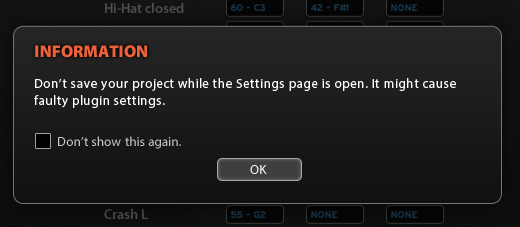
The contents are as stated below.
The point is, don't save your DAW as it is on this Settings page.
Do not save the project with the Settlngs page open.When saving, there is a problem with the plugin settings.
When you open "SETTINGS", there is a "MIIDI OUT" switch at the bottom of the screen.
The default is OFF, so if you change it to ON, you will be able to perform MIDI OUT.
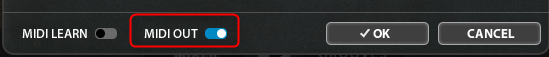
Next, set "Output port" to "0" from the gear icon on the upper left.
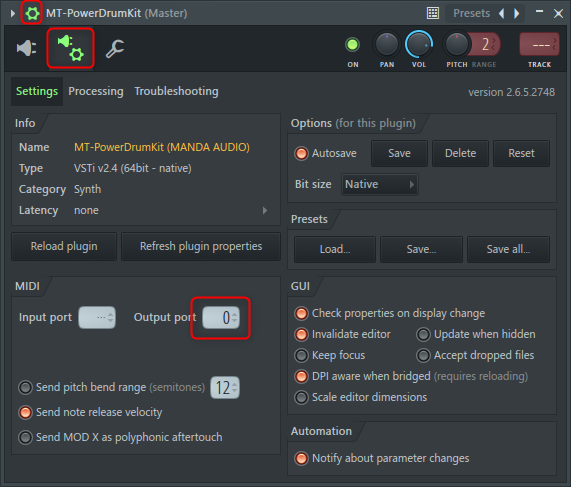
After that, it is necessary to set the drum sound source, but I will explain it with MIDI mapping.
How to change the MIDI mapping of MT Power Drum Kit 2
Even if MIDI OUT is possible, different sounds will be produced if the MIDI mapping is different.
Where Hihat should be, Tom is useless.
Normally, you have to change it one by one manually, but "MT Power Drum Kit 1" has MIDI mapping for major drum sound sources.
Settings on the "MT Power Drum Kit 2" side
The mapping files provided by "MT Power Drum Kit 2" are as follows.
- Addictive drums
- Superior Drummer
- EZ Drummer
- Steven Slate Drums 4
- Steven Slate Drums 5
- Get Good Drums
- Studio Drummer
- Abbey Road Modern Drummers
- FXpansion BFD
- GM Standard
In this article, I tried it with Steven Slate Drums 5 (hereinafter SSD5).
First, download the MIDI mapping file.
Transition from the above link and download the MIDI mapping of SSD5.
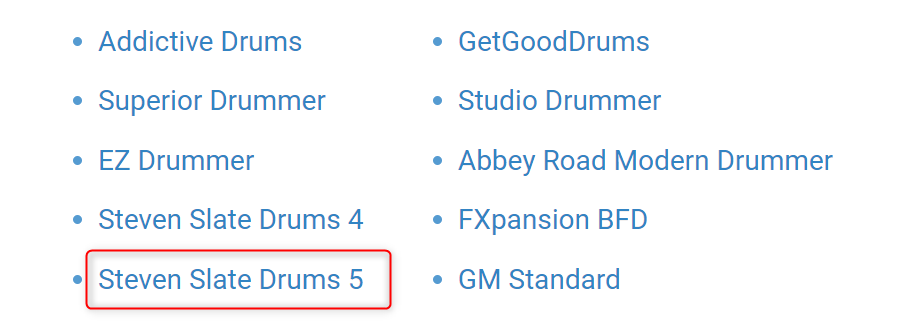
Put the downloaded file in the following Path. (Win)
% USERPROFILE% \ Documents \ MANDA_AUDIO \ MT-PowerDrumKit \ Presets \ MIDI_Mapping \
Open "MT Power Drum Kit 2", click "LOAD" from SETTINGS, and open the file you just stored.
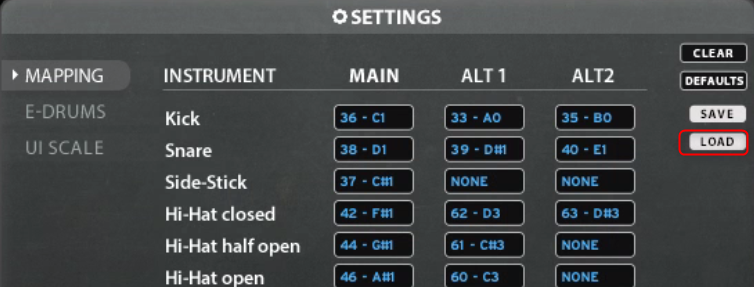
Also make sure MIDI OUT is enabled.
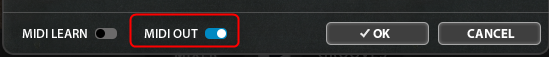
Next, in the current situation, both SSD 5 and "MT Power Drum Kit 2" will be heard, so mute the "MT Power Drum Kit 2" side.
Open "MIXER" and click the blue lamp above "MASTER" to turn it off.

Now everything is muted.
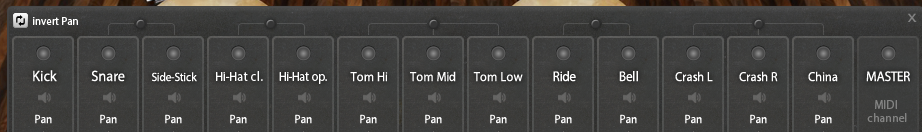
This completes the preparation for the "MT Power Drum Kit 2" side.
SSD5 settings
Next, set the side that receives MIDI OUT.
Set the MIDI "Input Port" of SSD5 to "0".
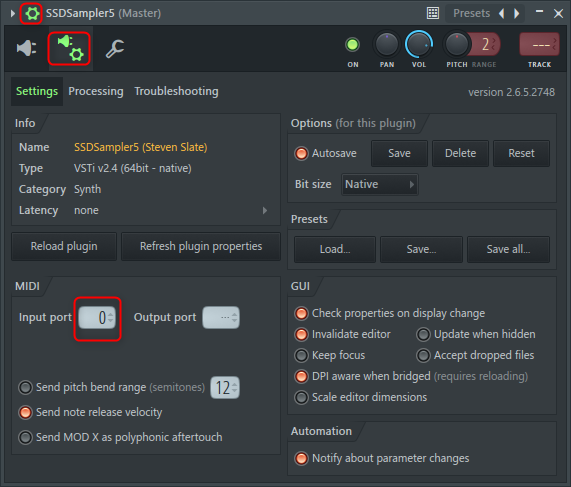
All you have to do is insert a suitable kit and you're ready to go.
Select a drum pattern with "MT Power Drum Kit 2" and play it.
It is like this.
There is no discomfort at all.
Summary
No ~ "MT Power Drum Kit 2" is good.
Especially, it is good to have a Fill that corresponds to Groove.
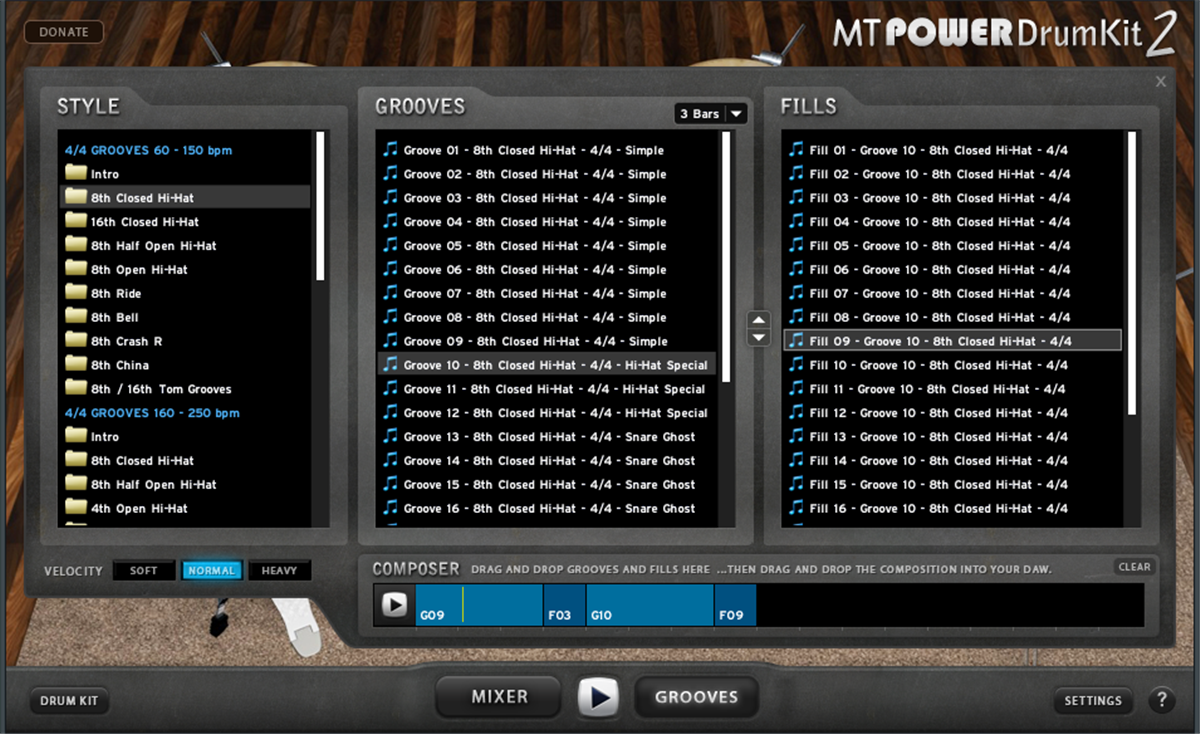


Comment