How to use M Rhythmizer of Melda Production
"MR hythmizer"On saleSo I will write how to use it.
"MR hythmizer" is quite easy to use if you just use presets.
Melda's plug-in is great, but it's not intuitive, or it's quite a stumbling block when editing.
It's good if you get used to it, but it will take some time to get used to it.
However, if you just use presets, it is quite easy to use, so I will focus on the parts that are easy to use.
How to operate MR hythmizer with MIDI notes
First, prepare the song or loop you want to play "MR hythmizer".
For those who haven't made their own songs, please try "MR hythmizer" by arranging free samples.
I think Winter Selections 2020 is easy to use with Mode Audio introduced the other day.
(I mean, the demo above uses this sample)
Next, load "MR hythmizer" into the mixer.
If you want to hang it flashy, load it into the master, and if you want to hang it on a part of an instrument or synth, load it into each mixer.
The figure below is loaded into the master.
Open "M Rhythmizer" and click the gear icon.
Set "Input port" of "Setting" to "0".
Open "MR hythmizer" and select a preset at the top of the screen.
Here, double-click "General (try enabling a modulator)" to load it.
Then click "Close" to close it.
Then add "MIDI out".
To add it, click the "+" under "Channel Rack" and select it from the MIDI category.
You can customize this category by yourself, so if you are interested, please read this article as well.
Right-click on "MIDI out" and click "Piano roll" to open the piano roll.
In FL Studio, the bottom "C0" is the first slot of the "Time" of the "MR hythmizer".
As it is, the left is set in order of "C # 0".
Continue to "Volume" and "Filter" in order.
I think the video is easier to understand here, so please take a look at the following video.
Note that "Filter" is off by default.
Therefore, if you do not turn it on, the sound will not change no matter how much you set it.
It's easy to do, just click "Enable" under "FILTER".
However, in this state, it makes a lumpy sound, so change the setting.
This is also difficult to understand, so I prepared a video.
After that, just place MIDI notes and play with your sensibility.
Summary of how to use MRhythmizer of Melda Production
It's really easy to use if you just use presets.
It's great once you get used to it, but you don't want to use it because you stumble in many places ...
It's an image that makes me irritated by doing some familiar movements with my left hand.
I'll think about writing in a little more detail.
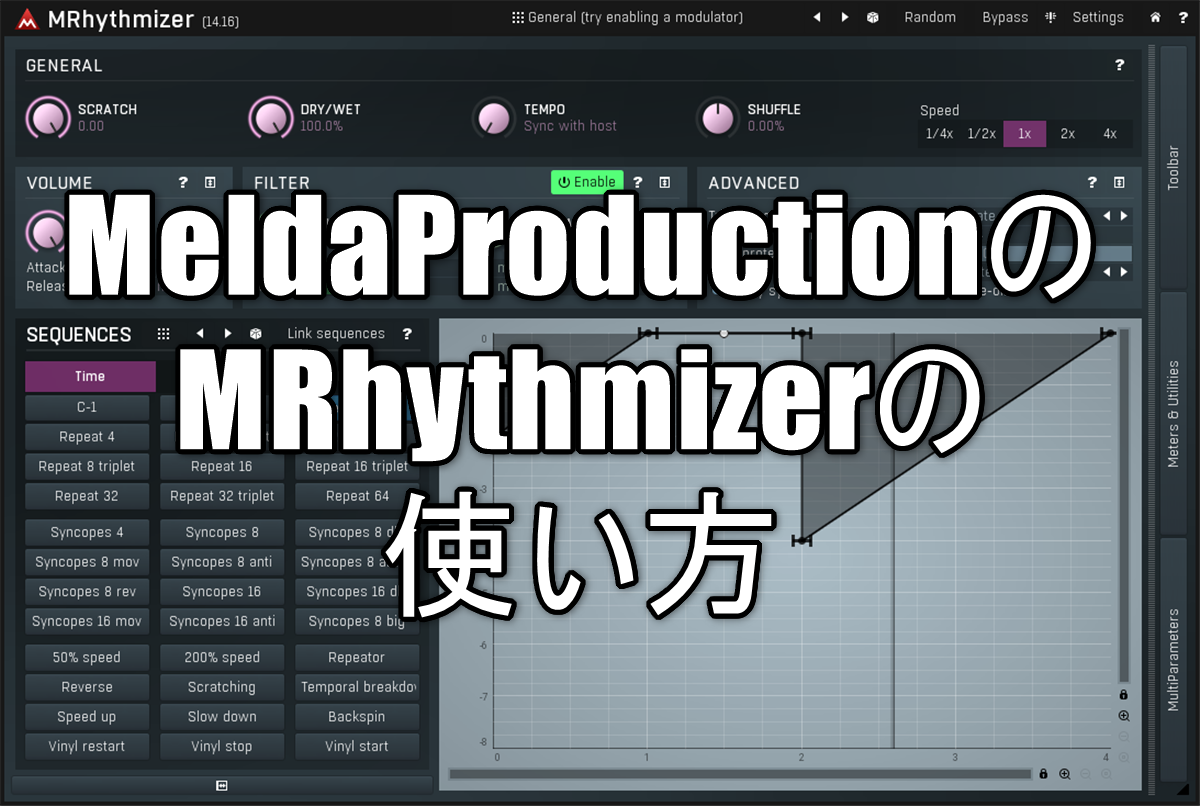
![[Free] Winter Selections 2020 is now available for free at ModeAudio 2 2021 02 11 15x32 34](https://chilloutwithbeats.com/wp-content/uploads/2021/02/2021-02-11_15h32_34-320x180.png)


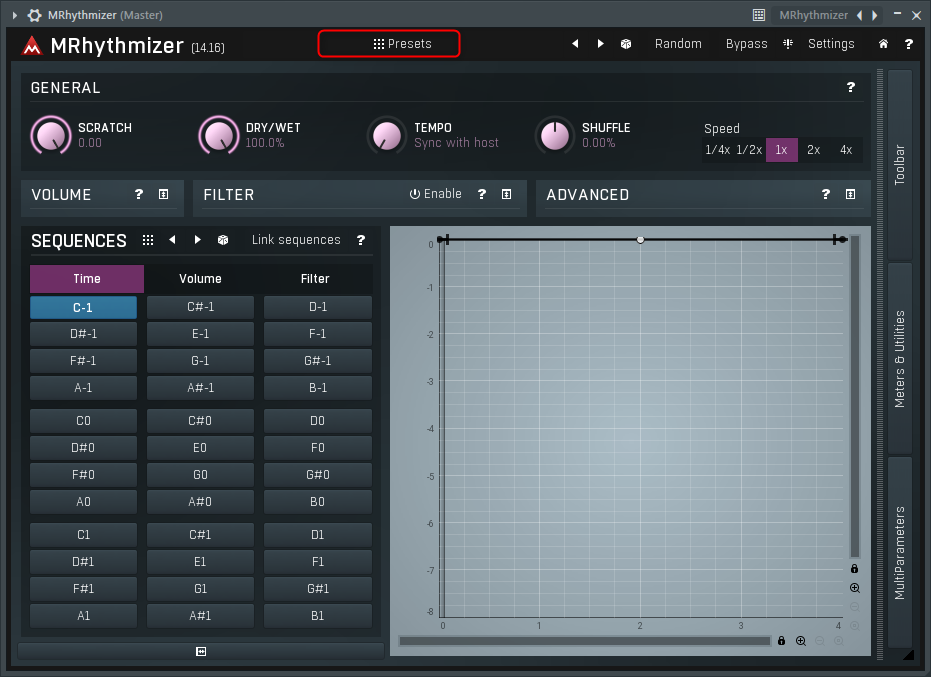

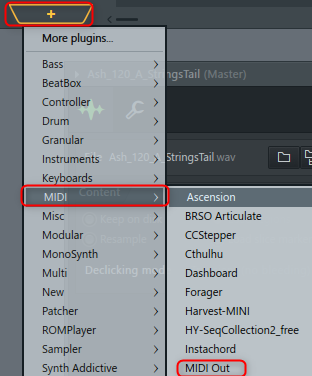

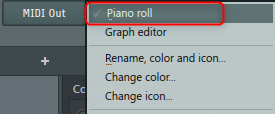


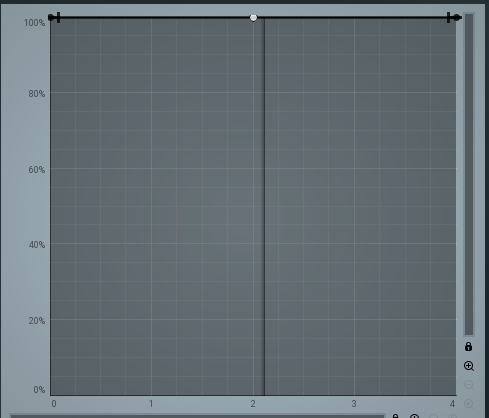
![[Free] Winter Selections 2020 is now available for free at ModeAudio 23 2021 02 11 15x32 34](https://chilloutwithbeats.com/wp-content/uploads/2021/02/2021-02-11_15h32_34.png)
![[Free] RIEMANN's Techno Starter Sample Pack 2021 is now available for free distribution (period unknown) 24 2021 02 12 14x24 18](https://chilloutwithbeats.com/wp-content/uploads/2021/02/2021-02-12_14h24_18.png)
Comment